This article covers a website to create custom cover art for Spotify playlists for free. Spotify offers some unique features such as playlist sharing, collaborative playlists, and more. When you create a playlist, it automatically picks a cover art for that. Generally, that cover art is a collage of the first four songs on the playlist.
Coverify is a free website that lets you replace that collage type playlist cover with some beautiful. This website allows you to search and get photos from Unsplash and then add text on those to create the cover art. It offers different options to customize the appearance of the cover art and then update that to your Spotify playlist just by pressing of a button.

Also read: Create Dynamic Spotify Playlists with Custom Rules Based on Audio Attributes
How to Create Custom Cover Art for Spotify Playlists?
To create custom cover art for your Spotify playlists, open the Coverify website in your web browser. Then, click the ‘Login with Spotify’ option from the top right corner and sign in with your Spotify credentials. After login, allow this website permission to access your Spotify account.
Coverify has a cover art editor on the homepage followed by two sections; ‘Background image’ and ‘My Playlists’. The ‘My Playlists’ section fetches your Spotify playlists and lists them here. The cover art of your playlists has an edit button that allows you to edit the cover art. The ‘Background image’ section features trending photos from Unsplash along with a search option.
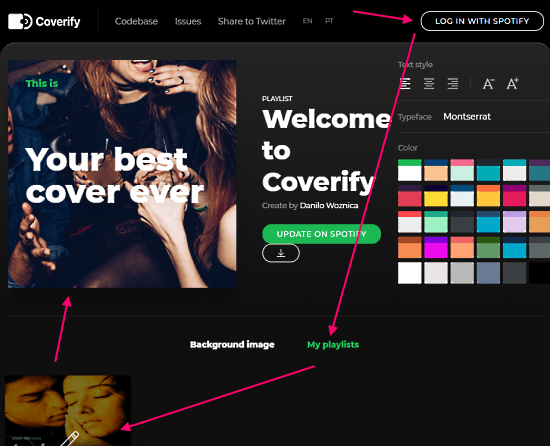
To create a new cover art, click the edit option on the cover art of the playlist. Then head to the ‘Background image’ section and select a photo that you want to use for the cover. You can browse the section or use the search option to find photos of your choice. When you select a photo, it appears in the cover editor at the top.
The photo has two text labels on it, similar to how you see cover arts on Spotify. You can click and edit those text fields. From the right side, you can pick a font, change text alignment, change font size and pick a color combination.
After finalizing the cover art, click the “Update on Spotify” to apply the new cover art to the respective Spotify playlist. Apart from that, you can also just pick a photo without selecting a playlist, create a cover art, and download it as a JPG image.
Wrap Up
Coverify streamlined the process of updating the Spotify playlist covers arts. Using this website to make a cover is simpler than the default option with essential options to create a beautiful playlist. It follows the same design as other Spotify playlists. And, if you like to use the cover art somewhere else, you can do that is feasible too with the download feature.