File.coffee is a Free Online File Hosting service that you could use to share files with your colleagues and friends. Files are uploaded using Drag and Drop and a link (URL) is generated automatically for you to share with others.
Almost all types of files are allowed such as images, Videos, Documents, Presentations and more.
Uploaded files are not shared with anyone except the owner. The uploaded data is not sold or viewed by any outside entity behind the screens. You can click here to read more about their Privacy Policy and Terms of Service before you decide to upload and share files.
There is a limitation of 15 Mb per file for users who do not have an account at File.coffee. In case you create an account, you can upload double of that – 30 Mb per file. Additionally, you won’t be able to manage or view your uploads without an account. However, there is no limit on the total storage available to you.
How it Works:
Navigate to file.coffee from the link provided at the end of the article. If you do not have an account or do not wish to create one, simply drag and drop a file in the space provided. The file will be uploaded to file.coffee and a link to the uploaded file will be generated for you. You can share the link with anyone you like.
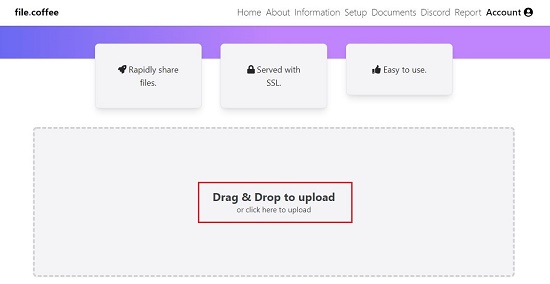
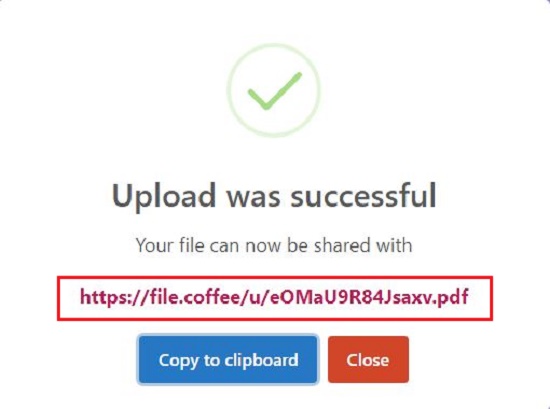
If you wish to create your account and manage your uploads then these are the steps that you could follow:
1. Click on ‘Account’ at the top right of the page, create your free account and sign in.
2. The procedure for uploading the file is the same as above.
3. Since the account has been created, you can click on the ‘Account’ link at the top right to view your dashboard. Click on ‘Uploads’ to view all your past uploads as well as delete them. To upload more files, click on the ‘+’ sign beside Uploads at the top of this screen.
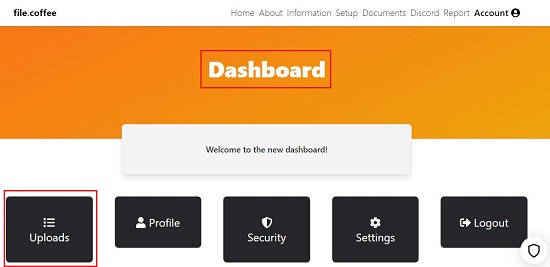
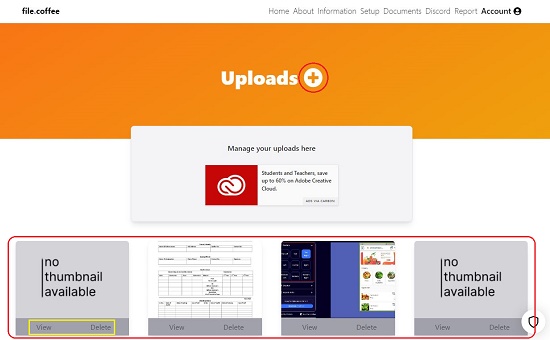
Downside:
- You cannot upload multiple files at one time. Even if you drag and drop more than 1 file at a time, only the last selected one gets uploaded.
- Thumbnails for PDF files aren’t displayed. This makes it difficult to identify the file.
Verdict:
File.coffee is a very simple no-frills file hosting tool to upload and share your files with others. It makes your file sharing work smooth and easy. All that you need to do is Drag, Drop and Share.
Go ahead and try out file.coffee from this link.