This article covers a website for free P2P group file sharing. P2P stands for “Peer to Peer”. In a P2P network, multiple computers know as “peers” are directly connected to each other via the Internet. P2P network allows you to share files directly without the need for an intermediate or server.
Blaze is a free website that you can use to share files across multiple devices. It uses the P2P network for sharing. You can create a room and share the room URL with others to join. This way, you can create a group with your team and share files online without uploading to a server. It’s a decent method to quickly share files among multiple people without installing anything or creating an account. Let’s check it out in detail.
Also read: Free Online P2P Group Audio Calls: Roll Call
Create File Sharing Room with Your Team for P2P Group File Sharing
For P2P group file sharing with team, first, you have to create a room. To do that, go to the Blaze website and click the “Start Sharing” button. This opens the app page where you can create a room. Simply enter a name for the room and click the “Join Room” button to create and join the room.
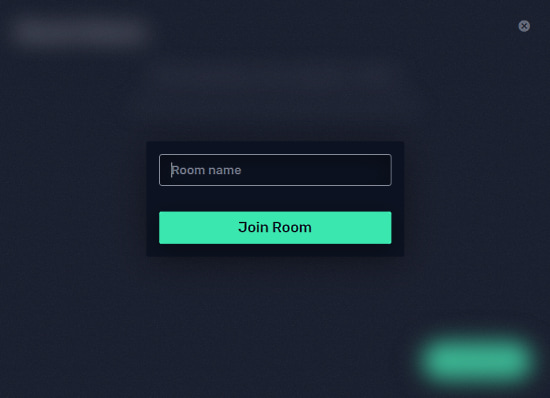
After creating the room, copy the room URL from the address bar and share it with the people whom you want to share the files with. As people join the room using the URL, their name appears in the room.
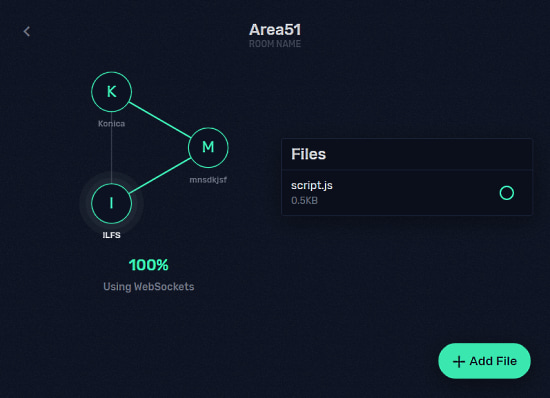
The room has an “Add File” option at the bottom. With this option, anyone in the room can add files and the file will be available to all the room members. Anyone in the room can share files and download the files shared by others. This is how you can share files among multiple devices without the involvement of any server.
Wrap Up
Blaze is a nice app to share files among multiple devices. It allows you P2P group file sharing where you can share and exchange files with a team. The service is simple and easy to use but I faced connection reliability issues during my testing. Since the service is still very new, such issues are obvious. Anyway, the developer addressed the issues and working on making the service more reliable.