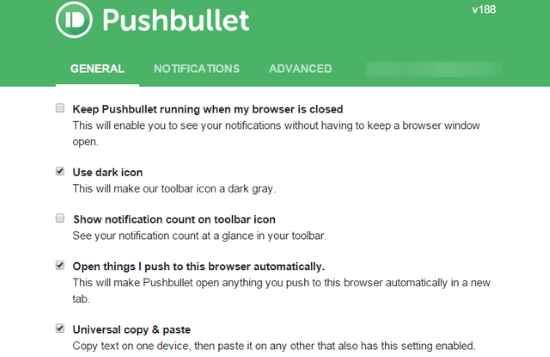This article explains how to sync clipboard across all devices. If you are all into the “Apple eco-system”, you might be already aware that Apple devices have built-in functionality to sync clipboard across all devices. The problem arises when you have a different combination of devices. For example, an iPhone and a Windows PC, Android phone and a Chromebook, or Android and MacBook, and so on.
The solution to such problem is third party services which let you sync clipboard. To use such a service, you have to install its app on each of your devices. Now, installing an app is simple on mobile devices; the exception arises in the case of PCs because a user might have a Windows PC, Linux based PC, MacBook, or even Chromebook. So, all these services provide a Chrome extension that serves the same purpose with the condition that you have to use the Google Chrome (or other Chromium-based) web browser if you aren’t.
Also read: Free Google Sheets Based CRM that Auto Syncs with Gmail
How to Sync Clipboard Across All Devices?
Pigeon – Clipboard Sync

Piegon is a free service that lets you sync clipboard across all devices. In order to use this service, you have to install its Chrome extension on your PC and mobile app on your phone. After installing both these on respective devices, you need a Pigeon account to sync clipboard. You can do that from any of your device where you install the Piegon. You can sign up using your Google account and activate the service.
Once you set up the service on your devices, the respective Pigeon app shows you list of all the connected devices and sync their clipboard. It also lets you specify which devices you want to sync and which you don’t. Furthermore, it lists all the items in the clipboard and lets you edit or remove them as per your liking.
Apart from the clipboard, you can use this service to share text, links, and files between the devices. On top of that, you can also enable a feature to automatically opens the links from one device to another. In case you don’t want to sync the clipboard, you can turn that off from any of your device. Piegon also offer end to end encryption of your data that you can lock with a password but to use this feature, you have to subscribe to the paid plan.
Clipbrd
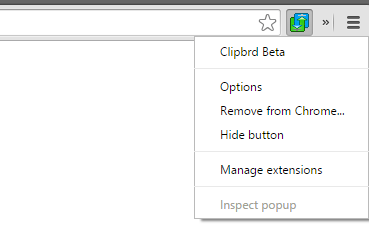
Clipbrd is another free service to sync clipboard between multiple devices. This service works similarly to Piegon the only difference is that it seems like a step-down version of that with all the extra features removed. You have to install the Clipbrd app on your phone and it’s an extension on your PC. Then, you have to create an account and sign in with that same account on all your devices.
Clipbrd doesn’t show you any clipboard, all you can do is paste the last copied items. But, if you want to use multiple clipboard entries like Piegon, you can do that by using a clipboard manager app or extension. In terms of other features, this service does give you an option to pause or stop the sync. Apart from that, there is nothing more beyond clipboard syncing.
PushBullet
PushBullet is a popular service to connect all your devices to make them work together. This service is famous for sharing links between devices. You can send a link from one device and open it on another device along with a handy option to automatically opens the link.
This service has a feature called “Universal copy & paste”. This feature is to sync the clipboard between all the connected devices sharing the same PushBullet account. This way, you can have a universal clipboard which you can use to copy content from one device and have it available on another device.
Unlike the other two services listed here, PushBullet has a vast availability. The PushBullet app is available for Android, iOS, and Windows devices. And, it offers an extension for Firefox, Opera, and Safari web browsers along with Chrome.
Apart from clipboard sharing, PushBullet also lets you share files, read phone notifications, send texts, and more. However, you can only send 100 SMS per month and share a file up to 25 MB in size along with a total space allotment of 2 GB.
Wrap Up
These are the 3 free services that you can use to sync your clipboard across all devices. With them, you can have a universal clipboard on all your devices whether its an Android phone, iPhone, iPad, MacBook, Windows PC, Linux PC, Chromebook, or anything. Give them a try yourself and lay your thoughts in the comment section below.