GPT2Markdown is a free Google Chrome Extension that enables you to store your ChatGPT conversations in your local system in Markdown language that can later be used in others apps that are compatible with Markdown such as Notion, Vim, Obsidian and more.
You may have noticed that of late, ChatGPT is already reaching maximum capacity because of which users are unable to login and their previous chats are being rendered temporarily inaccessible. In such a scenario, GPT2Markdown is a wonderful tool since it saves your earlier ChatGPT conversations locally in the Markdown format that can be accessed whenever you like with a single click.
How it Works:
1. Install the GPT2Markdown Extension by clicking on the link that we have provided at the end of this article.
2. Login to ChatGPT and open any of your chat conversations by clicking their names in the panel towards the left of the page.
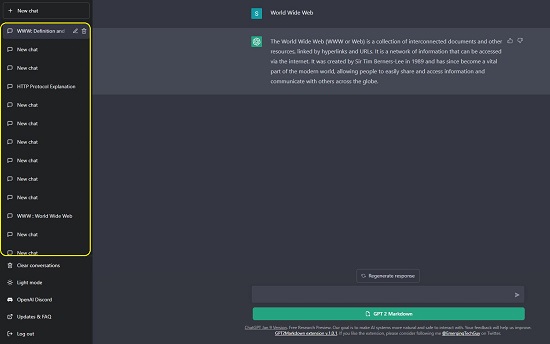
3. Observe that a GPT2Markdown button has been added at the bottom of the chat window. Click on the button to export (download) the selected chat to your local drive in the Markdown format and then click on ‘Ok’ in the popup window that appears at the top of the page.
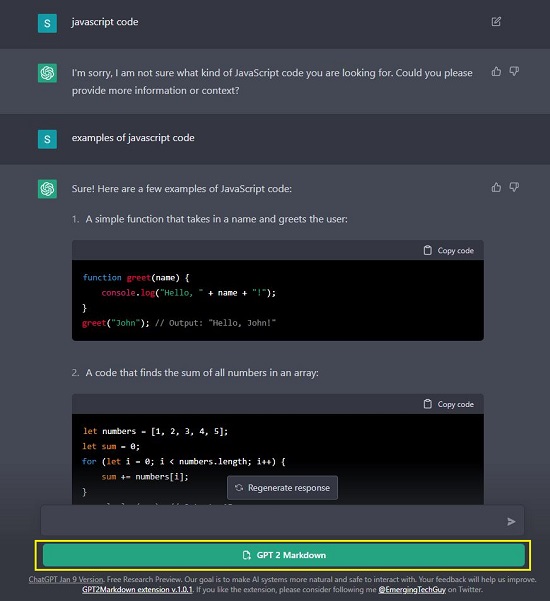
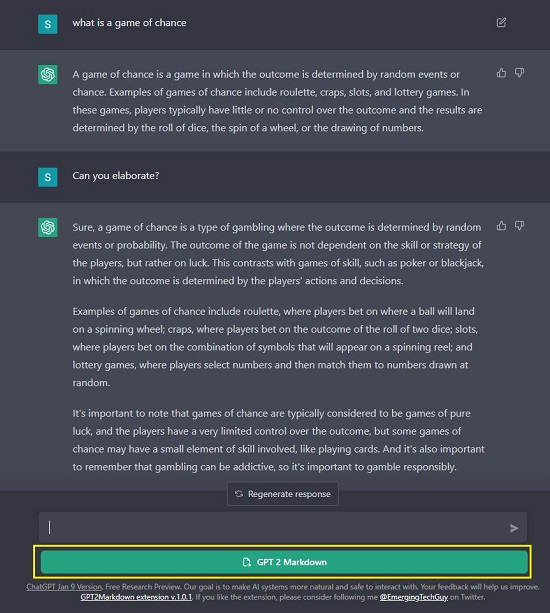
4. ChatGPT auto labels its chat conversations and the same name is used for the downloaded files.
5. You can now use or import your ChatGPT conversations in other applications that support the Markdown language.
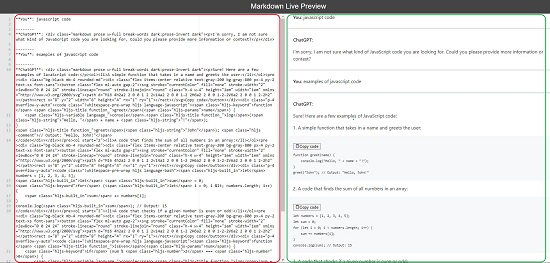
You must note that there may be instances when the GPT2Markdown button does not appear. If this is the case, reloading the page will cause the button to appear once again.
Closing Comments:
GPT2Markdown is a good tool to save your ChatGPT conversations locally in the Markdown format and import them into other applications like Notion when required. It is very helpful to access your conversations when the ChatGPT application is overloaded. Also, it is a fine way of storing your ChatGTP conversations locally if Open AI comes up with the idea of a paywall for ChatGPT in the future.
Click here to install the GPT2Markdown Chrome Extension. To access the source code of GPT2Markdown on GitHub, click here.
Did you know that you can also use voice commands to converse with ChatGPT and get the required responses. Click here to learn more about this.