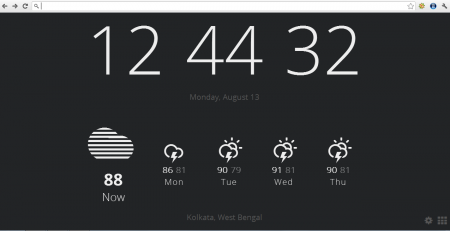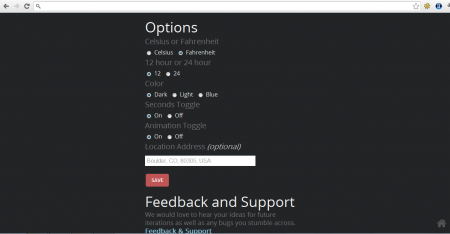Currently is a free Chrome extension which can be used to display the current date and time, weather forecast in a much attractive manner. This free Google Chrome extension gets added to your chrome and displays all the details once you open a new tab. The software would display the current date, time, weather details, geographic location of the place you are using the computer from in the entire new window. For example if you are living in the city of Kolkata as the details of that particular city would get displayed.
Installing Currently
The process for installing this free Google Chrome extension on your system is same as any other extension which you would have downloaded on your chrome browser. You can visit the link here or directly search by the plugin name from your extension window itself. Once you have it to open you need to add the extension to your chrome and rest would be taken care of by the browser itself. In order to launch the extension and see all the details you just need to click on the new tab option and a new black screen will appear. If you are interested to check out some more Google Chrome extensions, you can try QR Code Readers, Time Stats and Control YouTube Playback.
Using Currently
Besides launching the new tab you need not do much to use the software and see the details. Once you have the new tab open in front of you the window will display the current time in the large fonts in the HH:MM:SS format. Below that you would notice the current date which would be much smaller compared to the fonts above. At the bottom you have the bigger icon saying ”now” which represents the current temperature of the location you are from. Next to that you have the forecast for the weather of today and the next three days. By default you have all the options for the current location you are accessing the computer from. However the software gives you the option to set your home location of some other place as well.
It’s pretty much what the free Chrome extension has on offer for you, whereby to access the controls and settings of the software you need to click on the settings icon available at the bottom of the tab. Doing so opens up the settings panel with all the available options on it. The settings window gives you the following options:
- Changing the measure of the weather i.e. Celsius or Fahrenheit
- Changing the clock to 12 hour or 24 hour mode
- Choosing the colour of the tab background from dark, light, and blue
- Opting for Seconds to toggle on or off
- Animation toggle options
- Changing your location to the local address you prefer
After you are done setting the above option you need to click on the Save button which instantly would make the changes to your new tab window. Below the save option the extension provides you the link for providing feedback and accessing support for the extension. In case you wish to know more about the developers and other projects by them then you can click on the option with links to twitter pages of the two developers.
Another option available at the extreme right of the new window with currently displayed on it is the option to bring back the original display of the new window which was there before you had actually installed this extension.