Personal privacy can be subjective in the case of WhatsApp conversations but it can be important too especially when you are in a public space. It is relatively easy to hide your screen with handled devices but that’s not the case with a computer. So, here is a neat method that you can use to have privacy in public space while using WhatsApp Web.
Privacy Extension for WhatsApp chats is a free browser extension that blurs all the messages in WhatsApp Web. This extension offers various options to blur messages, names, profile pictures, media previews, text input, etc. The content is revealed only when you hover the cursor over the respective message. You can also set it to unblur all when you access the WhatsApp tab. So, let’s check it out.
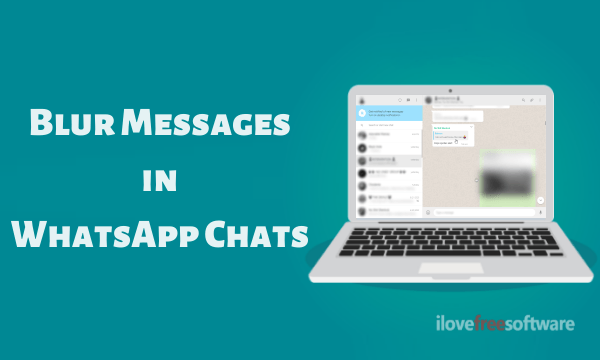
Also read: How to Change WhatsApp Audio Message Replay Speed?
Blur Messages in WhatsApp Chats
This privacy extension for WhatsApp Web is available for Chrome and Firefox. The Chrome extension will work with other supported Chromium-based browsers as well. Simply install the extension for your web browser and reload the WhatsApp Web tab to make it work.

By default, the extension blurs your WhatsApp chats and you can reveal a message by moving your mouse cursor over it. You can customize the extension as per your liking. You can either toggle an option using a keyboard shortcut or from the extension menu.
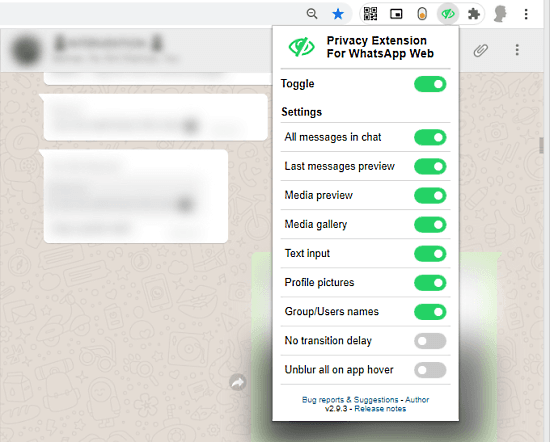
Here is a list of all the options you get with this extension:
Blur
- All the messages in the chats
- Media preview and gallery
- Last message preview
- Text input while typing
- Profile pictures of users and groups
- Names of users and groups
By default, a message/name/media is revealed when you hover the mouse cursor over it but you can set to unblur everything when you use the app. The blur/reveal transition happens with a tiny delay cause of animation but you can disable that from the extension settings as well.
Wrap Up
This privacy extension for WhatsApp Web can be really handy for people who use their WhatsApp in public spaces like cafes, offices, etc. It gives you a peace of mind that your messages are hidden and no one can peek into that. Since it’s a browser extension, it will work when you access the WhatsApp Web within the browser, it won’t do anything for the WhatsApp client for desktop.