This article explains a simple way to anonymously publish untraceable website with no censorship. OnionShare, a tor-based P2P file sharing service, recently added a new “Publish Website” feature. This new feature allows you to anonymously host a website on your computer. The website will be an Onion website means it can only be accessed with a Tor network.
The websites you publish with OnionShare are static. That means, it can load images, HTML, CSS, JS, etc. with no backend logic like PHP. As it does not support PHP so there is no risk of revealing server location due to vulnerabilities. Also, it passes NAT and works on any networks that are connected to Tor. And, since the website is basically hosted on your own PC, if you shut down the PC, the website goes down as well.
You can use this new feature in OnionShare on Windows, macOS, and newer Linux OS (like Ubuntu 19.04 or Debian buster). It won’t work on older versions of Ubuntu and Debian due to the lack of a dependency package in those OS. You can find a workaround and more help on this here.
Also read: How to Divert Entire PC Traffic Through Tor Network, Torify Applications
Anonymously Publish Untraceable Website with no Censorship
To anonymously publish an untraceable website with no censorship, first, download and install the OnionShare open-source software on your computer. The software now has three sections on the top:
- Share Files: To share files anonymously with others using the Tor network.
- Receive Files: Turn your PC into a public Dropbox where anyone (with link) can drop files.
- Publish Website: To publish a static website on the Tor network.
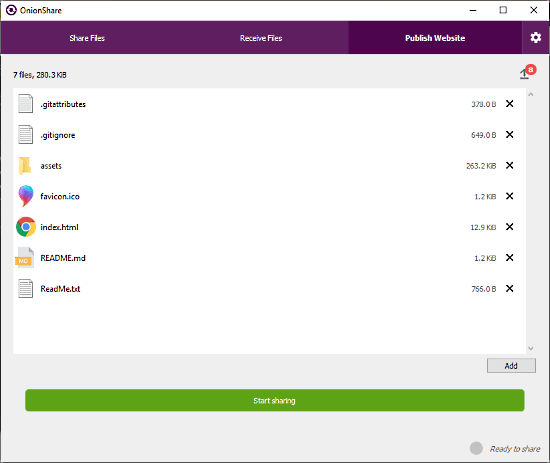
To publish a website, simply add/drag the files and folders of the website to the “Publish Website” section and click “Start sharing”. Doing this starts a web server on your computer and host the static website. You can add an index.html file to load a graphical layout of the website. And, if there is no index.html, the website will show direct listings.
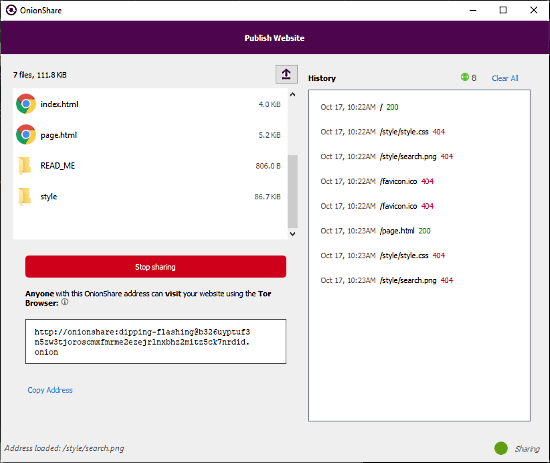
Once the Onion website is live, OnionShare gives you a link to the website. Users can access your website with that link as long as they are connected to the Tor network. The website does not work outside the Tor network. It also shows you a history of file access requests in the History tab.
Accessing the Website
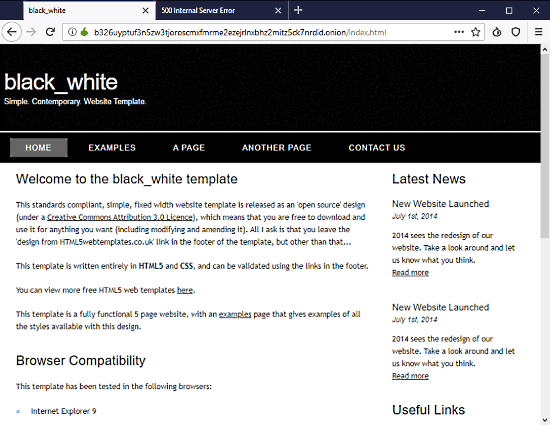
Once the website is published, anyone on the Tor network can access it with the website URL. But since the website is hosted on your own computer, once you shut down the computer or stop the OnionShare, the website goes down as well.
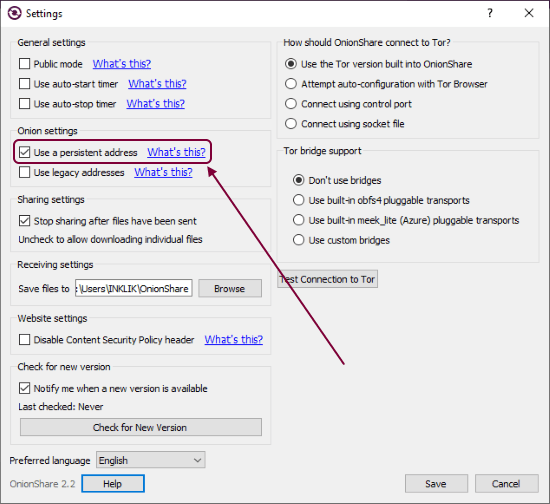
Also, every time you re-publish the website, it generates a new address. If you want to keep the same address, you can enable that option from the OnionShare settings. Just open the settings and check the “Use a persistent address” option from the Onion settings section. Apart from that, there are other useful options as well that allows to make the website public and set up start and stop time.
Closing Words
This is how you can anonymously publish an untraceable website with no censorship using OnionShare. OnionShare combined with Tor network makes the website untraceable and no one knows the admin and location of the website. Lack of PHP support actually prevents the location reveal in case of vulnerabilities. Furthermore, you can keep the website in private mode (enabled by default unless you make the website public from the OnionShare settings) to avoid people from guessing your Onion address using screen monitoring tools.