Ungoogled Chromium is a free browser without Google integration and tracking. It is the modified version of Chromium that generally comes with a lot of Google tracking and other features. If you have used Iridium or any other private Chromium based browser then you will like it. Here it has removed a lot of Google components like URL tracker from the browser, leaving it as simple as it could get. Not only this, but in this browser the functionality to various Google services is disabled by default, like Google URL Tracker, Google Hotwording, Google Host Detector, Google Cloud Messaging, etc. You can use it in portable mode to surf internet and its builds are available for other platforms as well.
With every update, Google brings some new features in Chrome that may bother some users who worry about their privacy. But with Ungoogled Chromium they can feel safe. However, it doesn’t mean that you will never get exposed to other privacy threats. This browser is just more secure because it has removed most of the tracking features. You can’t even sign in via your Google account here to get your old history and bookmarks.
![]()
Main Features of this Ungoogled Chromium:
- Disabled functionality for Google URL Tracker, Google Hotwording, Google Host Detector, Google Cloud Messaging. This browser is not involved in any of these Google domains for doing anything.
- In most of the other browsers, the popup opens in new window generally. But in this browser, developers have tried to force open all the popups in tabs rather than in separate windows.
- No Google sign in option. As mentioned, this browser keeps minimum interaction with Google services so you will not be able to sync your data here.
- Google Safe Browsing is disabled here too. Safe browsing generally uses Google’s servers to fetch the list of malicious domains. And that it why this function has disabled in this browser. You can install uBlock Origins or any other similar extension in this for having the similar feature.
- The intranet redirect detector is disabled by default.
- It automatically prevents any URL with the TLD qjz9zk (like substitution of domains) from making a connection.
- More new command line switches. You can find them all on its GitHub page.
- One click remove option for HTTP auth cookies in the “More Tools” menu.
- You can opt to disable search feature in the Omnibox. There is an option in it to set search engine to “No Search”. This will disable searches in browser, The address bar will only work for URLs.
- Chrome generally format the URLs in the address bar like hiding “http” and some other URL parameters. But in this browser, it won’t happen.
Using this Ungoogled Chromium:
Above you can see the list of all the features that this browser offers. And when it comes to talk about its usage, then you can use it in the same way as you use Google Chrome. But you will surely feel the difference in the UI and will miss other features of the browser. The main interface looks like old version of Chrome and its fast actually. You can just download it from here for your platform and start using it.
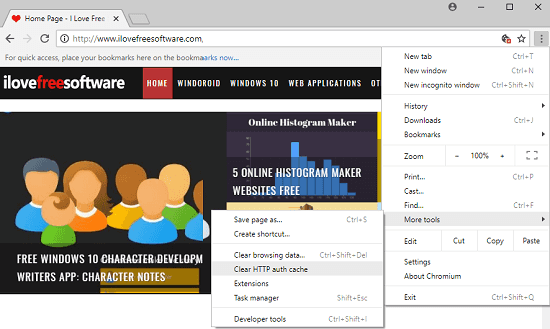
As I have mentioned that Omnibox (address bar) of the browser will not format the URLs. Also, there is no search option in it to disable search functionality in the browser. And in the “More Tools” menu, you will find option to clear HTTP auth cache in one click.
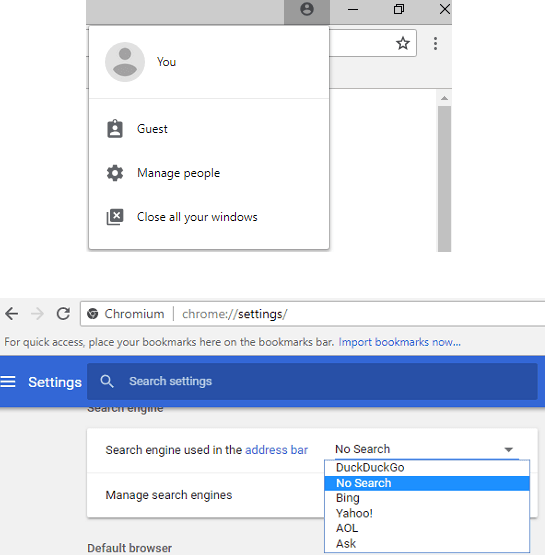
If you were previously using any other version of Chromium browser then you can try this Ungoogled Chromium. For more privacy features, you can try to learn more about its coming updates.
Final thoughts
Ungoogled Chromium is a very good option for users who want to get rid of the Google’s integration and trackers from Chrome. This browser is dedicated to those kind of people. However, it is not necessary that you have to stick to it as there are other anonymous and private browsers that offer similar set of features. So, if you want to experience how Google Chrome feels without Google Integration then try Ungoogled Chromium.