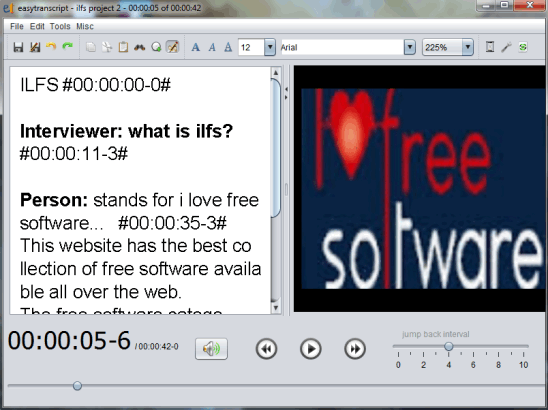Here is the list of 5 free Audio transcription software to transcribe audio files.
Transcription is a simple process to have the written or printed record of your audio/video files. All these software can transcript audio files easily and quickly. You can use these software to store recorded interview in text form, for lyrics, etc. Each software has some of its own unique features. Some of these software provide timestamp feature and video transcription feature too.
Lets have a look at these free transcription software one by one. I start with Easytranscript, which I personally like the most.
Easytranscript
Easytranscript is the best software in this list to transcribe audio files. It supports many audio formats, such as: mp3, wav, wma, ogg, m4a, etc. Its unique feature is that it can transcribe 3gp, avi, mkv, and mp4 video files as well. Apart from this, it also provides shorthand feature that automatically inserts full word for a particular abbreviation.
Steps to transcript an audio file using this software are:
- Open the software, create a new project.
- Add audio or video file in the project. Then its main interface will open up, like one in the above picture.
- Start transcribing the audio file.
Your transcription file will be saved in the project folder as Rich Text Document.
Some other key features of this free transcription software are:
- It automatically adds timestamp after each transcription line. Clicking on any timestamp will start playing the media file from that particular point.
- It also helps to create backup of the transcript text file.
- Provides work time monitoring feature.
- Available in portable version too.
Note: You are required to install Java to run this software.
You can read its full review here.
TranscriberAG
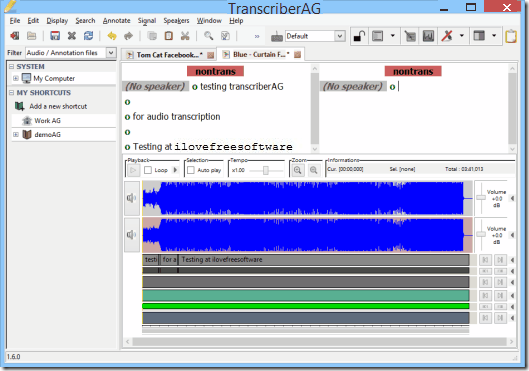
TranscriberAG is another handy software to transcribe audio as well as video files. You can transcribe mp3, sph, wav, au, aiff, avi, and mp4 files. Special feature is that apart from English transcription, it lets you transcribe media file in French, Arabic, Russian, and Chinese.
Steps to start transcription using this software are:
- Open the software, and click on File option in the menu bar.
- Select on “Create a new transcription” option. A new window will open.
- Add an audio or video file.
- Click on Create Transcription button.
- Your media file will open on its interface. You can start transcribing audio/video file on available text box.
Other Features:
- It create time-stamp before every transcription line.
- Transcription file can be saved as plain text file.
Note: Its installation is in French language. But, installation is very simple, you don’t need to worry about it.
Transcription Aid
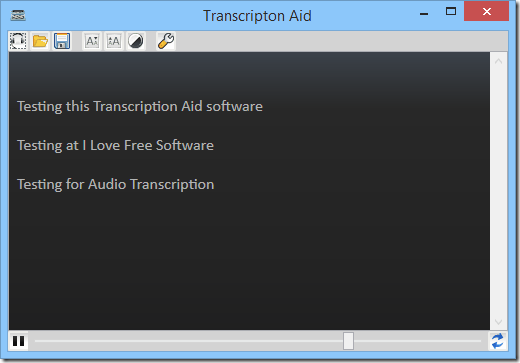
Transcription Aid is the smallest transcription software in this list. It is a portable software that comes packed in a zip archive (500 KB). It has auto-save feature, which saves your work every 5 seconds. Like all above mentioned software, it has its own built-in text editor to transcribe audio files.
It is also the simplest software in the list to transcript an audio file. You need to load an audio file and start transcribing on its interface. It supports a good range of audio files for transcription.
Some other useful features of this software are:
- It has auto-completion feature for the words which are already typed in the text editor.
- You can work on its interface with two different themes.
It doesn’t have timestamp feature. But, still a very handy software to transcribe your audio files.
You can read its full review here.
Listen N Write
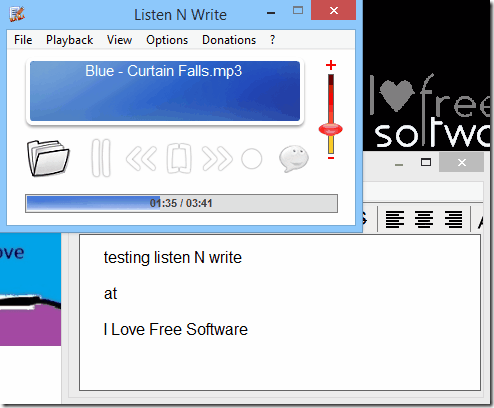
Listen N Write is another small audio transcription software. Unique feature is that it provides separate text editor. So you can minimize the main interface after playing audio file to work without any kind of disturbance. It setup file is only 1.1 MB.
To transcribe an audio, open that file using File menu. Start transcribing the audio in the text editor while listening to the audio from its main interface.
You can save the transcription file in RTF and Text format. It supports multiple audio formats, like mp3, wav, etc.
Other key features of this free transcription software are:
- It lets you add bookmark at any particular position of your audio file. This works similar to timestamp feature.
- It can also play audio from a video file for transcription.
- Also provides audio recording feature. This feature helps to record audio file using Microphone and save it in wav format.
- Interface is available in 13 different languages.
You can read its full review here.
Transcriber
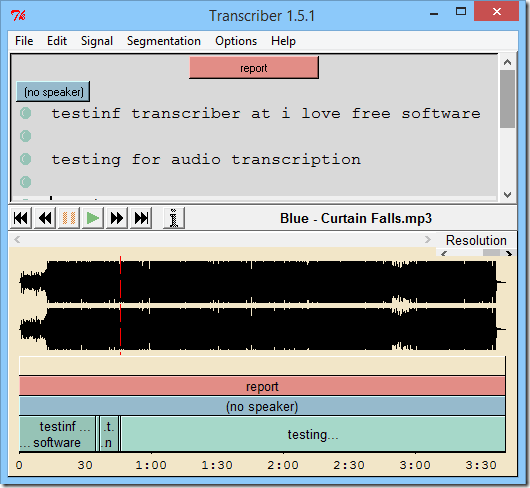
Transcriber is the last audio transcribing software present in this list. It is another fast and simple software to transcribe au, wav, mp3, ogg, smp, aif, sd files, and many more. You can save the transcription file in HTML, txt, STM, and LDC format. However, disappointing part is that only HTML format works.
These are the steps to transcribe an audio file using this software:
- Each time you open its interface, it will automatically prompt you to add an audio file. Or else, File menu can also be used.
- Using the browse window, you can add audio file from PC to its interface.
- Start transcribing input audio file using its built-in text editor present at top part on its interface.
It user-interface is available in three different language, they are: English, French, and Czech.
If you use Android mobile, try SaveMeeting app for transcribing recorded audio.
My Opinion About These Free Transcription Software:
The audio transcription software mentioned are my favorite ones. Apart from the fact that all of these are free, they also come with some really nice features to make audio transcription work really easy.
Do you do audio transcription? Which software do you use? Let me know in comments below.