Xobin is a free website that offers interview preparation simulator to prepare for interviews of top companies. It features Software Engineer interview simulations, that are based on the actual interview tests. Currently, it has interview simulations for seven big companies, like Google, Microsoft, Facebook, etc. Interview tests of more companies (like Tesla) are being gradually added to it.
The interview simulation is nothing but simulation of test that these companies give for hiring. Every test has a specific time limit, and has Multiple Choice and Coding Questions. You get to solve Mathematical Reasoning and Coding questions, result of which is displayed right after you complete the exam. A chatbot is also available to guide you through the test, if you are stuck somewhere.
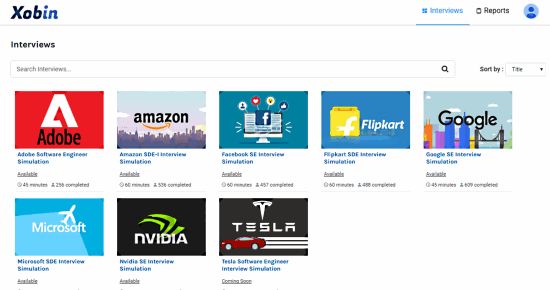
Overview of Interview Preparation Simulator
Xobin, as an interview simulator, lets you give tests in the same pattern as the actual interview test of a company. This way, you will get an idea about a company’s test patterns.
For the time being, Xobin offers mock assessments of these companies for the designation of Software Engineer / Developer:
- Microsoft
- Amazon
- Nvidia
- Adobe
- Flipkart
- Tesla (coming soon)
Let’s give it a try.
First of all, you have to signup on the website, which can be done easily by signing up with Facebook, Linkedin, or Google profile. After you have signed in, My Xobin page will open up. There are two tabs at the top of the page, Interviews and Reports.
The Interviews tab contains the mock assessments of various companies, and Reports tab will show your performance in the tests you have taken so far.
How to Take Mock Interviews of Google, Facebook, etc.
As I mentioned above, this interview simulator provides online tests for the top tech companies. For this article, I chose Google SE Interview Simulation. The time limit of the test is shown just below its name, along with the number of people who have completed this test.
When you click on the test, a page opens that shows the number of questions, time limit, and instructions for the test. Read the instructions and click Begin Test. The test will open in a new window.
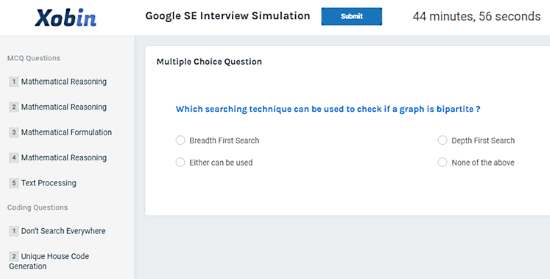
The test is divided into two parts: MCQ and Coding Questions.
MCQ section has five questions. Three of them are based on Mathematical Reasoning that cover graphs, probability, and programming concepts. One question is on Mathematical Formulation, that is based on Automata theory. And another one is on Text Processing, that includes Strings and Regular Expressions.
Coding section has two coding questions. In one question, you have to design an algorithm for given input and output. In the other one, you have to write a code for a real life scenario. These questions are based on Graphs and Complexity. You have to write the code in the attached Console, that supports various programming languages, such as C/C++, Java, Python, PHP, Ruby, etc. You can test run your code anytime you want, and can also test your code against custom input values.
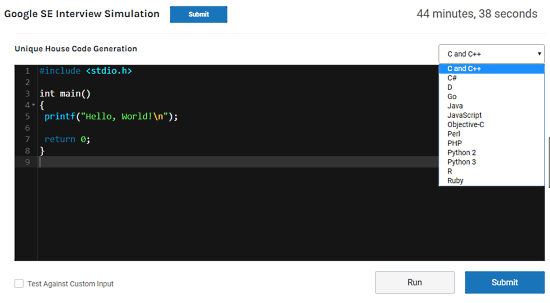
There is a chat bot that will direct you throughout the test. Chat bot will also ask you some additional questions related to the MCQs you answered.
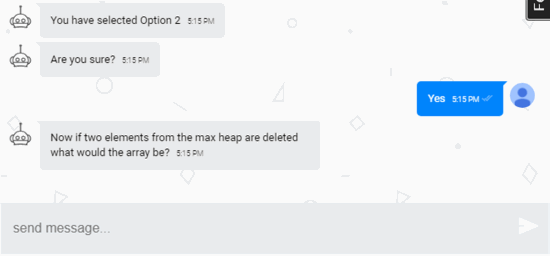
When finished, click on Submit.
How to Check Interview Simulation Test Report
After submitting the test, you can go to the Reports section to check the results. It will show you the list of interviews you have taken so far, along with the time taken for every test. There is a Report button below each test; click that button to see the report of that test.
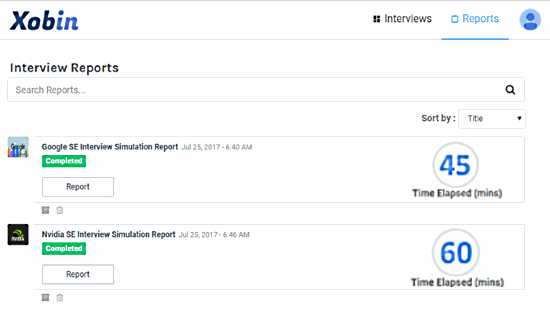
In the Report, it shows an overview of your performance, along with your chances of cracking that interview.
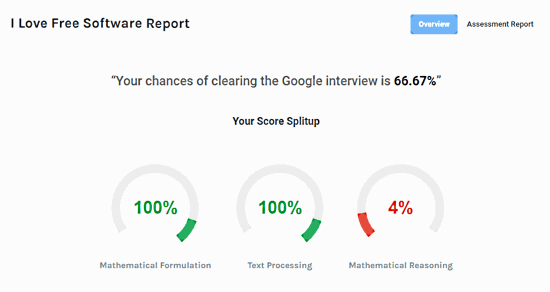
To check your answers, click on the Assessment Report at the top right corner. It will show which of the questions you answered correctly. Remember that it does not show the correct answer if your answer is wrong.
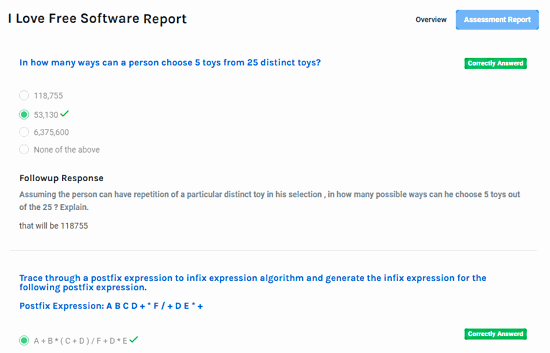
You can take as many interviews as you want. Same interview can be taken multiple times and you can always check your report under Report section.
Final words:
Xobin provides mock assessments of the top tech companies of the globe. It gives you an idea of the test patterns and types of questions asked by a particular company. But the site has limited number of questions; if you are looking for questions for practice, then you might get disappointed. But if you want to get a feel of interview environment, then do give it a shot.