Snippet Shot is a free online snippet screenshot generator where you can create screenshots of your code snippets. There are lots of tools that allow you to create beautiful screenshots of screens, apps, websites, etc. But when it comes to code, there aren’t many options available. Snippet Shot is trying to fill that gap by helping you to create elegant coding screenshots.
This shows the code on a card with a gradient background. You can paste the code snippet directly on the card or fetch it from a GitHub gist. It either case, it automatically detects the programming language and color code the syntax. You can customize the gradient and add an attribution to the screenshot before downloading it as a high-resolution PNG or SVG file.
Also read: Find Short Code Snippets in JavaScript, Python, CSS, React
Generate Screenshot of Code Snippets with Snippet Shot
Snippet Shot makes it really easy to create stunning code snippet screenshots. The whole process is simpler than generating ar regular screenshot as there is no need to upload anything. When you open the website, it provides you with a dark gray card where you can paste your code snippet and that’s pretty much it.
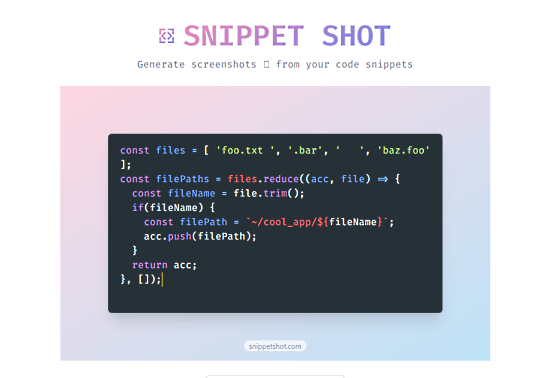
This tool automatically detects the programming language of the snippet and highlights syntax according to colors. You can resize the card to change the code layout. Below the screenshot, you get a button to download it. But in case you want to customize it before downloading, you can do that using the given options.
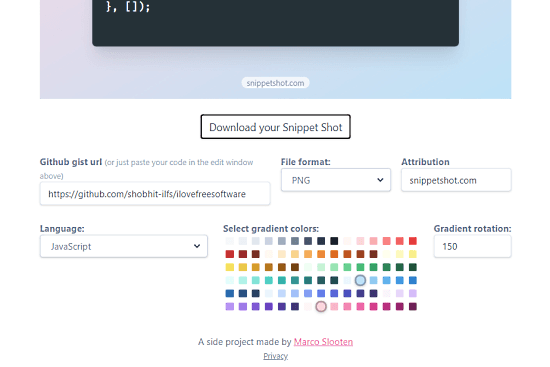
The first option is the GitHub gist URL. In case you want to quickly create a screenshot of your code from GitHub, you can simply type the URL and this tool fetches the code from that. It adds the code in the screenshot. Next, you can check the detected programming language and change it if needed. After that, you can pick 2 colors for the gradient background and set the gradient rotation value. Lastly, you can add an attribution text to the screenshot and then download the screenshot by picking the file format of your choice.
Closing Words
Snippet Shot is a nice way to create beautiful code snippet screenshots in seconds. It is handy when you have to share code snippets on social media or add it to a website. You can customize the screenshot to match it with the website theme and screenshot is in high-resolution which makes it good for any type of application. Give it a try and share your thoughts with us in the comments.