Pixelied in an easy-to-use cloud-based graphic designing solution that enables users to create amazing designs for blogs, social media and more with access to millions of stock photos, icons, illustrations etc to expedite the image creation.
Recently, Pixelied has come up with a new feature called Pixelied Image AI that allows you to generate AI-based high-quality assets such as Icons, Illustrations, Images and Logos using just a few simple words in natural language. Gone are the days when you required expensive design software or difficult learning curves. The text-to-image tool of Pixelied has everything covered for you so that you can transform your creative ideas into wonderful visuals with just a few clicks.
Working:
1. Click on this link to navigate to Pixelied and click on the button ‘Start Designing’. This will bring up the AI Image Generator.
2. Choose the type of the visual that you wish to generate such as Images, Icons, Illustrations or Logos and then type a few simple words describing the visual.
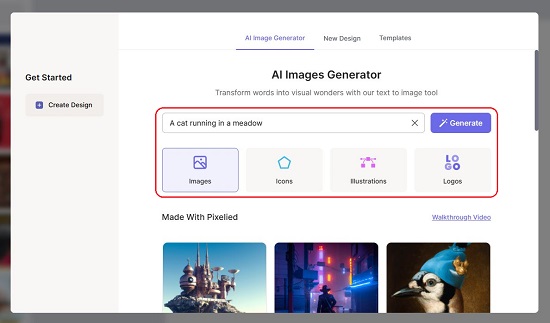
3. Next select the Style of the visual and pick the colors that you want to use in the design. You can choose multiple colors from the ones that are available. If you are generating an AI-based Image, then you must choose the Style, Lighting as well as Lens in addition to picking the colors to be used.
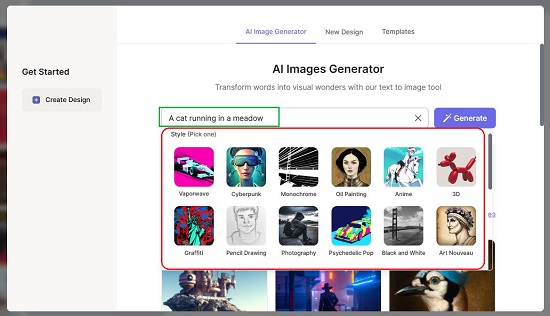
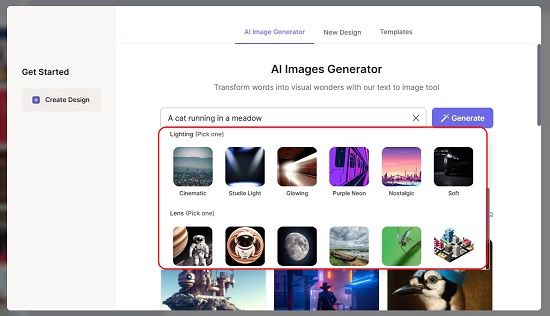
4. Click on the ‘Generate’ button and wait for some time while Pixelied generates the visual (2 variants) for you in the vertical panel on the left, based on your text prompt and options. You must register for a free account using your Google or Facebook credentials to proceed with the AI image generation.
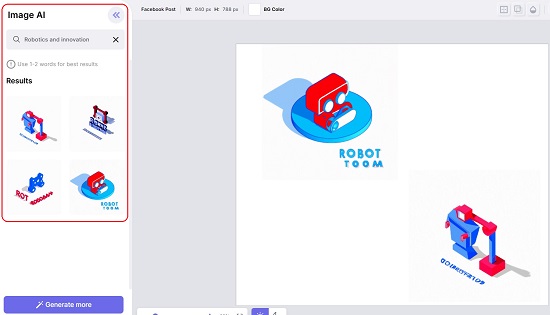
5. To download the visual to your computer, hover your mouse over the visual and click on the ‘Download’ icon. You can also click on the ‘Add to canvas’ button to insert the AI generated visual on the canvas and edit it further if required.
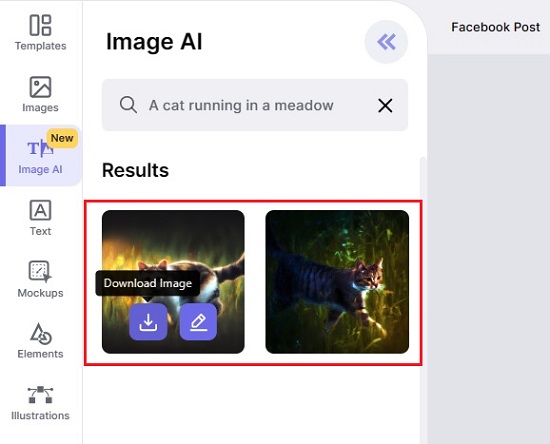
6. You can click on the ‘Image AI’ button in the Pixelied toolbar towards the left of the screen and repeat the same steps as above to generate the required visuals.
![]()
![]()
Closing Comments:
Pixelied Image AI is a good addition to an already wonderful graphic designing solution. You can use it to easily generate captivating visual artworks like icons, logos, illustration and more in just a few clicks and download them to your system or use them in your canvas.
Go ahead and try out this interesting feature and do write to us about what you feel about it. Click here to navigate to Pixelied Image AI