Screenstab is a free online application that helps you to turn your simple and ordinary screenshots into beautiful and vividly angled photos that you can use in websites and social media platforms. Screenstab does this quickly, with just a few clicks thereby saving you the time and effort it takes to generate good quality image assets for your presentations, social media posts, marketing materials and more.
You do not need to have any prior experience with graphical applications as Screenstab automatically converts the screenshots into quality visuals.
How it Works:
1. Navigate to Screenstab by clicking on the link that we have added at the end of this article.
2. Click on ‘Select from your files’ and upload the screenshot from your local computer in any of the popular image formats such as PNG, JPG, BMP, WebP and more.

3. Screenstab will quickly process the image and convert it to a dramatically angled photo that will be viewable on the screen.
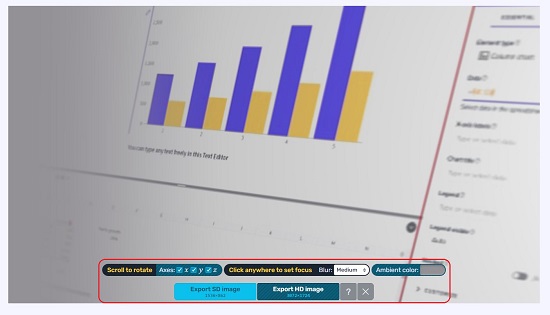
4. To rotate the image through various angles along the X, Y and Z axes you can scroll using your mouse wheel.
5. To set the focus on any part of the image, click on the ‘Blur’ dropdown, select the option such as Low, Medium, High etc. and then click on the part of the image that you wish to focus.
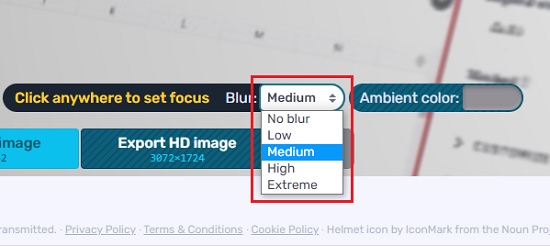
6. Once you are satisfied with the results, you can click on ‘Export SD Image’ button to save it in your local system in the PNG format.
Screenstab also offers a Pro version in which you can rotate the image by a certain angle along a selected coordinate axis. The Pro version enables you to set the Ambient color and also allows you to download the image in HD resolution. Click here to read more about it.
Closing Thoughts:
Screenstab is a fine web application to modify your simple screenshots to quality image assets that you can use for a variety of reasons such as marketing, social media posts, presentations, illustrations etc. Exquisite screenshots are just a click away. Go for it.
Click here to navigate to Screenstab.