This article explains how to broadcast live streams to YouTube, Twitch, and other 30+ streaming sites at once. With so many streaming platforms, it has become hard to decide where to live stream. Who knows which platform can give you a decent number of viewers. But, even if you decide to give each platform a day each week, you’ll barely cover a small margin of the streaming platforms.
Restream is a free web service that lets you broadcast live streams to multiple platforms simultaneously. This service supports over 30 streaming sites including, YouTube, YouTube Gaming, Twitch, Steam, Mixer, Facebook Live, LinkedIn, Periscope, VK Live, Bilibili and more. All you have to do is connect your source platform to the Restream and then select and link the platforms where you want to broadcast. You can also host the live stream on Restream and broadcast it to multiple supported platforms at once.
Restream shows you the chat from respective streaming platforms and have integration for Discord, Twitter, and Facebook for social alerts. It also gives you the analytics of your live stream. It fetches the stats from each platform you broadcast and shows them at once place along with chatting stats, top chatters, and trending emojis.
Also read: How to Go Live on Multiple Social Platforms at Once?
How to Broadcast Live Streams to Multiple Platforms At Once?
To broadcast a live stream to multiple platforms (streaming sites), visit the Restream website and create an account first. When you log in to Restream, it takes you to the dashboard which is almost empty initially with a button to add a channel. This channel is the source platform where you want to host the live stream.
Select a Source Platform
Click the Add Channel button which gives you a list of all the supported streaming sites. Select the platform where you want to host the stream.
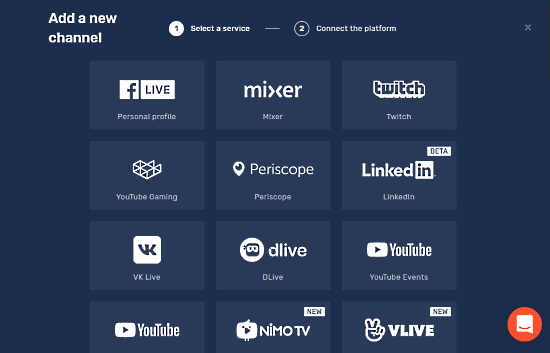
Here is a list of all the streaming platforms Restream supports:
| YouTube | Smashcast | |
| YouTube Events | Nimo TV | |
| YouTube Gaming | Periscope | Huya |
| Twitch | VK Live | Afreeca TV |
| Steam | D Live | Zhanqi.tv |
| Mixer | V Live | Live Edu |
| GoodGame | Picarto | Breakers.TV |
| Bilibili | Livehouse | Vapers.TV |
| StreamCraft | OK.ru | Chew.TV |
| Mobcrush | UStream | iNSTAGIB |
| CyberGame | FC2 Live | Vaughn Live |
| Major League Gaming | TELE2 |
Connect the Source Platform
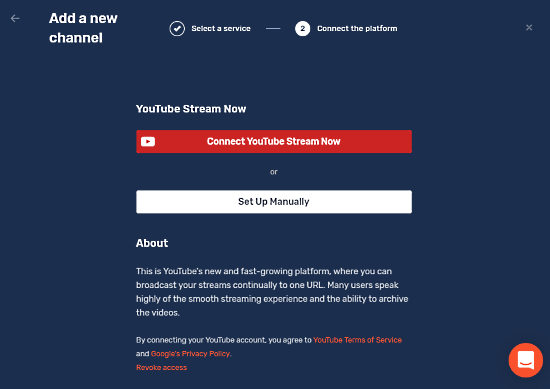
On the next screen, Restream asks you to connect the source platform to Restream. Different platforms use different methods for connection. Most of them support connection where you have to permit Restream to access the respective account whereas some use the streaming key for connection. Once the source platform is connected successfully, it takes you to the multistreaming screen where you can choose where you want to broadcast.
Choose Where to Broadcast
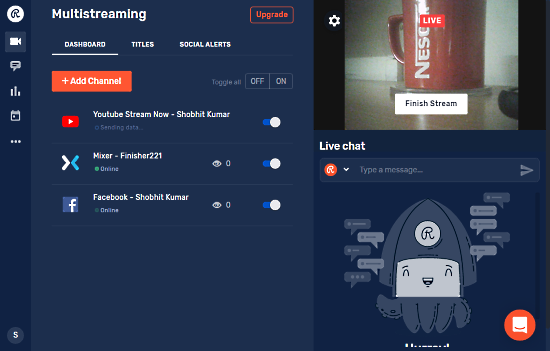
The multistreaming screen is divided into two sections. The section on the right shows the stream from the source platform along with an option to host the stream on Restream instead. And, the section on the left lists the platforms for broadcasting. Initially, there is no platform listed on the left; you have to add the platforms where you want to broadcast and connect them with Restream. Once done, you can toggle the platforms where you want to broadcast and stream to those platforms simultaneously.
Stream Analytics
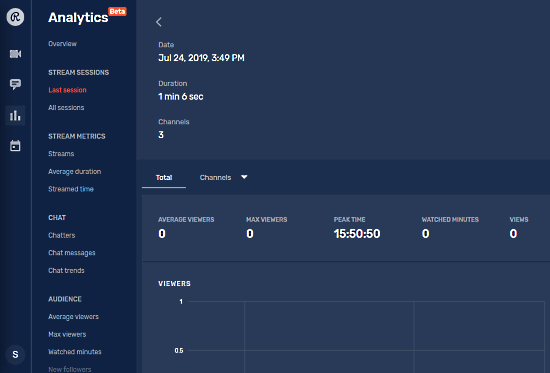
Along with the broadcast, this service also tracks the stats from each platform where you broadcast your stream. It shows all the stats in the Analytics section where you can get an overview of all sessions. It also shows the chat stats from each platform as well and shows you the top chatters, and trending emojis.
Restream also has a feature for stream scheduling where you can schedule a recorded video for streaming. We covered the Restream’s stream scheduling feature in details in this article.
Closing Words:
Restream solves a big problem for live streamers by allowing them to stream to multiple streaming platforms at once. Do give it a try and share your thoughts with us in the comment section below.