Around the new year or after seeing a photo calendar somewhere, you might think of having a calendar with your own photos on it. Well, here are 2 free photo calendar maker software to do that easily. With these software, it will only take a minute or two to make personalized photo calendar with your choice of photos.
With Photo-Print-Calendar, you can make beautiful monthly photo calendars easily. Whereas, with TKexe-Kalender, you can make yearly, monthly, weekly and birthday photo calendars. After making your photo calendars, both of these software let you print them directly. You can save a soft copy of your calendars as PDF files as well.
Also read: Free Wallpaper Changer Software With Cool Calendar For Windows: Bgcall
Here Are 2 Free Photo Calendar Maker Software:
TKexe-Kalender
TKexe-Kalender is a simple photo calendar maker software to make calendar prints for free. It is a lightweight software with a size of 34MB. The process of making photo calendar is very straightforward and easy here.
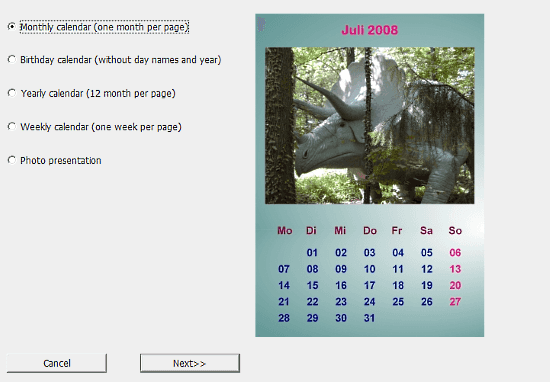
Step by Step Guide To Make Photo Calendar With TKexe-Kalender
To make photo calendar with TKexe-Kalender, run the software and select ‘Create New File…‘ on the start screen and save it with a name. Then, it will ask you to choose which type of photo calendar you want to make. Here, you can make Yearly Calendar, Monthly Calendar, Weekly Calendar, and Birthday Calendar. After selecting the calendar type, it asks you to select the size of the page(s); select ‘Print on local printer‘ option and set the desired possible size for your calendar. On the next screen, enter the time period for your calendar. The last thing is to select a theme for your calendar. This software has 5 themes, you can choose any of those for your calendar design.
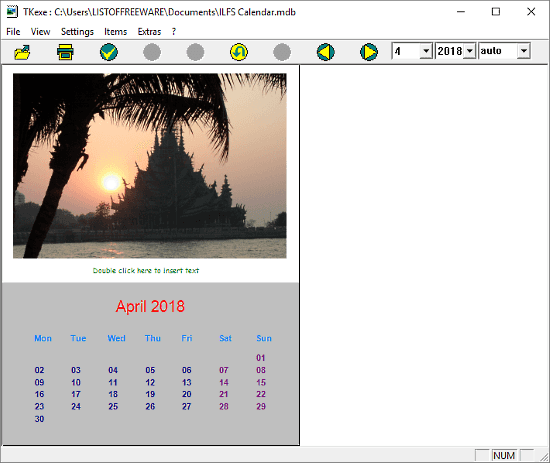
After that, it will make your photo calendar with the default photo. To replace that photo with yours, simply double click on the photo and upload your photo. Along with your photo, you can also add a caption to the calendar here.
Now, the photo calendar is ready, you can print it directly with the print option from the top menu bar.
TKexe-Kalender, photo calendar maker software here.
Photo-Print-Calendar
Photo-Print-Calendar is another photo calendar maker software which has an even simpler procedure to make photo calendar. With only 2.2 MB size, it is light in size too. With this software, you can easily make monthly photo calendars.
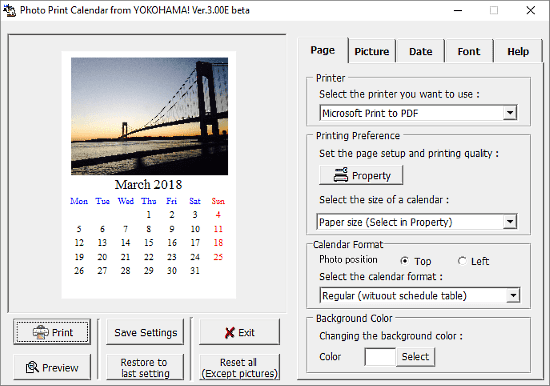
It has a simple interface that is divided into 2 sections. One section has all the settings in tabular form and the other section has a calendar preview window along with some buttons. The settings section has the following tabs:
- Page: To set the printer, paper size, and calendar format.
- Picture: To add a picture to your calendar along with some basic photo tuning and trimming options.
- Date: To select a language and time frame for your calendar.
- Font: To change the font, color, and size of all the aspect of your calendar such as month, year, days, and dates.
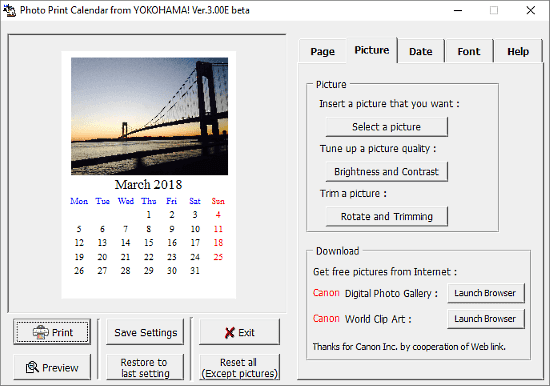
After going through these options and making a photo calendar here, you can print it directly with the ‘Print‘ option from the preview section.
Download Photo-Print-Calendar, photo calendar maker software here.
Wrap Up
Both of these photo calendar make software are very easy to use. Depending on the type of calendar you want to make, you can use any of them to make beautiful photo calendars.