This article covers a free app to identify plans by scanning with your phone. Sci-fi movies got us all excited about stuff like identifying a plant or flower just by scanning it with a device. Well as simple as the idea sounds, the process to achieve that is quite complicated. You can scan the object anytime with your phone but it needs a database where it can look for matches.
PlantNet is a research and educational initiative that is working towards building a database of plants. This initiative has an app for Android and iOS that can find you the name of a plant along with other useful information. By using this app, you become a participants in the initiative where you can confirm the results found by the app and thus contribute. This is totally optional, you also skip the confirmation part and use the app to identify plans for free.

Also read: Search Engine that Plants Trees when You Perform Search
Identify Plants by Scanning with Your Phone
To identify plants by scanning with your phone, install the PlanetNet – Plant Identification app on your phone (Android & iOS) or use the web version. This app has a community where users can share their identification along with the community. Each share is a post that appears in the feeds in the app. You can tap a post to get details and also validate the identification.
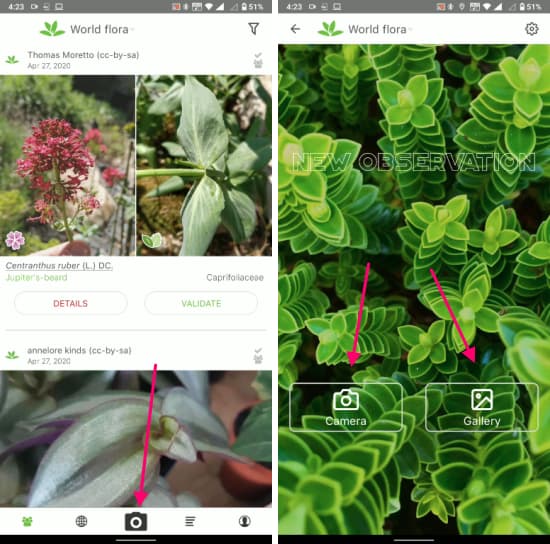
Whenever you have to identify a plant, open the app, and click the camera icon from the bottom of the screen. This gives you two options on the screen, one for the camera and one for the gallery. If you like to scan a saved a photo then click the gallery icon select the photo that you like to identification.
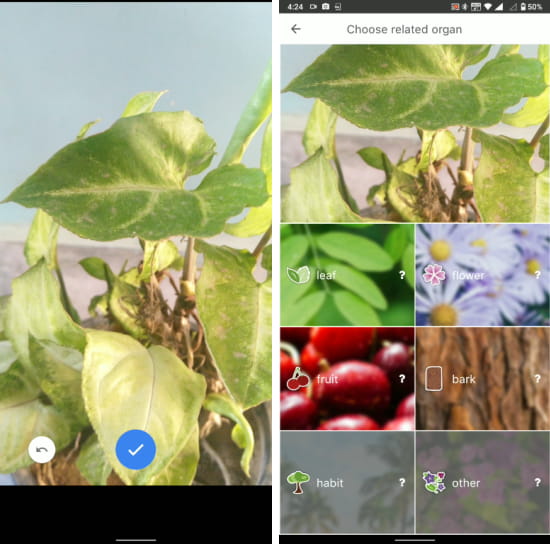
And if you like to scan a plant, click the camera potion. This opens the camera on your phone and takes a clear and well-lighted photo of the plant. After that, this app asks you to select the organ of the plant that is in your photo to sort down the results.
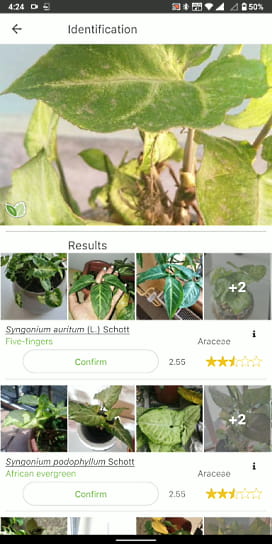
When you scan the plant, it takes a moment and then finds similar plants from the database. It lists plants with similar characteristics and photos. Then, you can confirm your match from the result and get details on the plant. Do note that, in order to confirm the result, you have to create an account on the app.
Closing Words
PlantNet – Plant Identification is a nice app to identify plants by scanning with phones. The initiate behind the app is to build a platform for the public that can be useful for anyone and everyone. If you like to discover new plants then you might like the PlantNet website where you can find a catalog of plant species with pictures.