This article covers a free Android app to control the phone with facial movements. EVA Facial Mouse is a free Android app that adds a mouse cursor on your device which you can control with your facial movements. It uses the front camera to capture the facial movements and use that to control the cursor on the screen.
This Android app works with all Android devices whether it’s a phone or a tablet. It also has an option to rotate the camera photo vertically to allow you to easily use the device in landscape orientation as well. Cursor movements, clicks, and other settings are fully customizable as per the user convenience and you can also connect an external camera for facial movements detection.
Also read: Live Transcribe App by Google for Hearing Impaired
Control Phone with Facial Movements with This Android App
The initial setup of this app is quite long but simple. When you open it for the first time, it opens the camera and detects your face. Then, it takes you through a setup wizard to enable options and personalize the app. The main screen of the app gives you the main toggle to enable/disable the app. If you somehow skipped the initial setup, you can start it again from here.
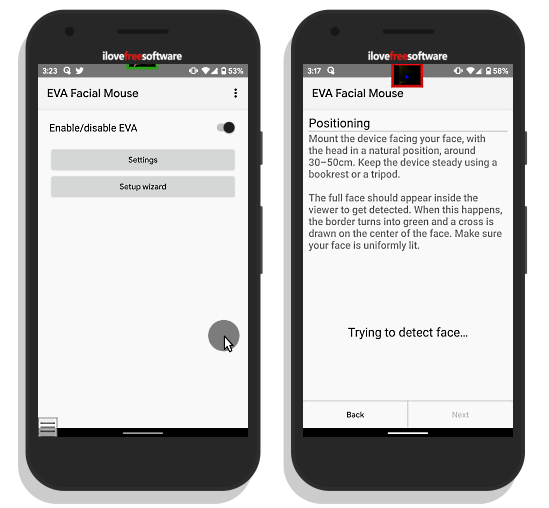
The setup wizard shows how to use each feature one by one. First, it tells you about the feature and then gives you options to personalize it accordingly. With this setup wizard, you can completely customize the mouse positioning, movements, clicks, motion, tap, long press, scrolling, etc. as per your convenience.
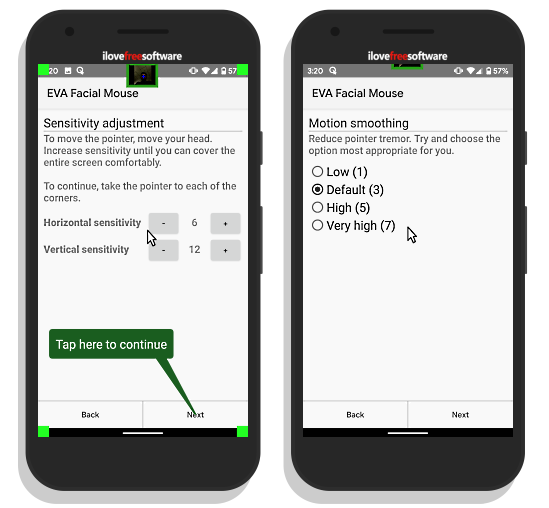
Once the setup is complete, you can control the mouse with your facial movements and use your Android device without touching it. There are a few handy options which are not covered in the setup wizard; you can enable them from the app settings.
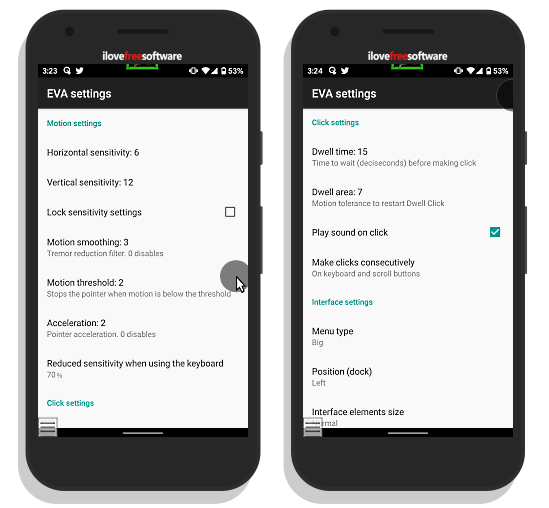
Here is a list of all the personalization one can make to this app:
Motion Settings
- Horizontal Sensitivity
- Vertical Sensitivity
- Motion Smoothing
- Motion Threshold
- Acceleration
- Reduce sensitivity when using the keyboard
Click Settings
- Dwell Area (time to wait before making click)
- Dwell Time (motion tolerance to restart Dwell click)
- Play sound on click
- Make clicks consecutively
Interface Settings
- Menu type
- Position
- Interface elements size
- Enable scroll buttons
- Simplify scroll buttons
Pointer Settings
- Pointer cursor
- Cursor size
Apart from all that, there are detection and camera settings where you get options to auto-disable EVA when no face is detected and enable the Camera 2 API along with support for the external camera.
Wrap Up
EVA is a nice app that lets you control Android devices with facial movements. It comes handy for people with cerebral palsy, amputations, spinal cord injury, muscular dystrophy, amyotrophic lateral sclerosis (ALS), multiple sclerosis or other disabilities.