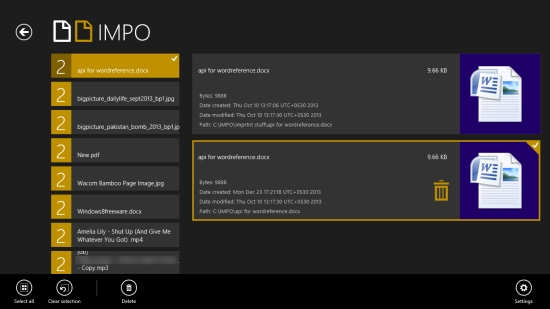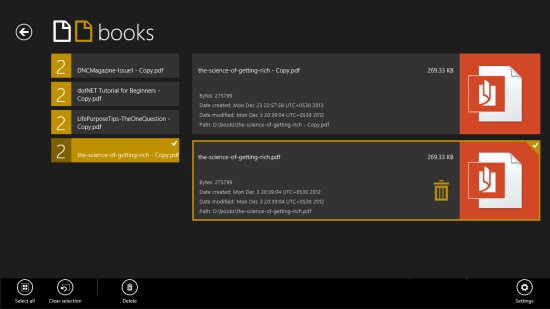Free Remove Duplicates is a Windows 8 Duplicate File Finder App. You can use it to find if their are any duplicate files in your system. If found, the free tool would notify you about it, and you can delete the duplicate one. This may be helpful to you in maintaining space on your hard disk.
Free Remove Duplicates is freely available in the tools category of the Windows Store.
Let me get you a better idea of what the app is about
How to Use Windows 8 Duplicate File Finder App:
Duplicate File Finder is an important tool for any user. In today’s era, as our data requirement is increasing day by day, there is a strong need to reduce the redundant data that may be present on your system. Redundant data may cause various things.
- Take for instance, if there are two or more copies of the same file present in the system, and there is a need to update some data, then it has to be updated at all the places. Otherwise, if any user wants some information, and that information is redundant, there may be confusion.
- Redundant data may cause unnecessary disk space been taken.
To avoid these, some option is a must, and Free Remove Duplicates is one of the tool that may help you in achieving this.
Let me illustrate how you can work with this Windows 8 app to remove duplicate files:
As you land into this free app, you would be shown the option to browse and locate the folder in which you think there is duplication. After you choose the folder and choose to scan it for duplication, the process will start.
- Firstly, from the filter that is present in the app, you have to choose that on what basis you want to filter out the duplicates. For this, three filters, namely, Name, Size, and Date are present. These filters work as:
- Name: When you choose this filter, all the files in that particular folder having same name would be filtered out in same groups.
- Size: In this filter, you would be able to filter out files on the basis of same size. Files of same size would be grouped together in this option.
- Date: In this filter, all the files that have same content plus have been lastly modified at the same time are shown.
- It will enlist all the files for which it thinks there is duplication present, and a vertical panel present on the left side of the page.
- Along with each file, it will also enlist the number of duplicate files.
- As you click on any one of the file, all the duplicates will be shown to you on the right side, along with their size, location, and the date on which they were created.
- Hit the delete button after selecting the appropriate file from those which are shown.
Also check these other apps that may be helpful for you: Fast Files And Folders
My Verdict on Free Remove Duplicates
Free Remove Duplicates is quite a nice Windows 8 Duplicate File Finder with the option to delete multiple files at the same time. You may be able to boost up working of your hard disk by using it, to sweep out the redundant data, and thus helping in overall smooth working. One particular point though, I would like to talk about is that the app does not provide an option to look for duplication involving two or more partition drives on your system. At one time, it can search on one drive only. In addition, it should do a better job at finding duplicates based on content. Otherwise, it worked fine with me. Try it out and let me know what you think.
Get Free Remove Duplicates here