MBRFilter is an open source software for Windows to protect MBR from Ransomware and Malware attacks. What this free security software does is that it blocks ransomware and malware to overwrite the sector 0 of all disks where Master Boot Record is kept for booting purposes.
Master Boot Record or MBR is the very first sector of your hard drive that contains the information regarding how your files are organized and stored on rest of your hard drive. It also holds the code responsible for loading up your operating system during the boot time. Some malware, like Petya, target MBR and replace it with an infected file that encrypts all your hard drive and prevent it from booting. You are required to enter a password to decrypt your hard drive and start using your PC again.
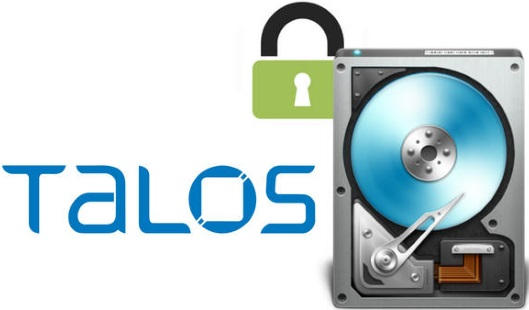
How to protect MBR from Ransomware with MBRFilter:
MBRFilter comes into play by blocking ransomware and malware from overwriting the sector 0 (where MBR is kept). You just have to install this software and it will start preventing ransomware from overwriting MBR.
While installing MBRFilter, please make sure that you are installing the correct version i.e. install its 32-bit version in a 32-bit version of Windows and 64-bit version in 64-bit Windows. You can download its zip file from the link provided at the end of the article and extract it. After extracting it, you will see 2 files in its extracted folder: one is an INF file and second is an SYS file. You have to install its INF file; right-click on it and select “Install” option, as shown in the screenshot below.
Also See: Free malware, rootkit remover, Analyse malware issues in your PC and clean infections, Virus scan software to scan suspected files by 35 anti-virus companies.

After installing, it will prompt you to restart you PC in order to apply changes. If everything works fine, your PC will reboot without any warning, and MBRFilter will be installed on your PC.
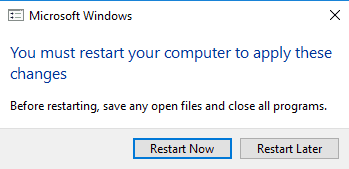
It will now automatically prevent ransomware and malware to overwrite MBR by changing it to a read-only state. If you wish to change MBR back to the way it was originally, then you have to boot your Windows in safe mode.
Verdict:
As there is a famous proverb “Prevention is better than cure”, so you should be ready before you become a victim of a ransomware attack which alters the booting process of your PC. MBRFilter is specially designed for such type of attacks and prevents ransomware like Petya from changing your bootloader with a malicious file. It is a highly recommended software and trusted as it comes from Cisco Talos.
Get MBRFilter from here.