This article explains how to share Figma designs as password-protected links. Figma is a free web-based UI prototyping tool that is popular among the UI designers. One of the major parts of UI prototyping is getting feedback from the stakeholders. With the general methods to share Figma designs you might have to compromise on the privacy to do that.
Crypto Password Protection that brings encrypted to Figma design shares. This is a free Figma plugin that allows you to share your Figma designs as password-protected links. This plugin uploads your designs to Google Cloud with AES-256 encryption and generates a password-protected URL to that. The stakeholders can access the URL using the password and preview the designs, switch between frames, and rearrange. It also features a version control where it automatically fetches the latest version on the same URL. With that said, let’s check out this plugin in detail.
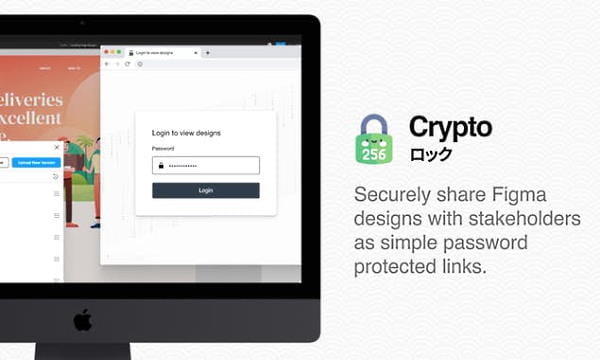
Also read: Use Multiple Messaging Platforms on Single Mac App: Franz
Share Figma Designs as Password Protected Links
To share Figma designs as password-protected links, open this link and install this plugin to your Figma profile. Once added, you can access the plugin on any Figma document from the Plugins section.
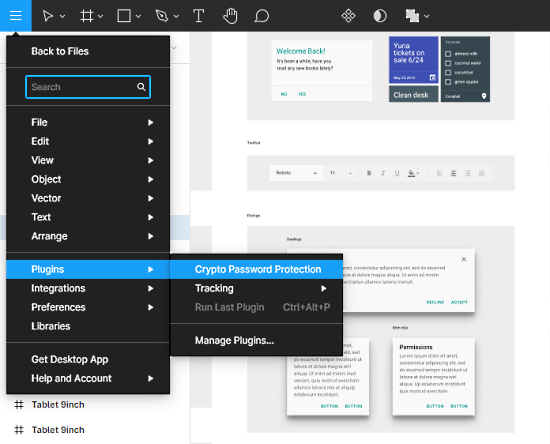
The plugin opens in a popup window in front of your design. It lists all the frames of the current document. You can select the frames that you want to share and rearrange them accordingly. After that, when you click the share button, it takes a moment to upload your frames as @2x retina images to Google Cloud and gives you a link to that along with the password.
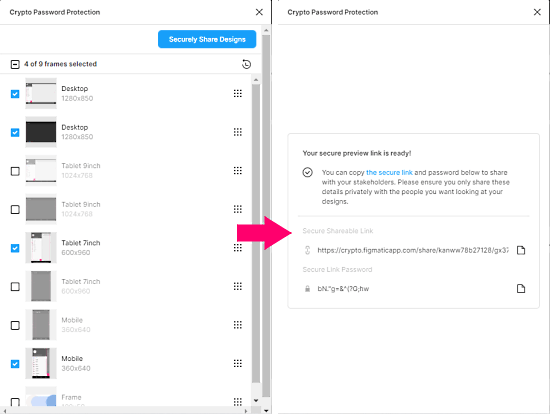
The links open the frames in a nice preview panel where it automatically scales them to their original size. This keeps the frames sharp and ice for review. The preview panel shows all the frames at the bottom and you can navigate through them either by clicking on a frame or using the arrow buttons on either side.
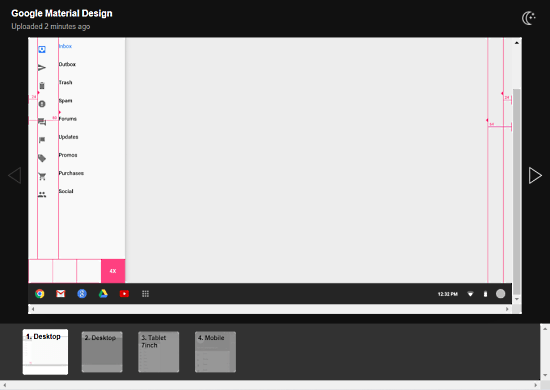
If the designer adds a new frame or updates the design the same it automatically updated in the preview as well. There is no need to create the password-protected link again and again. A Single link works for the document no matter the updates and new frames. The newly added frames appear in the frames section whereas the updates can be accessed via the version control option by clicking on the design name in the preview panel.
Closing Words
This is how you can share your Figma designs with anyone in a secure and encrypted environment. There is no need to installed anything extra or create new accounts. The plugin works with all Figma designs and has a great advantage over other sharing methods with encryption and version control. The links stay active as long as those are in use and get automatically deleted if there is no access for 30 days.