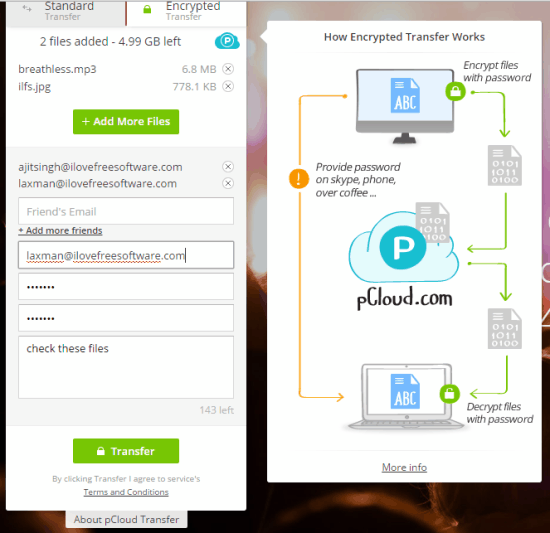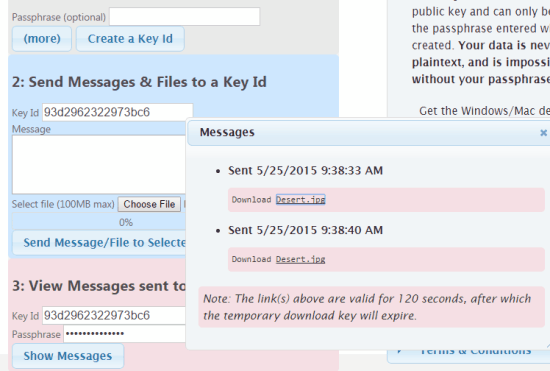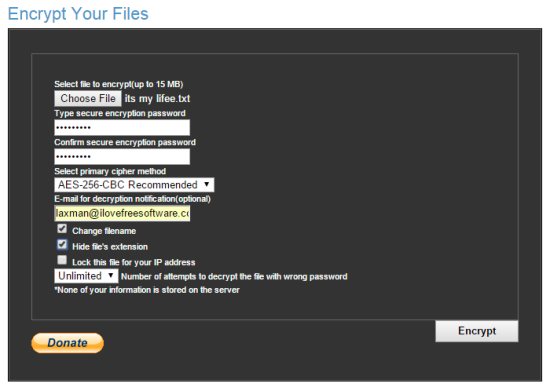Here are 4 free websites to encrypt files for secure sharing.
These websites come in handy when you have to share confidential documents, private images, or text files. Although, there are many email or other file sharing services available to send documents, but they don’t encrypt your files. So, those who are more conscious about their data security, they can use any of these websites to first encrypt your files, and then share those files using mail clients or any other service. Some of these websites also let you share encrypted files from their interface. Apart from this, you can also add a custom message before sharing the files with others. Lets start with the very first website available in this list.
pCloud Transfer
pCloud Transfer is the best website in this list to encrypt and share files. You can add files in bulk, set a custom password, and email addresses of recipients to share files. Maximum size per file is 200 MB for encrypted sharing. However, you can share a large file without any limit if you want to share files without encryption.
Apart from these tremendous features, pCloud Transfer also lets you add a custom message before sharing the files. All these valuable features makes it a perfect website for file encryption and file sharing.
CryptAByte
CryptAByte is the second best website in this list that lets you encrypt as well as share your encrypted files. You can upload maximum 100 MB file for encrypting and sharing. Apart from this, you can also send a text message with encrypted file. However, text feature didn’t work for me, but process to encrypt and share files worked really well.
This file encryption website is a bit different to use. In this website, you first have to generate a key URL. Key URL will further generate a unique key ID and a password. Only the people with correct key ID and password can decrypt and download your files.
You need to share Key URL, key ID, and password to your friends. After that, you can upload files to that key URL, and your friends can decrypt the encrypted files by using correct key ID and password.
Note: Links to download the files remain valid for 3 minutes only.
VMola.com
VMola.com is also a good website to encrypt files and download to PC for sharing with your friends. This website supports dozens of encryption algorithms which no other website in this list supports. You can also choose custom password for encrypting a file.
Apart from this, it also lets you set number of wrong password attempts to decrypt the encrypted files. So many useful features are present in this website. However, you can upload up to 15 MB file for encryption. So this website is mainly useful for sharing your documents, PDF files, or images.
Encrypt.ion
Encrypt.ion is the last website in this list that works similar to above mentioned website. You can add a file from your PC and set desired strong password for encryption. Finally, you will be able to download the encrypted file for sharing with friends. You or your friends need to perform the similar process to decrypt the encrypted file to access the original file. No data is stored on its servers, so your files remain secure for sure. If you want, you can also use its Chrome web app to encrypt/decrypt a file.
Conclusion:
All the above mentioned websites are great for encrypting and decrypting the documents. However, if I have to recommend one website from this list, then I will suggest you to try pCloud Transfer. It lets you bulk upload files, encrypt those files, and share to multiple users.