Here are 5 free online kitchen design websites. From these websites, you can easily design a plan for your new kitchen. You can choose from different stylings of doors, floorings, wall tiles, and various types of kitchen equipments like dishwasher, fridge, cooker, etc. to design your dream kitchen. While designing a kitchen, you just need to drag and drop appliances, select kitchen room layout, wall, door styles, etc. to plan the interior design of the kitchen. Amazingly, you can also easily switch between 2D and 3D modes to get a coherent view of the kitchen design. Well, most of these online kitchen designer websites also let you download the kitchen design as an image or PDF file. The best part is that these free online kitchen designers are pretty easy to use and anyone can use them. Meanwhile, you should also take a look at these house design Windows 10 apps, if you want to renovate your house. If you prefer phone apps instead, then you can check out these interior design Android and iPhone apps.
Opun Planner:

Opun Planner is a completely free online kitchen design website. In order to design kitchens, you can either start from the scratch or choose a kitchen template from its public galleries section. Well, the designing process is pretty easy, just select a template and then personalize it by adding furniture, different kitchen styles, etc. Go to the link provided above and create an account. After that, you can start its “Room Planner” to design a kitchen from scratch or from a template. You can see the editing interface of Room Planner in the screenshot above. Its editing interface is shown in the screenshot above. On the top-left, there are options to select the room type, i.e. Kitchen, and design it. You can select a room layout, choose room details like types of doors, windows, etc., add furniture like walls, mantles, etc. and select a kitchen style. Basically, when you select a kitchen style, all of its items like stoves, washing sinks, fridges, etc. are already placed and you can’t change their positions. However, you can change the wall, doors, and add more furniture types. When you will add these items to a kitchen design template, you can reposition them in the kitchen layout. The best part is that you can easily switch to the 2D and 3D design mode to make a perfect design of your kitchen. However, there is no option to download the kitchen design as an image but you can save the kitchen design project on Opun Planner itself.
HomeStyler:
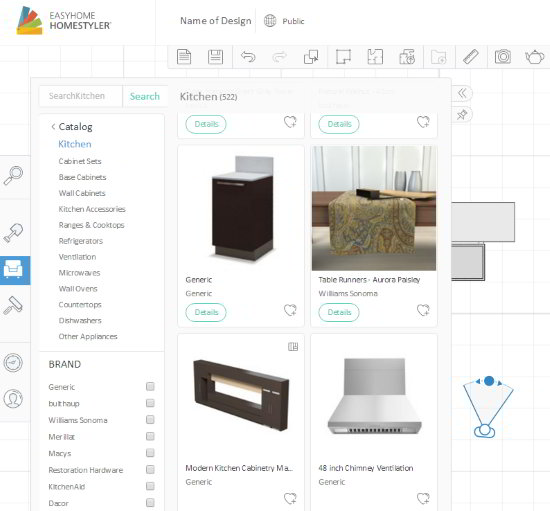
HomeStyler is another totally free online kitchen designer on my list. As compared to the previous online kitchen designer, it lets you add various kitchen appliances in the kitchen design layout. You can simply choose different types of appliances like cabinets, refrigerators, dishwashers, etc. and place them in any part of your kitchen room layout. The best part is that it gives you the option to capture the screenshot of the kitchen design and save it as an image on your PC. So, after designing a kitchen design with this tool, you can take its screenshot and then show it to the civil engineer to build your dream kitchen. What makes it more interesting is the fact that it comes with a unique editing interface which lets you see the both 2D and 3D views of the kitchen design at the same time.
Visit the link provided above and launch its “Floor Planner” from the main interface. After that, you will see its online kitchen design interface as shown in the screenshot above. Select the kitchen room layout from the option at the top. Now, in order to add kitchen appliances to this layout, click on the “Catalog” button and then select any kitchen appliance. You can then place this appliance anywhere in the kitchen layout. If you want to see the 3D view of the kitchen layout, then place the camera on its interface accordingly. The 3D view of the kitchen is then displayed on the top-left section. You can also choose to view it in full screen. If you want to take a screenshot and save the design as an image, then click on the Screenshot button at the top and then select the region. After that, the selected region of kitchen design will be saved as a PNG file.
PRODBOARD:
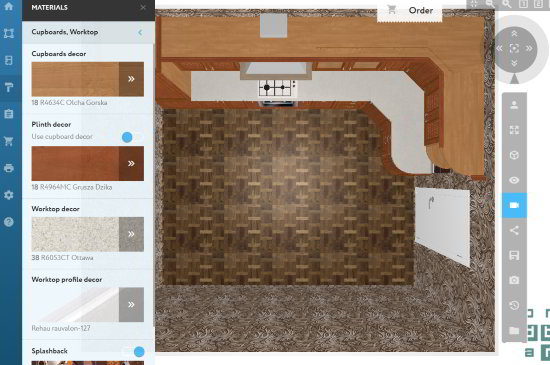
PRODBOARD is yet another free online kitchen design website. Similar to other online kitchen designers on my list, it also lets you create a kitchen design either from scratch or you can select a template to quickly get started. From its online kitchen planner, you can design kitchen room layout, add appliances like microwaves, dishwashers, etc., choose wall tiles, color, door styles, etc. to design your dream kitchen. Also, its kitchen design interface lets you design in 3D mode. This will help you to take a clear look of designed kitchen, as shown in the screenshot above.
Visit the link provided above to access its online kitchen planner section to plan a kitchen design from the beginning. If you want to get started with a template then visit its homepage instead. On the left, there is a panel, from which you can select kitchen materials to add like doors, cupboards, worktops, select room size, appliances like fridges, microwaves, etc. You just have to drag and drop the appliances from this left panel onto the 3D layout of the kitchen layout in order to place them in the kitchen. When your kitchen design is ready, you can download it as a PDF file which contains the 3D view of the kitchen design and details of all items in it.
Magnet Kitchen Planner:

Magnet Kitchen Planner is another free online kitchen designer. This one also lets you plan the kitchen design in a 3D model. You can select from different kitchen layouts, add doors and windows to the walls, change their styles, and place various appliances in the kitchen room, as shown above. In case you can want to skip this manual design work, you can also select any of the pre-designed kitchen design templates and personalize them. Do note that you don’t need to create any account in order to use its online kitchen design tool. However, in order to save the kitchen design, you need to register yourself (free).
Visit the link provided above to access its online kitchen designer interface. All the kitchen items are available in the left panel, as you can see in the screenshot above. Just as in other online kitchen designers on this list, you have to drag and drop the kitchen items onto the 3D model of the kitchen. After that, you can reposition them anywhere in the modeled kitchen. Finally, when you have designed the kitchen, you can choose to take out its print out as it doesn’t give you the option to download it as an image.
Wren Kitchens:
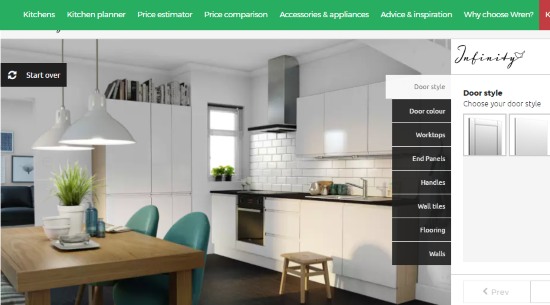
Wren Kitchen is the last free online kitchen design website on my list. This website is used to design kitchen layout and to estimate the price of the developed kitchen layout. You don’t have to create any account in order to plan the kitchen design; visit the link provided above and then follow the procedure as defined below.
To make a kitchen design, it provides a predefined kitchen room layout. You can simply change the design of this kitchen layout as per your preferences. It lets you change the door styles, door colors, worktops, end panels, handles, wall Tiles, flooring, and walls. You just need to select any of these options from its kitchen designing interface and then select a style or type of appliances. As soon as you select a style, it is applied to the kitchen room layout in the real-time. After designing the kitchen layout, you can also save the design in PNG File format.
Verdict:
In this article, I introduced you to 5 free online kitchen design websites. My recommendations from the list are: HomeStyler, Wren Kitchens, and Magnet Kitchen Planner. With these free online kitchen designers, you can easily plan the design of your dream kitchen.