Image Upscaler AI is a free web application that enables you to significantly enhance the quality of your photos, images, cartoons and more through the process of upscaling. All that you are required to do is upload the image that you want to improve and Image Upscaler AI will process and return it to you in an enhanced quality.
Many of us always comes across low-resolution images that we try to enlarge to use them for marketing, advertising, or any other purpose. Often, the result is blurry and distorted and hence the output is not at all satisfactory. This is because low-resolution images have lesser pixels making it unable for us to reproduce all the fine and minute details in the original image.
The solution to this problem lies in upscaling the image using AI. This process involves producing new pixels carrying picture information that inserts details where there wasn’t any detail available before, filling up the gaps to build a high-resolution image and finally making use of machine learning to enhance the final image. This is precisely where Image Upscaler AI steps in to upscale your photos, cartoons etc very easily and swiftly using artificial intelligence.
There are several reasons why image upscaling becomes highly imperative such as:
- View or print images in a high-resolution as compared to the original.
- Rectify the grain and blur in images to provide an enhanced viewing experience.
- Make the photos appear as if they have been taken by a camera which was high resolution.
- Enhance images that lack in clarity and detail and enlarge them without a loss of quality.
Working:
1. Click on this link to navigate to Image Upscaler AI.
2. Simply drag and drop the original image onto the upload box at the top right of the page.

3. Click on the ‘Upscale’ button and wait for some time while the application analyzes the image and carries out the upscaling.
4. The upscaled image and the original one are displayed side by side on the page so that you can compare the results.
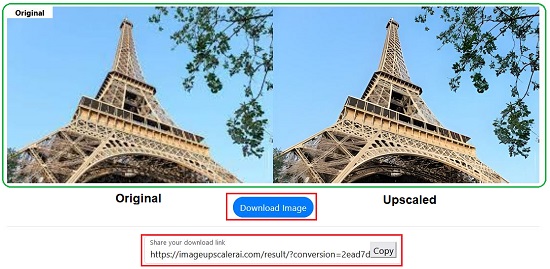
5. You can click on the ‘Download Image’ button to download it to you computer in JPG format.
6. Alternatively, you can click on ‘Copy’ to copy the URL of the upscaled image to the clipboard and share it with whomever you desire.
Closing Comments:
Images are an essential part of marketing, advertising, and many other fields and generally people are more inclined to trust visual content rather than written on. This makes it essential to use more images in your content, but you must be sure that they are optimized and presented in high-resolution.
Image Upscaler AI is a fine tool that enables you to upload any image and get it upscaled free of charge very easily and quickly. The upscaled images can be downloaded or shared through a web link.
Go ahead and try it out and do give your valuable feedback. Click here to head towards Image Upscaler AI.