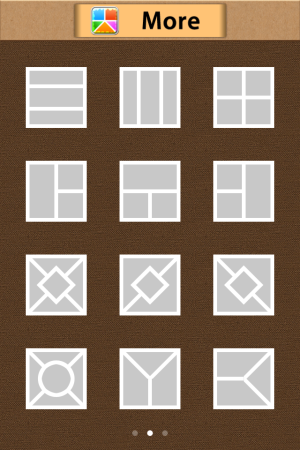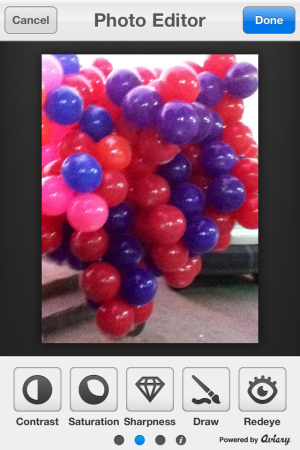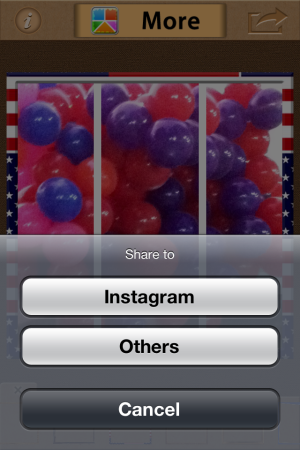Photo Collage is a new app to make photo collage for free on iPhone and iPod, and upload them to Instagram. Photo Collage is integrated with Instagram so you can directly upload your collages to Instagram. This app also allows you to edit photos before uploading them to collage. There are many good looking layouts which allow you to make the perfect picture collage.
You can also add text to your pictures. For this many good fonts and touch to rotate text option are avialable. You can also add color to your text and add frames to your edited photos. Again here you will find many options to select from.
(Note*- Although Photo Collage has many layouts and all of them are free, you still have an option to buy more layouts online.)
Start Making Collage with Photo Collage:
To make collage for free with this Photo Collage you follow these easy steps:
- Download and install the app from App Store.
- Choose the frame in which you want to make collage.
- Click any collage layout.
- You will be asked to allow to use the photos stored on your iPhone or iPod .
- Click “Allow.”
- Now you can also edit the photo here before adding the photo to the collage.
- Adjust the photo according to the collage layout.
- Similarly add other photos to the collage.
- Now you can also add text to the photo, write anything you want, add color (if you want); you can also change the font.
- You can also add frame to the whole collage.
- You are done.
- From here you can either save photos to memory or upload to Instagram.
Features:
The best part of this app is the ability to upload edited photos to Instagram. Another feature that I liked about this app is its inbuilt photo editor which is powered by Aviary. It has many collage layouts and every one is different. You can also add special effects and touch-ups to your photo before adding them to photo collage.
There are also some more features which makes your photo editing and collage making more fun. To edit photos, Photo collage offers you 35 layouts for collage and 16 frames for decoration, again if you want more you can make in-app purchase. To add cool text to your photo many different fonts with colours are provided.
As photo editing tool is provided by Aviary, so to edit your photo you will find as many as 17 cool effects which can be added to your photos. You can also resize, crop or rotate the photo, all with just one touch.
Also check out the new video sharing feature of Instagram.
The Final Note:
Photo Collage is a nice app to make photo collage for free. Then you can either upload the collage to Instagram or save it on your phone. You can also send these collages as memorable gifts to your dear one’s on their anniversaries or any other occasion. Arrange the photos according to the frame, add special effects to the photos and make the photo of your special one more special.
Check this app on your iPhone, iPad or iPod here.