This article covers 5 free online book cover maker websites. These websites make the process of designing a book cover a lot easy, simple and fast. Using these websites, anyone with some basic understanding of designing can make stunning book covers within a few minutes.
These websites offer beautiful design templates which you can use to make your book cover. After making your book cover, you can download it either PDF file or image (PNG/JPG) file in high-quality. Most of them also let you download your book cover in higher resolution as well.
Also read: Free Music Album Cover Maker: Membrane
Here Are 5 Free Online Book Cover Maker Websites:
Canva.com

If you’re a frequent reader of ILoveFreeSoftware, you might have heard of Canva. It is an online editor to create beautiful designs for various purposes. With Canva, you can design a stunning book cover very easily. On top of that, it offers astonishing design templates which you can use to design your book cover. Here, you can add text, photos, shapes, and patterns to your design and can adjust them as per your needs. Once your design is complete, you can download it as PNG, JPG, or PDF file. Canva has all the potential to create beautiful professional-looking book covers, all you need here is imagination.
Try Canva, online book cover maker here.
Fotor.com
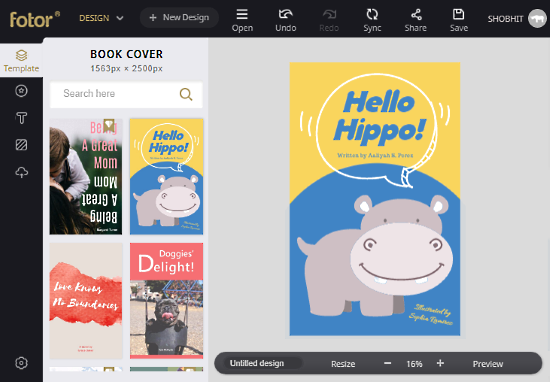
Fotor is an online photo editor and design maker. With Fotor, you can make a wide variety of designs from book covers to posters, cards, social media covers, social media posts, banners and more. Here, you can design your book cover from scratch or use one of their high-quality templates. In either case, the process of making a book cover is very easy. Along with text, you can add images, background colors, patterns, shapes and sticker to your design here. And, after making your cover, you can download it in high-quality as PNG, JPG, or PDF file.
Give this online book cover maker a try here.
Snappa.com
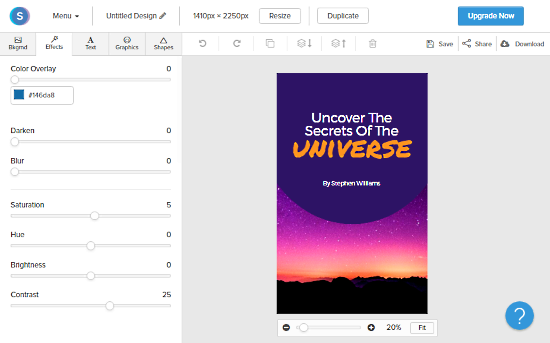
Snappa is an online editor where you can create graphics very easily in minimal time. It has prebuilt graphic-set for designing book covers which makes the overall designing process very easy and fast. On top of that, it has a wide collection of templates which you can use to make your cover or to get inspiration.
Here, you can add background, images, patterns, text, shapes and graphic icons to your cover. As Snappa is a graphics editor, it also gives you options to add photo effects to your cover which you can adjust accordingly to get desired result. After making your book cover with Snappa, you can download it as High-res PNG, Web Optimized JPG, Retina JPG or Retina PNG file. Do note that, the free users are limited to 5 downloads per months.
Try this online book cover maker website here.
LucidPress.com
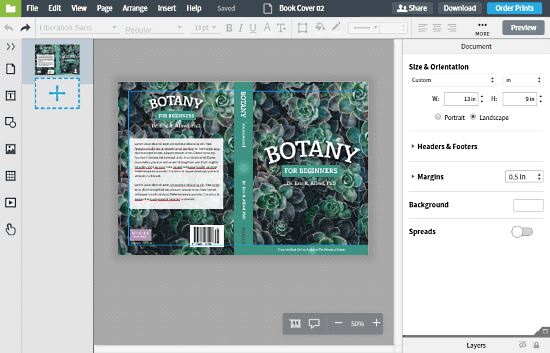
LucidPress is a web-based publishing app to create stunning graphical content for print and digital. With LucidPress, you can easily create stylish book covers, posters, business cards, flyers, brochures, newsletters, magazines, presentations and more. It offers a variety of book cover templates which you can use to get started. Here, you can make stunning book covers by adding photos, shapes, text, and even tables to your design. It gives you a fine control over the size, orientations, and dimensions of your cover.
After making your book cover here, you can download it as PNG, JPEG or PDF file in 72 DPI resolution. LucidPress also offers high-resolution download options which are the part of paid features.
Make book cover online with LucidPress here.
Dev.to
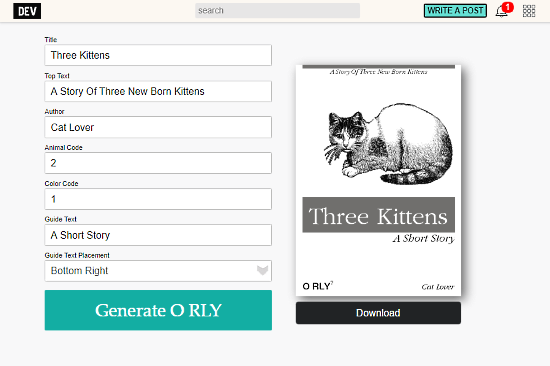
Dev.to offers an ‘O RLY Cover Generator‘, an online tool to make simple book covers instantly. It has a few text fields to enter the title, top text, author name and guide text for your cover. Along with that, it has pre-defined sets of animal images and colors. Each animal and colors in those sets have a number assigned to it. You can use any animal image and color in your cover by entering their respective numbers in the “Animal Code” and “Color Code” options. After filling these options, you can generate a cover here and download it as PNG image to your computer.
You can try this online book cover maker website here.
Wrap Up
These online book cover maker websites are very easy and simple to use. Within a minute, you get the idea about the editor and understand its features and options. With everything being so easy, the main task for you is to imagine, not design. Give them all a try to see what suits you best.