Artificial Intelligence continues to evolve by leaps and bounds and so do the AI based text to image generation tools available to artists, graphic designers, and all. Most popular examples are Stability AI, MidJourney, Nightcafe, Hugging Face and more. These tools are increasingly being used by everyone to create stunning works of art that are unique and often come without any attached copyright. All that you require are versatile and imaginative textual descriptions called prompts to generate the required images.
In this article we will be exploring 10 Free Prompt Generators for MidJourney which is an extremely powerful and widely used AI based art generator that creates magnificent images from simple text prompts. MidJourney has steadily transformed itself into a tool of choice for artists, designers as well as amateurs to generate AI based images for their projects and related work.
A MidJourney Prompt is a small text phrase that its Bot reads and understands to generate an image. It does this by breaking down the prompt into smaller pieces and comparing them to its machine training data.
The structure of a MidJourney prompt comprises of a Basic prompt that can be as simple as a single word / phrase that describes the image that you wish to generate. You can also use Advanced prompts that may include multiple text phrases, image URLs etc. as well as one or more Parameters that transform the way an image is generated. Examples of popularly used parameters are Aspect Ratios, Chaos, Negative prompts, Quality, Seed, Upscaler and many more.
It doesn’t matter whether you are a beginner or an expert. The resources that we have provided below will surely give you the help, guidance, and stimulus to create amazing pieces of art with MidJourney. So, let’s get started.
1. MidJourney Prompt Generator from Hugging Face
This is an unofficial MidJourney prompt builder built using the GPT-2 language model which has been trained with the MidJourney Prompts Dataset. This dataset contains more than 250k text prompts that have been supplied to the text to image service of MidJourney by users. Click on the link that we have provided below, simply describe the image that you wish to generate in natural language and click on ‘Submit’.
The Prompt Generator will take a while and auto complete the MidJourney Prompt for you using the dataset. You can then go ahead and copy any of the desired prompts and paste it in MidJourney to create the image.
Click here to navigate to MidJourney Prompt Generator.
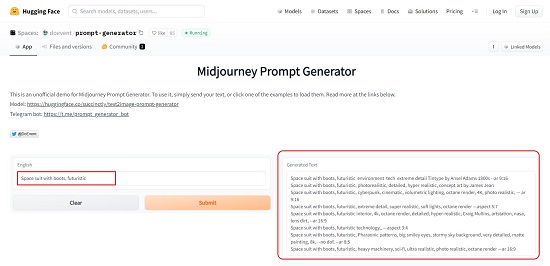
2. MidJourney Prompt Helper
This is a famous and advanced tool with GUI features to build MidJourney Prompts that makes it extremely easy for you to provide all the necessary inputs and prompt parameters to generate the image. Click on the link has provided below to navigate to the tool, just type your main idea that describes the image and use the diverse options to tweak and modify the prompt accordingly.
MidJourney Prompt Helper provides options that cover most of the important parameters such as lighting, camera type, colors, materials, quality and more. It also provides options to stylize the image, supply negative prompts as well as upload an inspirational image. Due to all these features, you no longer have to type out all the required options to build the text prompt as the tool automatically does it for you thereby saving time, preventing errors and resulting into a detailed and precise image.
MidJourney Prompt Helper is one of the finest tools available for the purpose and a must-have for any user planning to take their image generation to great heights.
Click here to navigate to MidJourney Prompt Helper.
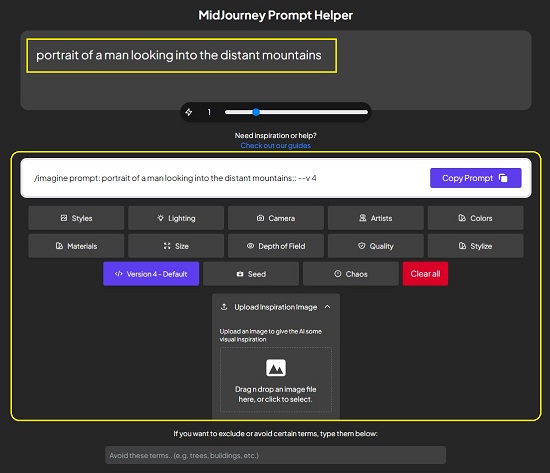
3. Promptomania MidJourney Prompt Builder
Let’s now move on to the next tool to build MidJourney Prompts namely, Promptomania. Like the earlier one, this prompt generator too is one of the finest one around and helps you to create prompts for AI Image generation in a breeze.
Simply navigate to the tool using the link that we have provided below, type your main idea / subject, choose an inspirational image, select an artist’s style that you desire to mimic, add multiple prompt phrases if required and specify the prompt parameters such as Quality, Upscalers, Chaos, Seed, Stylize etc. You can also add details like camera, color, geometry, lighting, material and more as well as specify the aspect ratios using the preset choices.
One of the most outstanding features of Promptomania is the multiple examples that it provides for each detail / parameter that you choose. Due to this, you no longer need to tax your brains and write out anything as you can simply select the example that closely matches your ideas while displaying the expected results that will most likely be generated by MidJourney. For example, under Material, you can choose Stone, Metal, Glass, Foam, Wax, Rubber and more.
Promptomania is an extremely easy and a valuable tool to use and clearly one of my favorites when it comes to building MidJourney prompts.
Click here to visit Promptomania MidJourney Prompt Builder
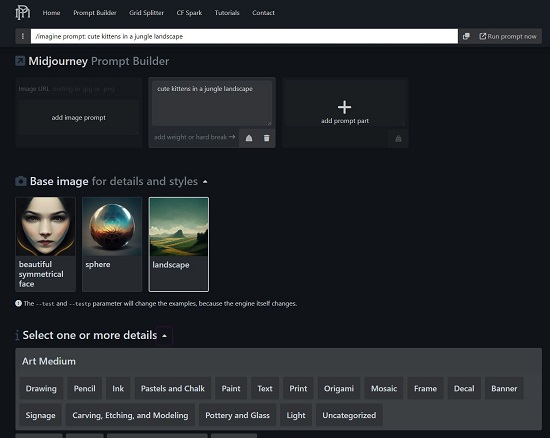
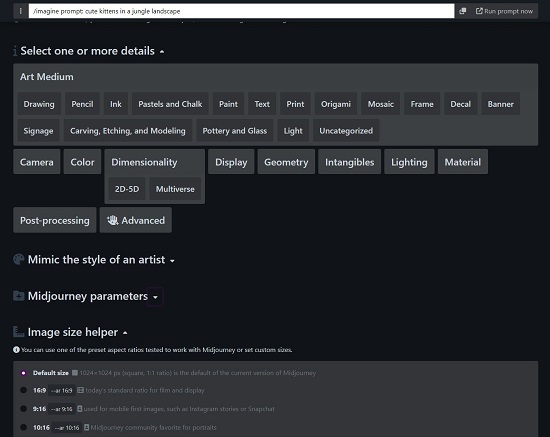
4. Midjourney Prompt Inspiration
This is an extensive prompt builder developed by T.L. Ford and offers a wide and diverse range of options to choose from which assists you in building the perfect prompt for you MidJourney image generation.
Just click on the link below and describe the main subject / idea of the image in the white textbox. Observe that the tool has hundreds of modifiers for animals, anime, artists, camera angles, shapes, material, texture, style, location, lighting and more. Just click on the modifier button and then click on the back or front arrow under the representative image to use the modifier in the prefix or postfix of the text prompt respectively. You can also choose the keyword delimiter using the ‘Commas’ dropdown. Since each modifier is accompanied with an image, it makes it easy for you to judge the likely outcome of the image generation.
Finally, click on the ‘Copy Prompt’ button to copy the text prompt to the clipboard and then use it in MidJourney. This tool practically has everything that is required to tailor a text prompt based on your specific needs and requirements. The diverse range of modifiers and options make it very easy to use.
To navigate to MidJourney Prompt Inspiration, click here.
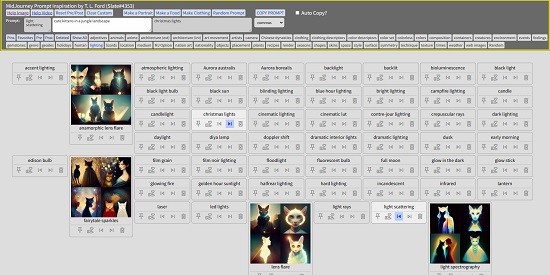
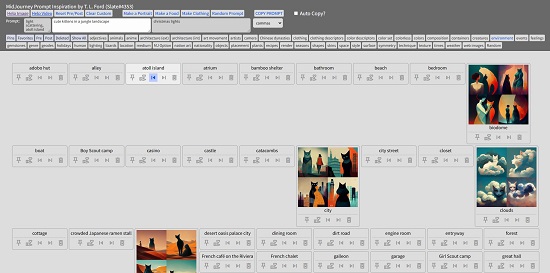
5. MJ Prompt Builder
This prompt generator by Anorihon.com is very simple and straightforward. It does not have the power and design of the previous tools that we have explored above and you will need to know the words for specific details, parameters, styles, modifiers of the prompt and more. But, it does have a great feature whereby you can provide image multiple references that will help to build your prompt. MJ Prompt builder will use these reference images as an inspiration making it easy for you to achieve the expected results.
Just click on the link that we have added below, describe the prompt, paste the URL of the reference image as an inspiration and assign the required weight. You can click on the ‘+’ sign next to the prompt text box to add additional prompts. Likewise, you can click on the ‘+’ sign next to the image reference box to add more references.
Next, specify the stylize and quality values of the image and choose the aspect ratio. You can also insert any custom parameters if needed. The MidJourney text prompt will be built automatically in real time as you carry out all the above steps. Click on the ‘Copy to clipboard’ button at the bottom and use it in MidJourney to generate your image.
MJ Prompt Builder is great option for people who always like to have a visual reference to help build their prompts. Click here to navigate to MJ Prompt Builder.
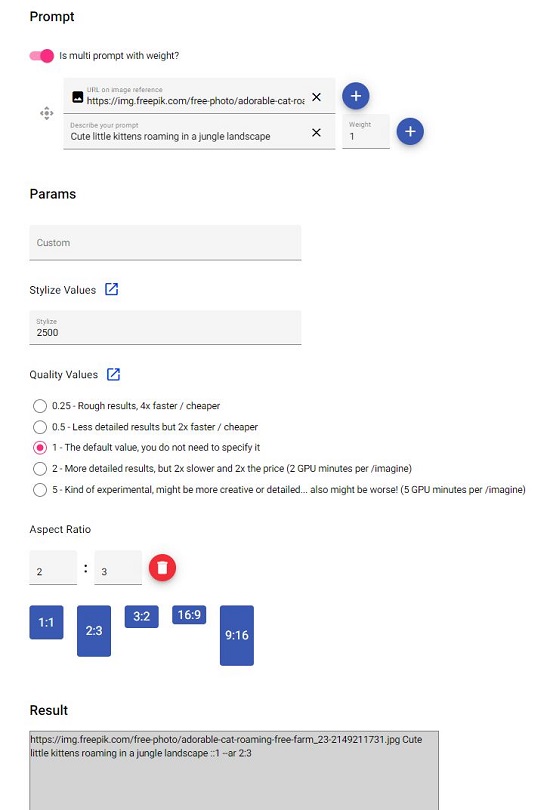
6. MidJourney Random Commands Generator
This MidJourney prompt generator tool was built for entertainment purposes by interested enthusiasts. It allows you to select some random ideas for the basic prompt such as ‘a beautiful painting of ___’, ‘a logo of ___ ‘ etc, and then select the lighting, view, parameters and size using the respective dropdowns. Next, click on ‘Give me a MidJourney command’ and fill in the blanks in the basic description wherever required. You can click on icon towards the left of the blank to automatically input random values. The numerical value ahead of the blank indicates the text weight that you can manually alter.
You can also click on the ‘+’ sign to insert additional words / phrases into the prompt. When you have finished all the above steps, click on the ‘Copy’ icon at the bottom left of the window to copy the prompt that you just generated to the clipboard. Go ahead and use it in MidJourney to generate the AI based image for yourself.
Since the tool was built for entertainment purposes, it is not flexible, does not have extensive features like the earlier ones we discussed above and may not be able to build precise MidJourney prompts for image generation.
Click here to navigate to MidJourney Random Commands Generator
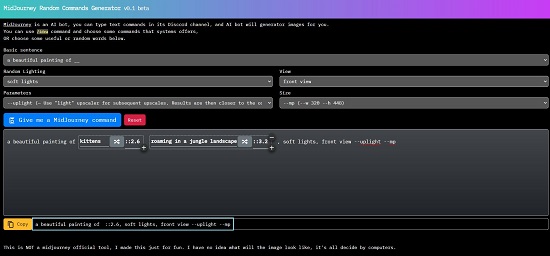
7. Viorel Spinu Midjourney Prompt Generator
The next that we will be exploring for building MidJourney Prompts is a web application named Viorel Spinu Midjourney prompt generator developed by a person with the same name. Click on the link that we have added below to navigate to this tool.
Enter the basic description or idea of the image that you wish to generate and use the various drop downs, checkboxes and more to specify the details and prompt parameters such as medium, lighting, painter, perspective, material, camera, filter scene type and more. Type the seed value, negative prompts (if any), aspect ratio, width & height, weight, stylize value etc in the respective text boxes. As you choose and type all the options above, the Midjourney prompt will be generated in real time in the box at the bottom right of the page. Once this is done, you can click on ‘Copy to clipboard’ and use the text prompt in Midjourney to create the image.
The developer has used ChatGPT in the background that takes in all the inputs and parameters that you specify to build the MidJourney prompt. Click here to navigate to Viorel Spinu Midjourney prompt generator
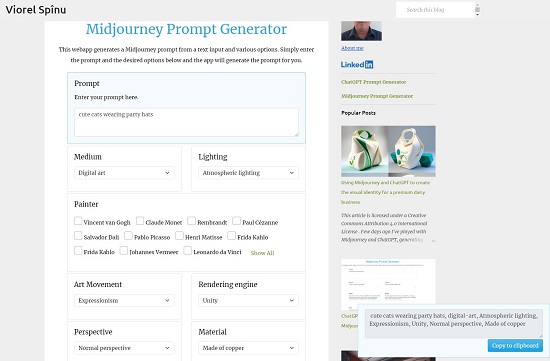
8. MidJourney Prompt Helper
This is yet another simple and barebones interface tool that you can use to build your MidJourney prompt. Click on the link given below to navigate to this tool.
Next, just click on Art Style or the categories provided under Animals, Portrait, Lighting, Landscape, Artists, and more to keep building the prompt in the box at the bottom portion of the web page. You can then adjust the Dimensions, Aspect ratio etc and add Modifiers to the prompt as per your requirements by clicking on the respective buttons.
The final resulting prompt is created in the ‘Prompt Result’ box at the bottom of the page. You can click on the ‘Clipboard’ icon ahead of the prompt to copy the prompt to the clipboard and use it in Midjourney to create the precise image.
MidJourney Prompt Helper is very simple to use. It may not have the rich feature set of the other prompt generators that we have covered but the options provided allow you to create a prompt tailored to your specific needs. To visit MidJourney Prompt Helper, click here.
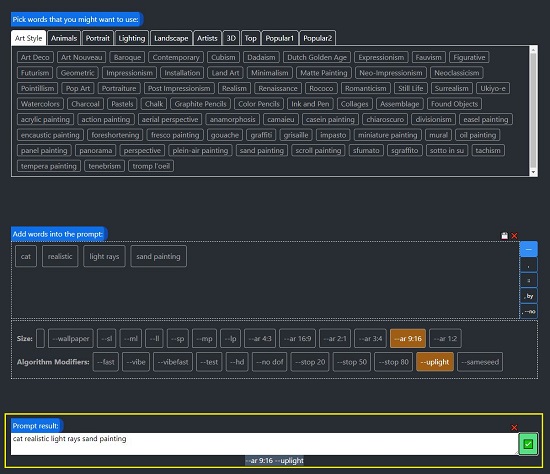
9. Promptmakr
Let’s move on to the next popular prompt generator named Promptmakr. You must sign in for a free account to generate MidJourney prompts using this tool. Click on the link below to navigate to Promptmakr.
Next click on ‘Create’ at the top of the page and add some basic description / ideas for the image. You can click on the ‘+’ sign to add multiple descriptive phases to define the image. You can now use the options that have been provided to specify the details and parameters to build the prompt such as Art style, Realism, Artist, Stylize, Lighting angle & style, Camera position, Quality, Aspect ratio, URL of inspiration image and more.
As you keep specifying the above inputs to define the parameters of the image, the prompt will be built and displayed in real time at the top. Once this is done, click on ‘Copy’ icon to copy the prompt to the clipboard and use it in MidJouney to get your AI based image. You can also click on the ‘Save Prompt’ button to save the prompt for future reference.
Click here to navigate to Promptmakr

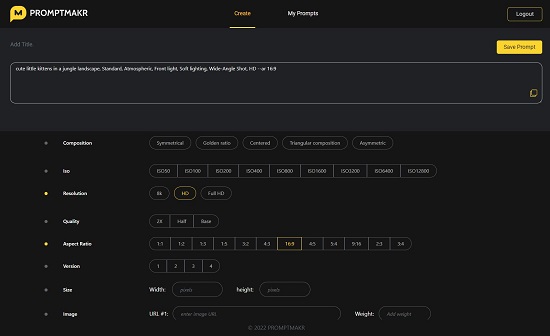
10. ChatX MidJourney Prompt Parameters Generator
This tool is the last in the list of prompt generators for MidJourney. It is yet another simple and straightforward tool with no advanced features, yet can be used for building good precise text prompts for AI based image generation.
Just click on the link that we have provided below, type the basic description / idea for the image and paste the URL of the inspiration image if required. Next, use the respective dropdowns to specify the MidJourney prompt parameters like Seed, Quality, Aspect ratio, Stylize, Negative Prompts and more.
You will observe that the text prompt is built in real time. Once the image has been described all the parameters have been specified just copy the prompt and use it in MidJourney to create your images.
Click here to visit ChatX MidJourney Prompt Parameters Generator.
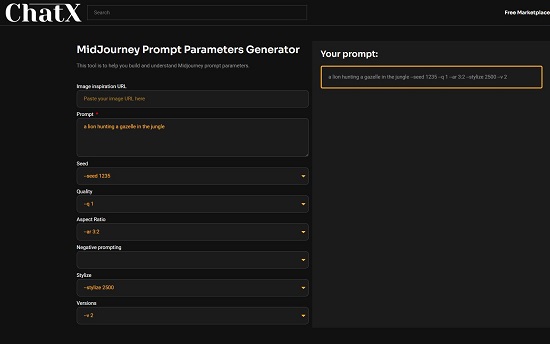
Closing Comments:
There are several Midjourney prompt generators and other resources available on the web that can easily help you to take your AI based image creation to the next level. Each of the tools that we have explored offer their own unique features and advantages, whether you are looking for an extremely simple prompt builder, or a tool that provides a range of details and parameters to choose from or an application that provides detailed options to create a very effective prompt. You must spend some time to research all the tools above to see which one of them best suits your requirements.