Status Saver and Cleaner is a Free Android App to view and download your WhatApp (or WhatsApp Business) Status Images and Videos in your device storage very easily and quickly.
Status is powerful feature offered by WhatsApp that allows you to share Text, Images, GIF updates and Videos with your contacts. Once a Status is configured or uploaded it remains in place for 24 hours after which it disappears automatically. For Status to work, your contact and you must have each other’s phone numbers saved in the address book of the phone.
You will have to view your status images and videos in WhatsApp or WhatsApp Business before this App can Save or Download the status media. Also, to access your Status and to download the media, you must provide the necessary permissions to the App and the location to download the files.
As the name suggests, the App also has a Cleaner feature that helps you to clean (delete) selected or all the audios, videos, documents, stickers etc. from your phone.
How it Works:
1. Download and install Status Saver and Cleaner App from the link provided at the end of this article.
2. Tap on ‘Click to Open WhatsApp or WA Business’ and select the App to open. Go to the Status tab and view the recent status updates that are available.

3. Navigate back to the Status Saver and Cleaner App, tap on ‘Recent Status’ and select WhatsApp or WA Business depending upon the App that you are using. Tap on ‘Allow storage access’ and provide the permission to the App to access your Status.
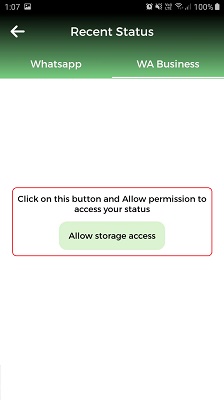
4. In a couple of seconds, all the Status updates that you have accessed earlier will be displayed in the App.

5. You can tap on any media and choose to Save, Share, Delete or Repost the status to others. When you Save any media, it is downloaded to your device storage.
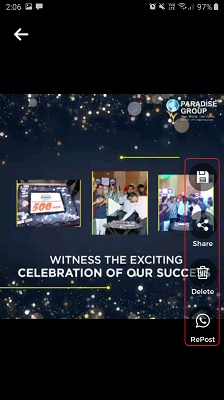
6. To select multiple media, you can tap on the checkbox at the top right of each image / video and Save or Delete them.

7. To view the Status images and videos that you have saved above, tap on ‘Downloaded Status’ in the App main screen. Saved Photos and Videos will be categorized in separate tabs. Like earlier, you can tap on any media and Share, Delete or Repost it.

8. To cleanup your WhatsApp, tap on WhatsApp Cleaner (or WA Business Cleaner). Select the item that you wish to clean such as Images, Videos, Stickers etc.
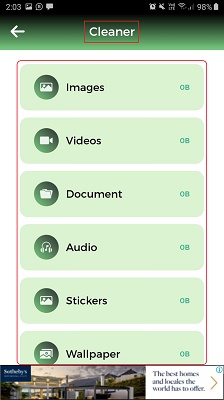
9. Tap on ‘Allow Storage access’ and select the required folder. It may take a while for the App to access and display all the items from the folder. Tap on ‘Select All’ or tap and select multiple items and delete them using the ‘Delete Selected Items’ button at the bottom of the screen.
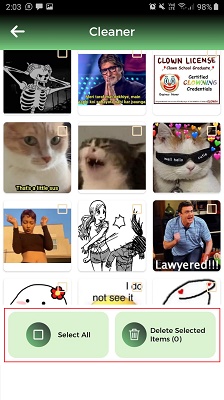
Downside:
- Full screen ads pop-op after you tap any button due to which the user experience becomes very frustrating.
- Tapping on ‘Repost’ doesn’t do anything and sometimes causes the App to crash.
Verdict:
Overall Status Saver and Cleaner is a decent App to Access and Save Status Images and Videos of WhatsApp or WA Business. The Cleaner function is also very handy to cleanup your WA Images, Videos, Stickers, GIFs and more in order to conserve your device storage space.
Click or Tap here to download and install the Status Saver and Cleaner App.