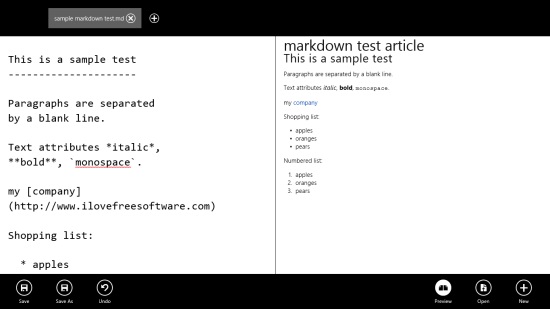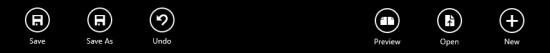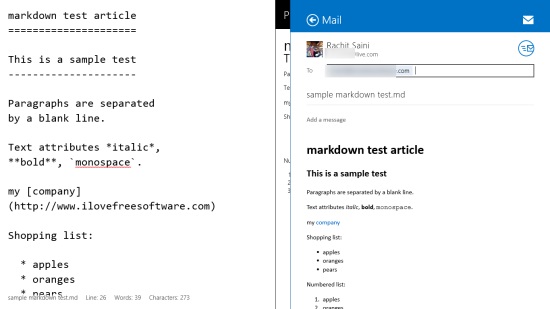Downwrite is a Windows 8 Markdown Editor App. You can use this Markdown editor to write Markdown code. You also have the option to save this Markdown code. Markdown Code is a great alternative for HTML, and is especially useful for those people who have no idea of programming environment.
You can maintain your to-dos by using the app. The main advantage of Markdown is that it can be used to make Web Pages. There is also an option to open the markdown documents that may be present on your system. You can save the Markdown documents that you have made, on your local storage, or directly onto your Skydrive. From there, you can view them using your Web browser.
The app will give you an option to share the Markdown Documents that you have made. Downwrite is freely available in the Productivity category of the Windows Store.
Using this Windows Markdown Editor App
As you get to the main page of the app, the option to start making the Markdown documents will be shown.
For those of you who are new to Markdown, let me get you some idea of this language:
Markdown is a pretty awesome alternative to HTML, mainly because of the reason that it uses tags that are more easily understandable to the humans. The language can easily be used by the non programming people who have no idea of the programming constructs.
Using Markdown, people can maintain their To- Dos and notes, mainly because of the reason that the markdown language provide you the option to include formatting elements like boldness, headings, links, etc to the to dos and notes they want to maintain.
Now, let me tell you about the app:
As you get to the app’s main starting page, new page will open up, where you can start writing. Here are some rules which may come handy:
- Bold and Italic
**bold** / __bold__: bold
*italic*/_italic_: italic
- link
[This is a link](https://www.ilovefreesoftware.com): This is a link
To get a better idea of these tags use this link.
Such kind of easy format is followed in Markdown code, that even the non programmers can easily connect with it.
Follow the same kind of pattern and after you have completed with your work, you can make use of the bottom flyout of the app to do the various tasks.
Let me tell you about the options available there:
Save
Save option can be used to save the changes that you have make to the document.
Save as
The save as option will let you save the Markdown Document on the location you specify. You can even save these documents to your Skydrive directly. The document would be saved as a Text document, or as a Markdown document that you can view using your browser.
Open
You can also open any markdown document that you may have created. You can also open any text file in which you have followed a format of Markdown code, and the free editor will preview the Web layout to you.
New
The option can be used to add a new document.
Share
You can directly share the Web based version of the document with anyone over the Internet.
Key Features of Downwrite
- There is an option to share the Markdown documents you create.
- You can save the documents to any storage area or your Skydrive.
- Uses Markdown code, that is one of the most easiest alternative to HTML.
- The app is freely available in the Windows Store.
My Verdict
Downwrite is an awesome Windows 8 Markdown Editor App with good number of options. Do try it for sure.