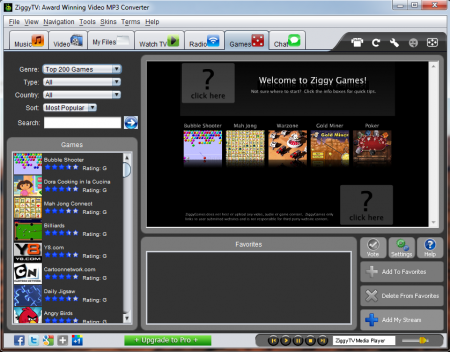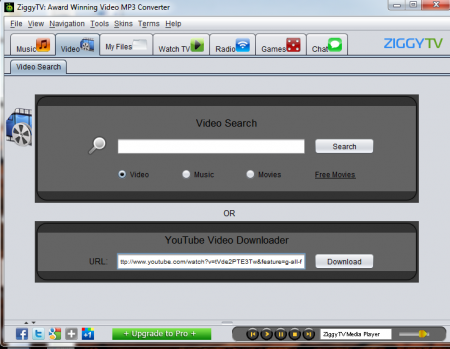Ziggy TV is a free media player which gives you access to over more than 2000 radio stations, music, TV shows, games and more importantly it helps you convert videos to mp3 format. Its TV channel list allows you to view live streaming free from various important channels like Fox News, CNN, ESPN, etc. It has a huge collection of games to choose from and consists of popular games like Jewel Quest, Super Mario, Flash Sonic, etc. In other words it can be said that Ziggy TV is an online services container that is either free or available at a nominal cost. You can download audio and video files for free. You can also use this freeware as a free YouTube video converter.
Installation of the Ziggy TV
Installing this free YouTube video software is extremely easy and will only take a few minutes for you to install. To download the free version of the Ziggy TV click here. After the file is downloaded just run the setup file and follow the step by step process of the setup wizard. Once the software is installed you need to select the language and start enjoying the free YouTube video converter. If you are interested to try some more software that gives you access to online radio and TV channels for free, you can try Free Internet TV and Radio Player, EarthMediaCenter and Dj Genius.
Features of the Ziggy TV
The main feature of the software is its ability to convert YouTube video into MP3 format. The process is extremely simple and all you need to do is copy the link of the video and paste it in the application.
The Watch TV option allows users to view their favorite TV shows or popular channels like ESPN, Fox News, CNN, etc. The Radio tab will give you access to numerous radio channels with plenty of genres to choose from like jazz tunes, techno, new age, country and many others.
Games are another section in the application that will surely excite you a lot. A wide variety of games are available like Super Mario, PacMan, Street Fighter One, etc. Although you may find some of the games a little outdated but you will definitely like the classic collection.
How to Use the Ziggy TV
The user interface of the application is well organized and is comfortable to work with. The main toolbar of the application features a number of tabs like Music, Video, My Files, Watch TV, Radio, Games and Chat. You can search for your favorite music by clicking on the tab ‘Music’ and then enter the song or the artist name in the respective field. Just below that section you get the option where you can convert your YouTube videos into MP3 format. Similarly the tab for videos allows you to search for your favorite videos and even movies online. ‘My Files’ is the place where you can search for your saved audio and video files or even add new files to any of your folders in the computer.
You can watch live streaming TV on your computer with the help of this application. It is possible for you to select the genre and even the sub-genre with the help of the different categories available. The radio section offers you with a wide variety of different radio channels to choose from and also you can select your choice of genre. Just like in the case of TV and Radio the Games can be arranged as per type, genre, and country or sorted according to the most popular in the list. Ziggy TV would surely prove as an extraordinary application provided that every content is properly streamed to the users.