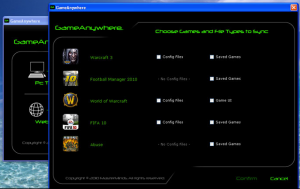GameAnywhere is a simple free game synchronization software that allows users to synchronize the files for various games on their computer. As the name suggests, it is meant to allow people to use their own personal game files anywhere, regardless of whether they are on their own computer or not.
It enables users to synchronize their game files onto USB memory sticks or onto their own GameAnywhere online account (its a good idea to encrypt USB drive if you store this important information on that). The software also provides the information to sync in the other direction in order to restore game information to other computers or after a system crash.
If you are into PC gaming, you might also want to check out RaidCall for voice chat while gaming, and GameBooster to improve pc game performance.
Here are some of the features of GameAnywhere
- Detects games installed on your computer automatically.
- Restores computer to original state after playing the game.
- Supports a wide variety of popular games.
- Add your own games to the supported list.
- Synchronize files both on USB memory devices and online.
Synchronize All of Your Game Files
This free game synchronization tool enables those who use it to play their saved games on any computer that has GameAnywhere installed as well as the game in question. It negates the need for users to set up new save files and configure game settings every time they play on a different machine.
Features like this make it the ideal free game synchronization tool for people who possess a number of computers or even those who run a network of PCs and wish to run their game on all of them. With software like this, it is very simple to restore your saved files and synchronize them between various different machines.
Also, it means that you have a backup of your data, which is invaluable if your system crashes.
Conclusion
Overall, for the serious gamer, this free game synchronization tool is useful software to have. It makes the synchronization progress quick and easy and has a very simple interface. However, if you are not someone who does a lot of gaming and only occasionally dabbles in computer games, then it isn’t worth a download.
Also Read: 5 Free Software to Create Video Games