This article explains how to turn Google Docs into a knowledge base for free. Having a knowledge base for your product is beneficial as it can help users to get their queries answered regarding the product without raising a customer helpline ticket. There are lots of free tools that you can go with to create a knowledge base. But why creating everything from the ground up when there is a far similar way around.
Spaceli is that simple way to build a knowledge base for your products, services, or anything. This is a free web service that turns your Google Docs into a knowledge base website. All you have to do is have your knowledge base assets in a single folder on Google Docs and Spaceli will turn that into a knowledge base for you. Let’s see how it’s done.
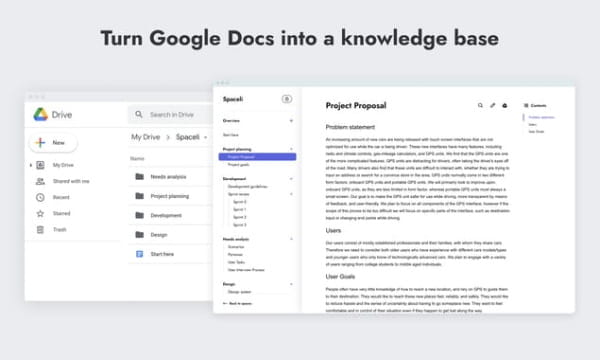
Also read: Create Knowledge Base in Gmail to Answer Customer Emails with Ease
Turn Google Docs into a Knowledge Base for Free
To create a knowledge base with Spaceli first, you have to login into Space. You can use your Google account to do so. Once you are logged in, you can create spaces for different knowledge bases. There are no restrictions on the number of knowledge bases you can create using this service. Everything is hosted in your Google Docs, it just creates a site for that with a simpler way to access all the information.
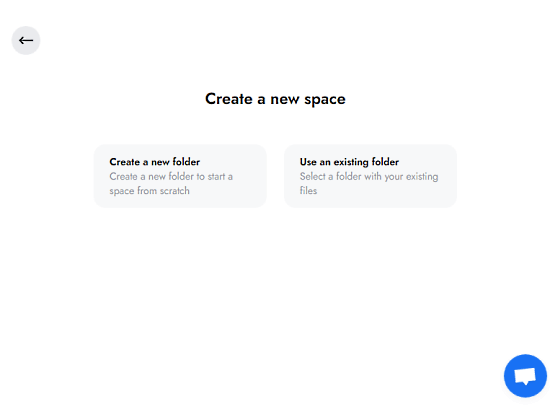
Now, to create a knowledge base, you are required to have all your assets in a folder on Google Docs/Drive. While creating a space on Spaceli, you can just pick that folder. Alternatively, you can also create a new folder while creating space and start from scratch if you want.
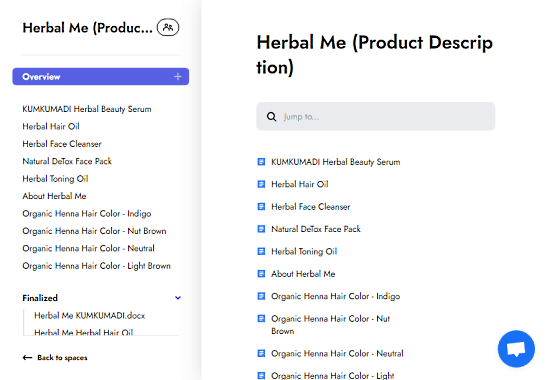
Spaceli categorized all the documents from that folder and map them into a knowledge base. It creates a site where anyone can access your knowledge base. The documents are categorized as per folder hierarchy. The knowledge base website has an index on the left with all the topics on the right along with a search bar at top. Users can open a document to read about it. People with access can also edit the document right there without leaving Spaceli.
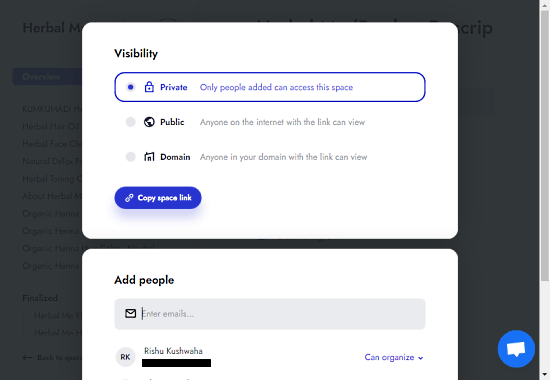
Spaceli is not using Google Docs just as a storage, it can leverage the features of Google Docs. As an admin, you can set the visibility of your knowledge base. You can add people for collaboration with organize and edit permissions. On top of that, you can also nest pages, a feature that is not possible in Google Docs.
Closing Words
Spaceli offers a convenient way to create a knowledge base. It allows you to keep using your own set of tools and turn your existing database into knowledge eliminating the need for copy-pasting and re-structuring. Within a few clicks, you can get a fully functional knowledge base and editing that knowledge base is as easy as Google Docs.