Here are 5 free online Vimeo video downloaders. Like YouTube, Dailymotion, etc., Vimeo is also a popular video sharing website. You can watch, like, add to watch later, add to collections, and share available videos but can’t download them. Keeping that in mind, I am covering this list containing some best free Vimeo video downloader websites.
All these websites let you enter the URL of Vimeo video of your choice and then you can get the download link for that video. The video can be saved to PC in MP4 format. Most of these Vimeo video downloader websites provide output in different quality levels or resolutions. So, you will have the choice in which quality you want to save the video.
Let’s check these free Vimeo video downloader websites.
QDownloader.net
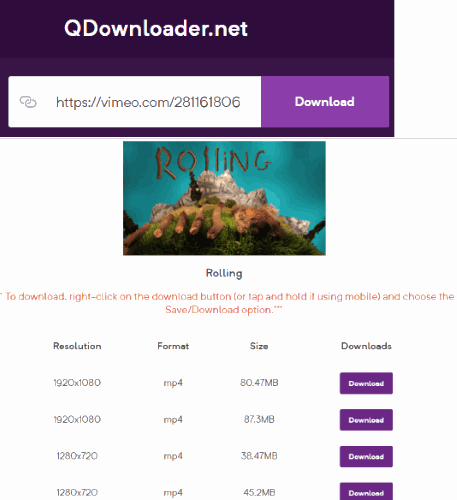
QDownloader.net is one of my favorite online Vimeo video downloaders. The main reason why I like it so much is it gives output (in video as well as audio) in different resolutions. Also, you are able to preview the video in any resolution before saving it to PC. You can get a Vimeo video in 1920*1080, 960*540, 640*360, 1280*720 resolutions, etc. For each output video, it also provides the total size and download button. So, you can decide which resolution and size would be better for you.
Using this online Vimeo video downloader is also pretty easy. Just access its homepage, enter video URL, and wait for the output. The output video with different resolutions is generated quickly. When you see the output, use download button and it starts playing in the same tab. If you like the video quality, you can right-click on that video and save it as MP4 video file.
Savevideo.me
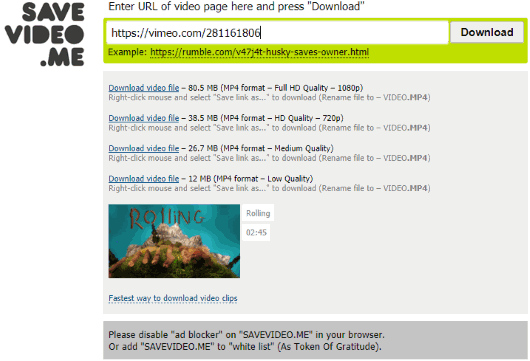
Savevideo.me supports a lot of websites (Dailymotion, Twitter, Metacafe, etc.) to download videos. Vimeo video downloading feature is also supported here. Just give the URL of video that you want to save and press Enter key. It will generate output quickly in different video qualities. Available qualities are: Full HD (1080p), Medium, Low, and HD Quality (720p). Download any of the available qualities and enjoy watching Vimeo video offline.
For each video quality, it also shows the video file size. A thumbnail is also generated for the output video. It doesn’t let you save thumbnail separately as JPG or PNG image so I didn’t find it much useful. Still, video thumbnail is not so important and the website is handy to download Vimeo videos, therefore, this website deserves a try.
Savefrom.net
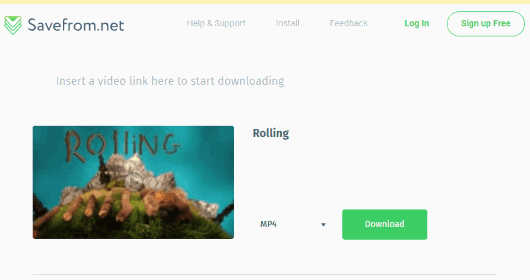
Savefrom.net is also a useful website to download Vimeo video online. Like above two Vimeo video downloader websites, it also lets you download video with different quality levels. From Full HD to HD (720p), and medium to low quality, you can select the quality level and then download Vimeo video to your PC.
This website is very simple. As soon as you enter URL of some Vimeo video, it automatically processes it without any single click or key press. After that, you just need to select the output quality and download the video. You can also preview the video before download. So, the website has necessary and good features and therefore it is a very good competitor to other Vimeo video downloader websites.
Free Online Video Downloader
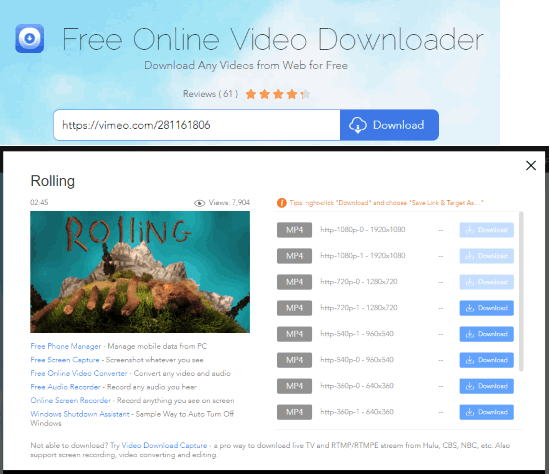
Free Online Video Downloader (by Apowersoft) is a popular website. Here is its homepage link. Downloading Vimeo video using this website is also possible and very easy. The best part is it generates output in video as well as audio formats. Output is generated in different resolutions (1920*1080, 1280*720, 640*360, etc.). For each resolution, there is video and audio format. You can click on any download link and the website lets you preview that file within the browser.
To save the output, right-click on it and then use Save video as option. Finally, you can save the output to your PC.
Video Grabber
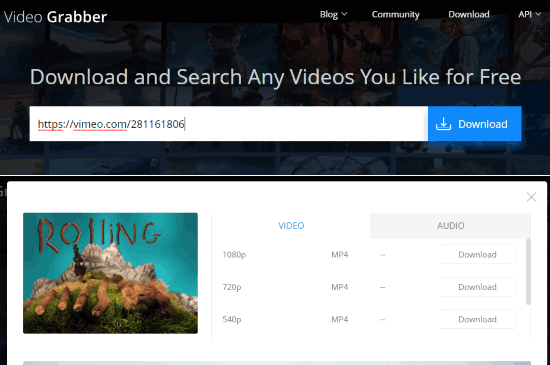
The next online Vimeo video downloader on this list is “Video Grabber“. This website generates download links in three different quality levels: 1080p, 540p, and 720p. Use any quality level and save your Vimeo video to PC. The option to download audio file of Vimeo video is also there but that option didn’t work for me. Still, you may give a try to audio download feature as well.
It doesn’t let you preview the video but output comes very good. So you can download video without worries. Downloading a Vimeo video is also easier. Just enter the Vimeo video URL and press Download button. A pop-up is opened where you can see download links for different quality levels. Use Download button and save the video.
The Conclusion:
Here I end up this list that covers some best online Vimeo video downloaders. Though all are simply good to download a Vimeo video, I find “QDownload.net” website better than others. Its interface is good, lets you download audio version of a Vimeo video, and generates output with different resolutions.