This article talks about a free website to host online discussions on shared documents. NowComment makes it easy to have engaging public and private discussions on a specific file or document. You can upload your file to this website and invite your group to share the file with them and have a rich discussion.
It supports Docs, Excel, PDF, Photo, Text, and some other types of files from the web. All the people in your discussion group can view the file you shared and add content-specific comments by selecting any specific part of the file. It uses a color code for comments that helps you easily distinguish between comments made for a specific part, line, paragraph, or the whole document. It also supports private comments that allow people to reply privately to a specific comment.
You can create a collection of documents on this website and add people to your group as well. This way, you can easily plan online discussions for a specific date or time. In the end, you can also download the analytics report that contains all the comments in the original hierarchy.
Also read: Free Online Team Decision Maker with Polls, Discussion Threads
Host Online Discussions on Shared Documents, Photos, Text
To host online discussions on NowComment, you have to create an account first. The process is simple and only take about a minute to sign up. Once done, you can upload your document and invite people to discuss it.
Upload Document
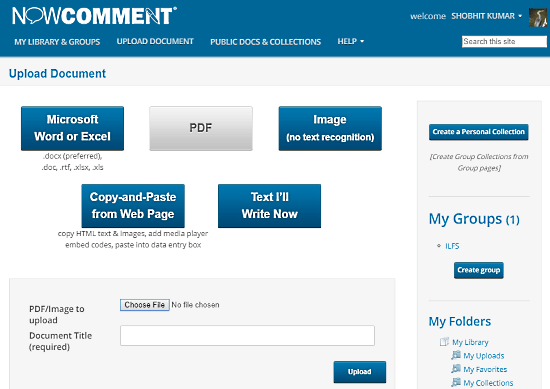
To upload a comment, go to the “Upload Document” tab from the top. This section gives you five different options for the upload. These options are:
- Microsoft Word or Excel
- Image (no OCR will be done)
- Copy and Paste from Web Page
- Text
Simply select the upload type and add your file along with a document title. It has a maximum file size limit of 5 MB or 2000 paragraphs for text/document. The website recommends you to split large documents into smaller documents up to 50 pages for a better experience.
In the case of documents, it scans your file and shows you a preview where you can make changes to the document content if needed. It considers all the attachments as overlays and can not extract text from them. Same goes for the PDFs which have scanned content.
Enable Optional Features
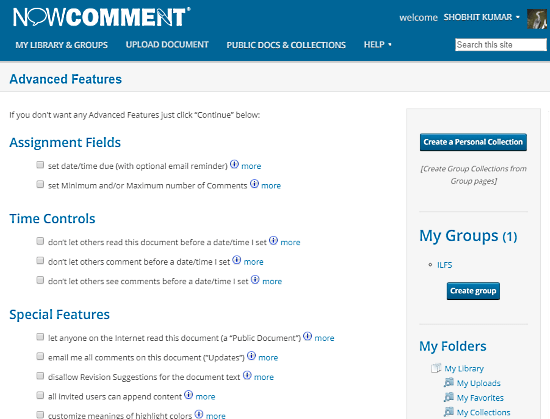
Upon uploading the document, you get a list of optional features which you can enable as per your requirements. Here is the list of all the optional features you can enable for the discussion:
Assignment Fields
- Set a due date with an optional email reminder
- Set minimum/maximum number of comments
Time Controls
- Set a publish date for the document
- Set a date/time for the comments so no one can add comments before a specific time
- Hide the comments from people for a specific period of time
Special Features
- Make the document public or private
- Email all the discussion comments to yourself
- Allow/disallow revision suggestions for document/text
- Allow users to append content information
- Customize the comment color code
- Supply bibliographic document information
- Show me private replies too (users will be warned)
- Enable/disable image commenting toolbar
Have an Online Discussion with Others
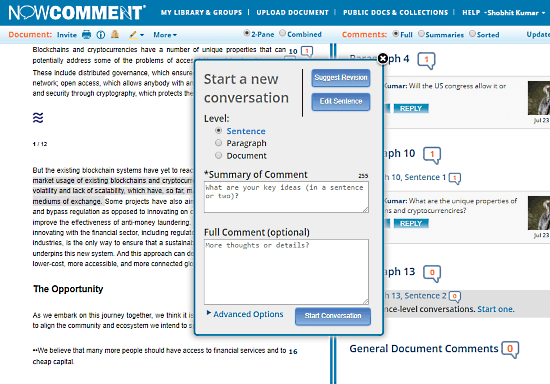
When the document or file is uploaded, people can view it and add their comments. In the case of PDF, text, and other documents files, you can add comments at three different levels
- Select a specific sentence from the document and add comments
- Select a specific paragraph from the document and add comments
- add comments for the whole documents
And in the case image file, you can select a segment of the image and add a comment to have a discussion. This website use color codes of different comment levels. You can sort the comments to get a summary of comments; this comes handy to cover up lots of comments quickly to join the discussion. From this page, people can download a copy of the uploaded file as well.
Get Analytics Report
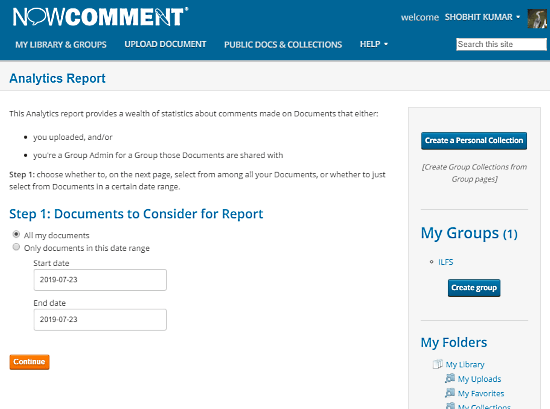
This website also generates an analytics report of the discussion where it lists all the comments along with their replies in order. You (the document admin) can download this report for the whole discussion or for a specific date range.
Host online discussions with NowComment here.
Wrap Up
NowComment provides you a dedicated platform to have an engaging online discussion with others without any distraction. It can have many applications in academic as well as professions. With NowComments, you can easily facilitate a discussion about a primary source document and evaluate it together with your group. Try it yourself and share your thoughts with us in the comments.