This article covers a free collaboration suite for teams with 100 GB of storage. When it comes to online team communication and collaboration, there are lots and lots of free services that you can go with. All those services offer a great set of features but almost all of them are pretty limited in terms of storage.
FLUJO is a communication and collaboration suite for teams that offers 100 GB of storage for free. The free storage does outshine the rest of the features but it packs really decent communication and collaboration features in a neat and organized layout. You can add your teams, define roles and manage all the activities in one place. Each contact and team get their separate section where you can send messages, reply, and share files. You can also create tasks and assign them, plan meetings and events. With that said, let’s check it out in detail.
Also read: Online Team Collaboration with Video Conferencing, Screen Sharing
Free Collaboration Suite for Teams with 100 GB of Storage
To get started with FLUJO, you have to create an account with your Work Mail. It sends an OTP for verification, after that, you can create your account and name your workspace. When you open the workspace for the first time, it gives you a pop up to add people and create teams. You can also access this feature later from the settings. You can create private and public teams and assign roles to the teammates.
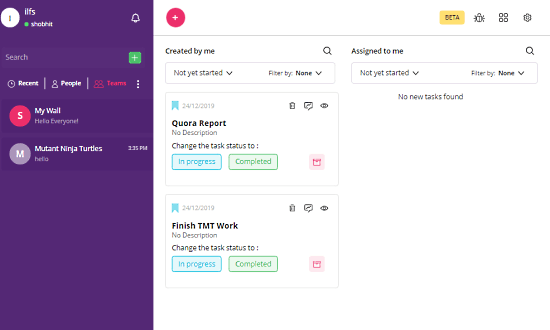
The interface of FLUJO is divided into two sections, you get a contacts section on the left and the rest of the area shows the selected feature. At the top right corner, you get a Menu button from where you can access the followings:
- Notes
- Tasks
- Calendar
- Events
- Meetings
- Polls
- Drive
When you access the tasks, you get a column-layout where it shows you the tasks created by you and assigned to you. The rest of the option opens the respective items either in a simple layout or on the calendar.
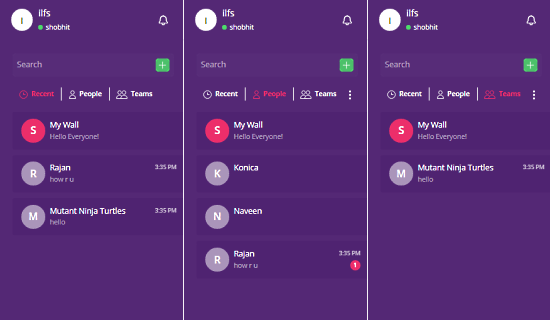
The people section on the left contains three tabs:
- Recent
- People
- Teams
From the People and Teams sections, you can communicate with your others. When you open a team or individual conversation, it shows you a messenger-like layout where you can send text messages and share files. This layout keeps all the messages organize into chats so you stay in the loop.
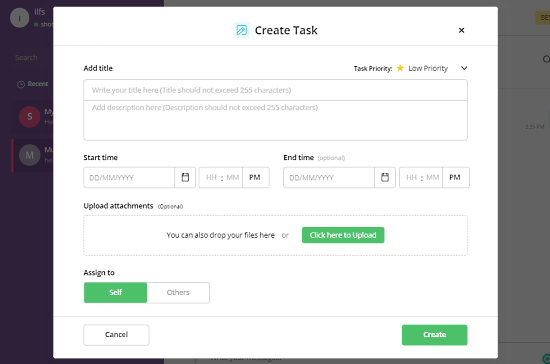
Right to the Contacts panel, you get a persistent “+” button from where can create
- notes that are shared among the workspace
- tasks with deadlines and assign them to people
- meetings with location and attachments
- public and private events
- polls with an expiry date for a particular person or team
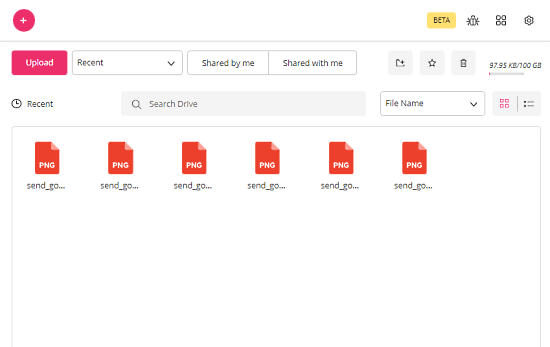
Last but not least the Drive has a nice layout and keeps your files neatly. You can upload any type of files with no maximum file size upload limit. You can organize the files in folders and view them by recent, shared by me, and shared with me. You can also change the view-layout of the drive. Although it does not show thumbnail preview for any file, you can open the images and media files by a double-tap.
Wrap Up
FLUJO packs almost all the features that you expect from a team workspace with 100 GB of free storage on top. The interface neatly organizes all the items in the respective section although there is no single dashboard where you can track all the ongoing activities. Anyway, this service is still in its beta phase at the moment and you can expect improvement with more features in the future.