Remover.app is an AI enabled application that removes anything undesirable such as defects, watermarks, photobombers and more from images and photos.
All of us may have experienced a situation where you are taking a wonderful photograph with your loved ones and suddenly someone photobombs the scene. Or it may well be that there were some unwanted objects in the background that you should have avoided. Often you also come across instances where you want to purge a watermark from certain scanned documents.
This task of removing a selected part of an image and regenerating the background is called image inpainting and is done very efficiently and quickly using Artificial Intelligence (AI).
Remover.app too deploys Machine Learning and AI to remove / clean-up selected part of an image and calculate and regenerate the pixels that appear behind the object.
You just need to upload the image and mark the unwanted area. Remover.app will remove the selected object and reconstruct the background in a matter of a few seconds.
How it Works:
1. Navigate to Remover.app from the link that appears at the end of this article.
2. Click inside the box to upload the image or drag and drop the image in the specified area.
3. Adjust the size of the brush and mark the portion of the image that you want to purge.
4. In just a couple of seconds, the marked area will be removed and the background will be regenerated in such a way as if nothing existed at that place. I have attached two examples of this with screenshots of the original photo, photo with marked area for removal and the modified photo after purging the marked area.
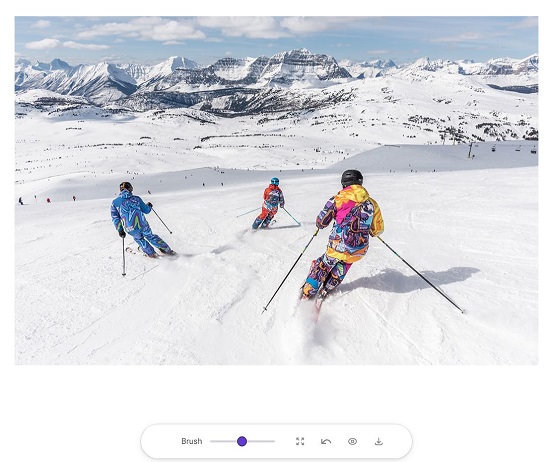
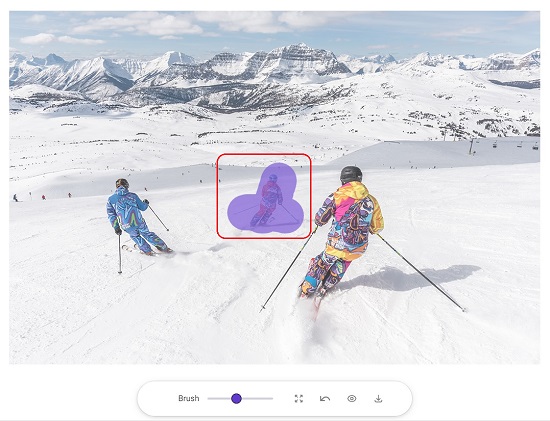
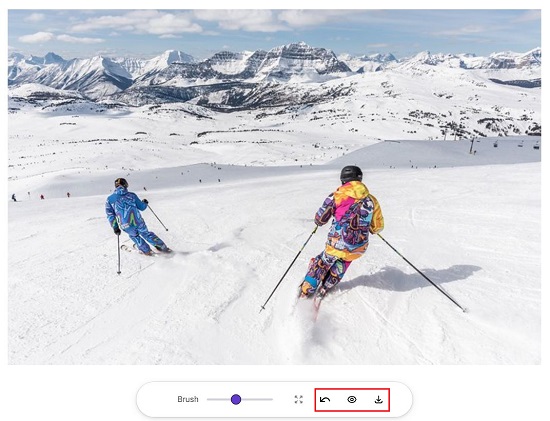
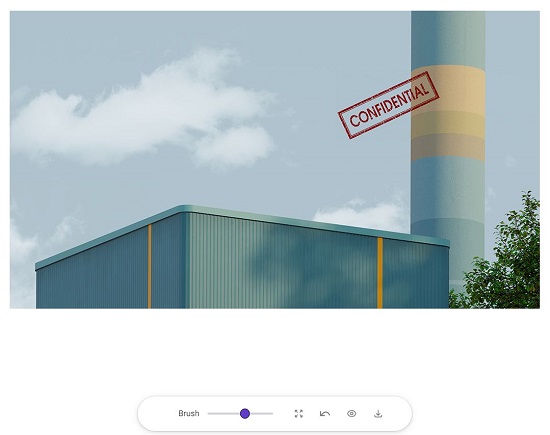
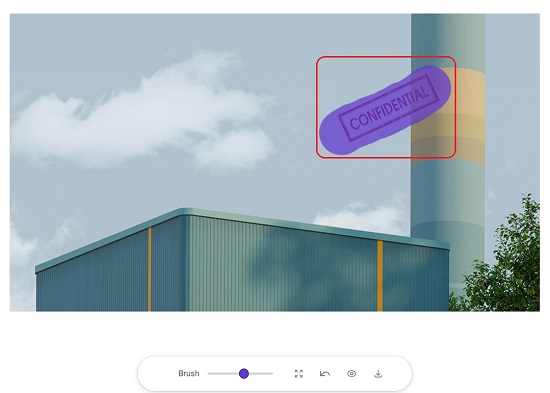
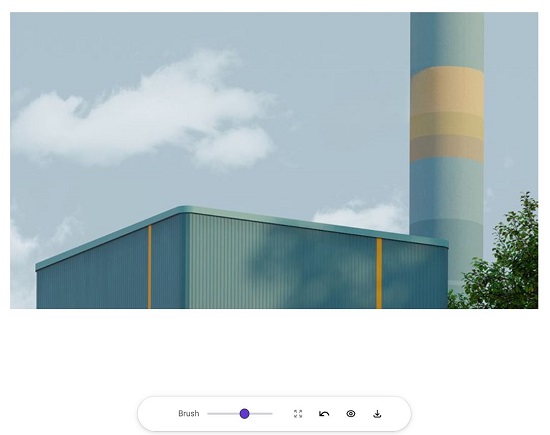
5. If you want to observe the difference between the Original and Modified image, click and hold the ‘Eye’ icon.
6. You can click on the Undo arrow to negate the changes that you carried out.
7. When you are happy with the changes, click on the ‘Down Arrow’ to download the modified file in JPG format.
Remember that the quality of the reconstructed background behind the deleted object depends on the complexity of the background pixels. Its generally observed that in images with complex colored backgrounds, the results of AI are not that satisfactory. In case the background is simple and composed of a single color, the results are simply amazing.
Verdict:
Overall Remover.app is a good web application to purge unwanted objects, watermarks and more from an image. It works fast and is able to remove the undesirable objects with good background regeneration.
Click here to navigate to Remover.app and start removing those photobombers.