Incog is a Free Android App that allows you to anonymously View Instagram Stories with Music and download your Favorite ones to your Phone Gallery. No regional music restrictions are applied and you can even access the Stories in the Private Profiles that you follow.
Instagram Stories is a feature that allows you to share all your day’s moments including multiple videos, photos with overlays of doodles, stickers and more in a vertical slideshow format. Since Insta Stories do not appear on your main photo grid, they are a great way of sharing an image or a message with your followers without taking the trouble of a full Insta Post. They disappear automatically after 24 hours and have become extremely popular since the launch of Instagram.
Stories of Instagram accounts that are set to public can be watched without any hindrance. If you wish to watch the Stories of accounts set to Private, you must follow that account through Instagram. If the User hasn’t uploaded any Story, a message will popup informing you of the same.
Simply search for the profile carrying the Story and Incog will do the work of fetching as many Stories as you want quickly and easily without any limitations. Any story that you like can be marked as a Favorite and downloaded to your Android Gallery.
How it Works:
1. Download and Install Incog using the Google Play Store link provided at the end of this article.
2. Sign in to the App using your Instagram Account and click on the ‘Magnifying Glass’ icon to start searching. Type the first few letters and select the Profile from the ones that appear on the screen to View its Story. A reddish colored circle around the profile photo indicates that it carries a Story.
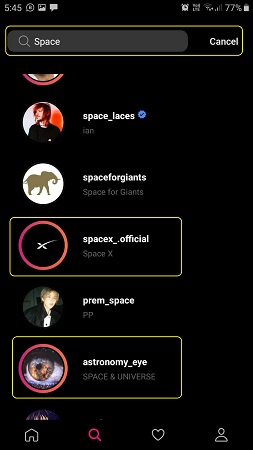

3. When you are viewing the Story, tap on the ‘Favorites’ icon at the bottom right to save it as a Favorite.


4. Tap on the ‘Heart’ icon to access all your saved favorites. Tap on any Story that you have saved and then tap on the ‘Download’ icon at the top right to save the story in your Android Gallery. You can also tap the ‘Delete’ icon to erase the story from the Favorites folder.
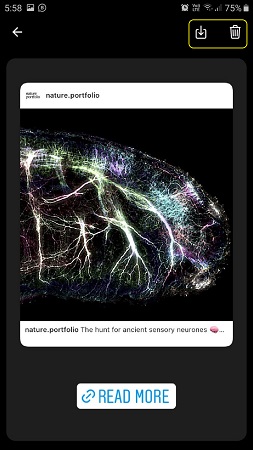
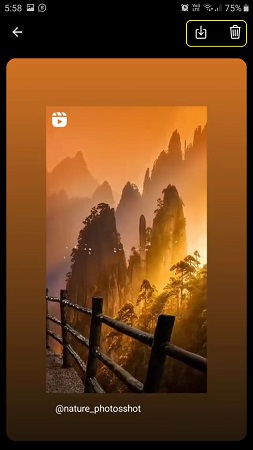
Final Comments:
Incog is a small and neat application to View Instagram Stories along with Music and download the ones that you like to your Phone Gallery.
Tap here to download the Incog Android app from Play Store.