LibreTorrent is a free open source Android Torrent client that comes bundled with premium features. It supports DHT, LSD, μTP, UPnP, and NAT-PMP. It also encrypts the incoming and outgoing connections. It is also very secure as it supports Tor network through Orbot Android application and thus offers security. However, using Tor to download torrents can be a bit slow (which is a limitation of the Tor, and not this app).
The best part of this free Android Torrent client is that it is absolutely free and offers the full control over downloading torrents. You can choose it to auto-shut down after downloading torrents, automatically move data to a specific directory after downloading, and many others. It can be considered as a free alternative to various Android Torrent clients like BitTorrent.
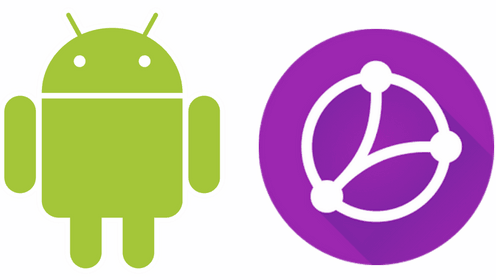
There are many other free Android Torrent clients out there like μTorrent, tTorrent, Vuze, etc but LibreTorrent is quite advanced and comes with premium features as I mentioned above.
Features of LibreTorrent App for Android:
- Network features:
- Proxy and Tor setting. It supports Tor through Orbot Android app.
- Supports DHT, LSD, UPnP, μTP, and NAT-PMP.
- IP filtering.
- Encrypt incoming and outgoing connections.
- Efficient power management:
- You can choose it to shut down automatically after download is completed.
- If the downloading speed of your Android device reduces after it is locked, then you can choose it to keep CPU of your Android device awake until downloading is finished.
- Automatically pauses downloading if remaining battery level reaches to 15%.
- Download torrents only when your device is being charged.
- Customized notifications:
- Notifies when downloading is finished.
- Customized notification sound.
- Storage operations:
- Move data after its downloaded to a specified location.
- Auto-delete torrent files.
How to use this open source Android Torrent client:
LibreTorrent is very easy to use; just download it from the link provided at the end of this article and open it. Now, press the back button to run LibreTorrent in the background. Open your web browser and download a Torrent file. If you have already downloaded a torrent file then you can open it directly in LibreTorrent by clicking on “+” button.
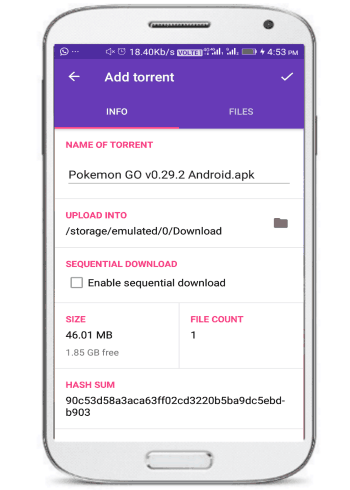
After you have added or downloaded a torrent file, LibreTorrent will fetch its information and display its details on its screen, as shown in the screenshot included above. Now, select a download location and you can also choose if you want to download torrent files sequentially, and tap on “✓” icon. It will then start downloading the torrent files, as displayed in screenshot included below.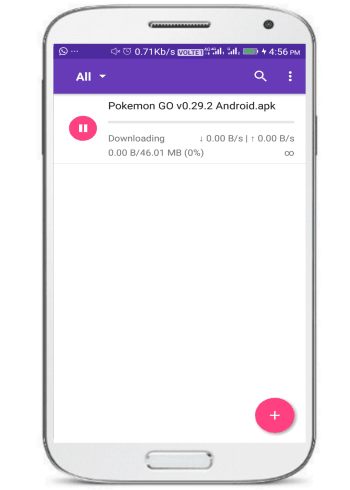
As I have already mentioned, it supports Tor network for downloading Torrents. You can enable Tor through LibreTorrent settings. From its settings menu, choose Network>>Proxy and Tor Settings and then select Proxy type as “Tor”. To use this feature, you have to first download Orbot Android application.
Verdict:
LibreTorrent is a free open source Android Torrent client. This is a highly recommended app if you mostly download torrents using your Android device. It is reliable and secure as it supports Tor network for downloading torrents. You can fully customize it and take over your torrenting task with its efficient battery optimization features, storage, limit maximum download and upload speed, and many others.
Download LibreTorrent from Google Play Store here.