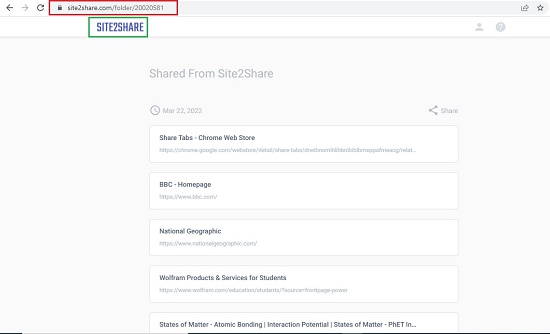Share Tabs is a free Google Chrome Extension using which you can share the links (URL) of all your open tabs in Chrome in just one click.
All the links of these shared tabs are uploaded to a webpage on site2share.com and a single URL is generated which can be shared with whomever required. A QR code of the URL is also automatically created that can be used for sharing the link to the webpage.
Imagine manually sharing the links of all the open tabs in Chrome. You will have to actually copy all the links one by one, and paste them to a document which can be shared via email or some messaging app. This process may be easy if the number of open tabs is less. But if you wish to share a lot of open tabs then the process becomes too cumbersome. You can then use Share Tabs which simplifies the entire process and reduces it to a single click.
How it works:
1. Download and install the Extension from the link provided at the end of this page.
2. Open all the pages whose links you wish to share in separate tabs.
3. Click on the Extensions icon and then click on ‘Share Tabs’
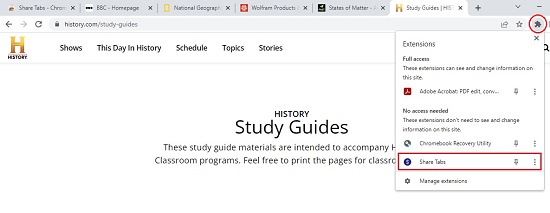
4. When the popup appears, just click on Share Opened Tabs
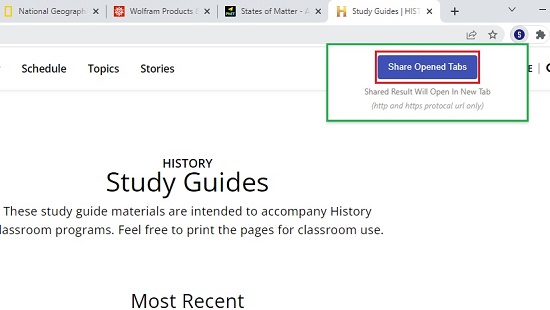
5. All the links will be uploaded to a page on Site2Share.com and a URL will be created.
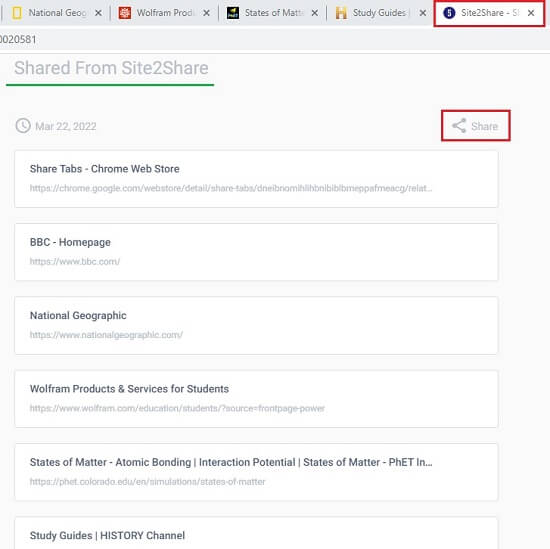
6. Click on the ‘Share’ icon and then ‘Click to Copy URL’. Share this URL with the recipients and they will have access to the links of all your opened tabs. You can also choose to send across the QR code of the URL by right clicking and saving.
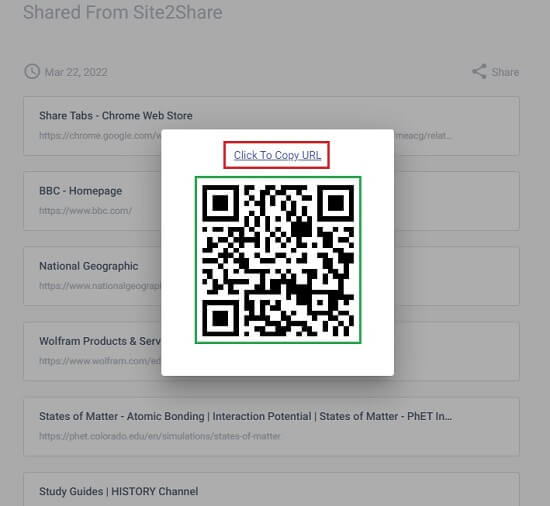
Verdict:
Share Tabs is a neat and cute Chrome Extension with no frills which helps you to share all your open tabs with your friends and colleagues. It doesn’t involve any copy-paste job as the links of all the tabs are automatically uploaded to a webpage.
Go ahead and download and install the Chrome Extension from this link and try to share your open tabs with others.