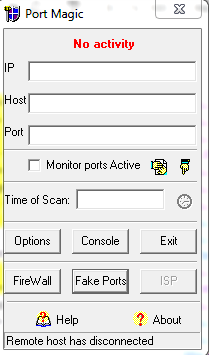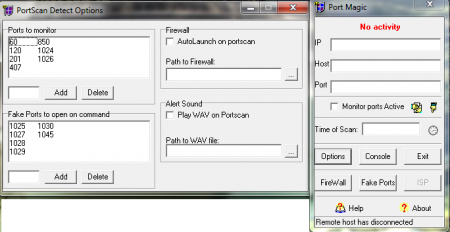Port Magic is a free port scan detector which has been specially developed to detect port scans. This freeware scans the applications that connect to your computer and protects it from malicious threats that can corrupt your system. Port scans are used by hackers to enter your system and have a look at all the applications in your computer. This free port monitoring software stops this by continuously monitoring the probes conducted by hackers. It creates fake ports and confuses the hacker. There are many multiplayer games that connect through your internet gateway and bring traffic into your computer. They connect your computer with many fellow players and this opens your ports to threats. Port Magic makes it easier for you to configure your internet port that enables you to play with ease and protects your computer against potential threats. This freeware acts as a guard and you get complete access to the data collected by PortMagic.
Installation of Free Port Scan Detector
The installation of this free port scan detector is similar to any windows software and gets completed within few minutes. You need to go here and click on the download button. An .exe file will be downloaded, click on the .exe file and the installation process will start. It follows a usual installation process and you just need to click on the next button to complete the installation process. If you believe Port Magic is not enough to protect your PC from malware and malicious threats, you can try Rising PC Doctor, SanityCheck and Update detector reviewed by us.
Interface Of Port Magic
This free port monitoring software has a very small and simple interface. The interface does not have many options and is pretty straightforward. It has a small window that continues with its work in the background without disturbing you while using your system.
Using Free Port Scan Detector
As soon as you open the free port scan detector, it starts its work and keeps tracking all the ports and third parties that try to access your computer. You can even perform your activity by entering the IP, Hostname and Port in the box provided. There are two structures that look similar to a hand; one is used to hide the free port monitoring software while the other is used to minimize the software. Once the software performs a scan you can have a look at the time in which the scan was completed in the box provided.
Then below these boxes you can find six tabs, namely:
- Options
- Console
- Exit
- Firewall
- FakePorts
- ISP
By clicking on the options tab you can have a look at the ports scanned and the amount of fake ports. You can select any port number and add it. Then there is the console tab that helps you have a look at the status of each console. Here you can see the ports that have been closed and the ports that are being checked by the software. The firewall tab directly takes you to the firewall and the place where the software is located. Then there is the tab that changes to fake ports or close ports by a single click.
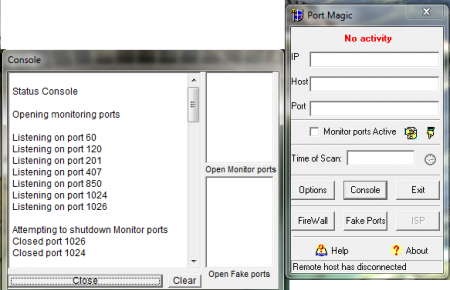
While the software continues with its work you still remain the administrator and can check each and every activity of the software. The software alerts you whenever a filter is broken. You can set filters and the software continuously remains alert. If any suspicious behavior is found by the software then it contacts the firewall. Port Magic is fully compatible with Windows OS and does not disturb the system processes. Download Free Port Scan Detector.