This article coves a free Desktop browser to test mobile websites on 45+ resolutions. Since many people access the internet on their mobile devices, optimizing the mobile website is as important and optimizing the desktop version. But testing mobile versions of a website generally add a new task to the overall testing pipeline for the website. Development is happening on the desktop and testing has to be carried out on mobile.
LT Browser is a tool that makes it easy to test mobile websites right on the desktop. It is a perfect tool for developers and designers that allow them to test mobile websites on 45+ screen resolutions including mobile, tablets, and desktops. It lets you take screenshots and record videos of the testing and offers insights into the testing including performance matrices and more. So, let’s check it out in detail.
Also read: Test Responsive Websites On Multiple Mobile Devices Together
Free Desktop Browser to Test Mobile Websites
LT Browser is a desktop application that is available for Windows, macOS, and Linux. You can fetch the latest version from the official website and install it on your PC. All the testing happens in the desktop browser app whereas the reports are listed in the dashboard on the site. This means you can access the report anytime from anywhere.
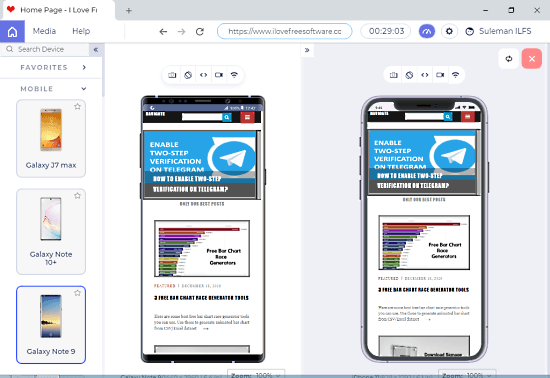
After installing the browser app on your computer, you have to log in to your LT Browser account to be able to sync the testing. Then you can this two-column layout where you can pick different device types in each column. In terms of the devices catalog, this covers all popular and latest mobile aspect ratios and resolution along with tablets and desktops.
All you have to do is type the website in the URL box and it gets loads on both devices. Then you can individually test it on both devices side by side. You can change orientation, toggle camera, and network connection type.
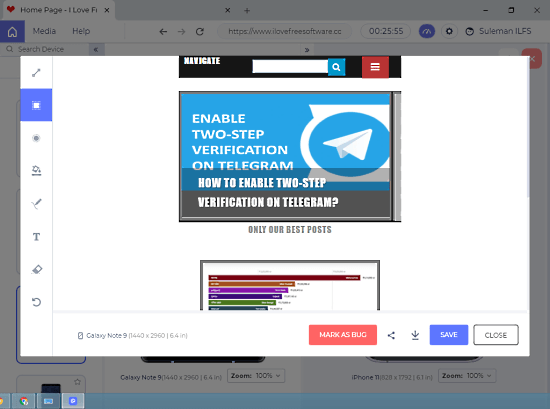
While testing, you can take a screenshot of the visible or entire website. You can also annotate the screenshot after taking it. The screenshots get saved to your LT Browser account along with an option to download them for local use. Along with the screenshot, you can also record the screen for responsiveness testing.
Features of LT Browser
- Selenium Testing Grid Online for Browser Test Automation
- Selenium Automation Testing in Mobile Browsers
- Execute Parallel Testing with Selenium Grid online
- Geolocation Testing from various countries
- Online dashboard to get all the reports in one place that can be accessed from anywhere
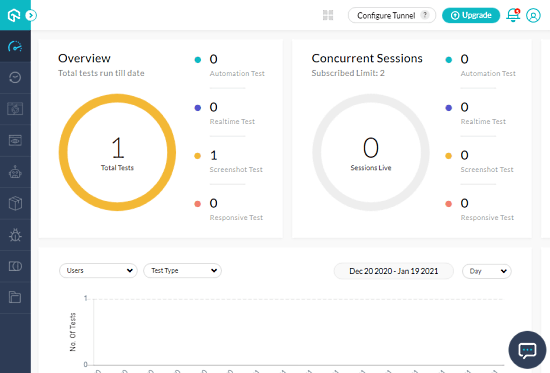
What comes in the free plan?
- 30 minutes of daily access to LT Browser
- 1 Parallel Test involving up to 5 users
- 60 mins/month of realtime browser testing (in 6 sessions of 10 minutes each)
- 10 screenshot tests per month
- 10 responsiveness tests (video) per month
- Free 100 Automation Minutes for 15 days (trial feature)
Closing Words
LT Browser is a handy tool for designers and developers allowing them a simple way to test mobile websites with ease. It packs much more screen resolutions than an ideal testing tool offering the latest mobile devices, tablets, and desktops. An online dashboard is one feature that really makes it stand out from the competition. It lets you access all the key details and reports of the testing at one place that you can access on any device anywhere.