Sidekick is a free browser for Teams that boosts your productivity and makes the Internet distraction free so that you can focus on the job at hand. It is available for Windows, macOS and Linux and works 3 times faster than Google Chrome thanks for special features such as Tab suspension and Memory optimization that we have discussed below.
Sidekick offers a streamlined view with fast and easy access to all your apps, docs, messengers and more. You can transform your favorite or oft-used websites into apps and place them in the sidebar so that they are always available with a single click. Additionally, Sidekick blocks most of the data grabbing ads and restricts trackers by randomizing your browsing data and preventing the build-up of your behavioral profile.
Let us now briefly go through the features offered by Sidekick. You must remember that some of the features listed below are not available in the free version.
Features:
Apps Sidebar: This sidebar enables you to integrate all your web apps so that your work can be organized and more productive to accelerate your workflow. Sidekick Browser also offers multi-account support which means that you can sign in to the same app such as GMail with multiple accounts.

Global Search & Commands: Sidekick browser allows you to search for anything easily and quickly such as contacts, documents, chats, emails and more. The search bar swiftly suggests you the most pertinent pages from your recent work and this helps you to limit the distractions that are caused due to the usage of Google Search.
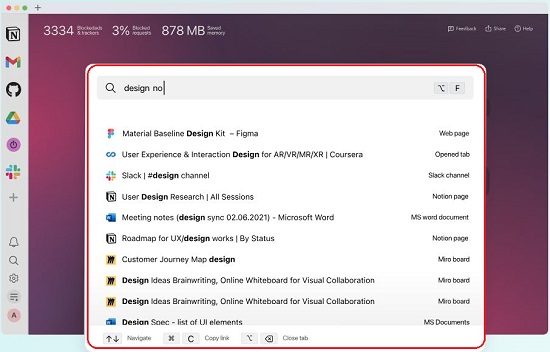
Split-View: This feature allows offers you the facility of simultaneous editing in multiple apps by splitting your view. It helps in giving quick replies to chats and emails, handling large to-do lists and more.
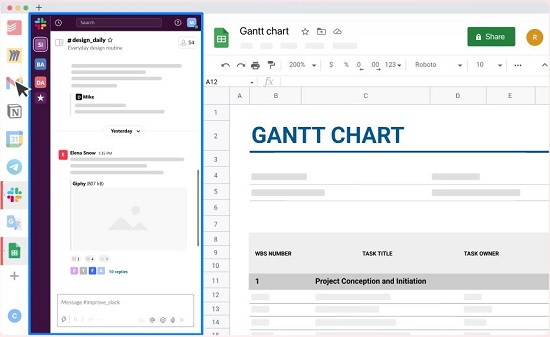
Tasks: Sidekick browser provides an inbuilt Task Manager that helps you to organize and prioritize all your work. You can just go ahead and pic a specified task to your desktop and never forget about it. You can make use of the built-in Pomodoro timer to easily manage the cycles associated with your work / rest.
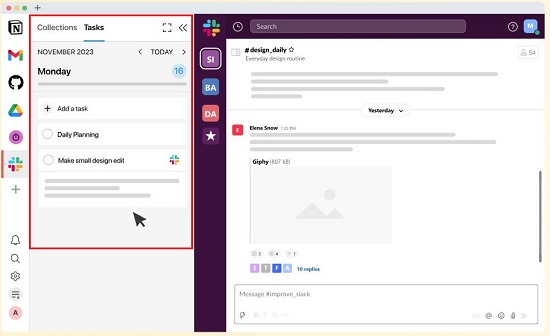
Distraction Blocker: This innovative and powerful feature helps you to replace your bad habits with productive ones and avoid the burden of distractions at work. You can set customized redirection rules so that the browser automatically switches you back to your task list, emails etc. if you try to access Social platforms, YouTube and more.
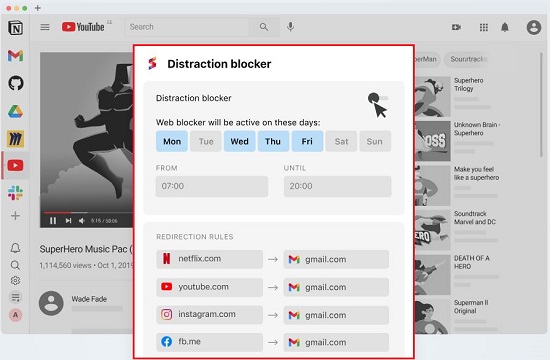
Keep your focus: with Sidekick browser, you can block all disturbing notifications and concentrate on the task at hand so that it can be completed within the specified deadlines. Just convert your tab-cluttered browser into a simple sleek window and steady your concentration.
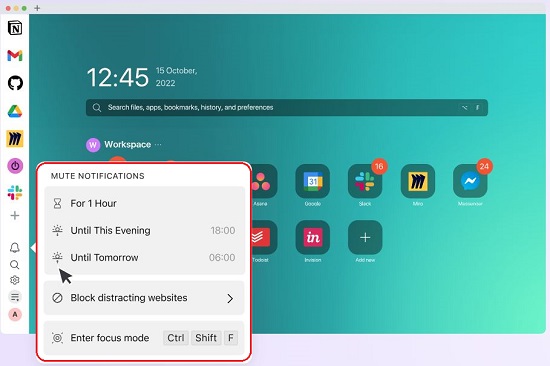
AI-powered Adblocker: The Adblock 2.0 feature of Sidekick browser automatically blocks thousands of ads and trackers giving you fast and effective browsing without getting interrupted.
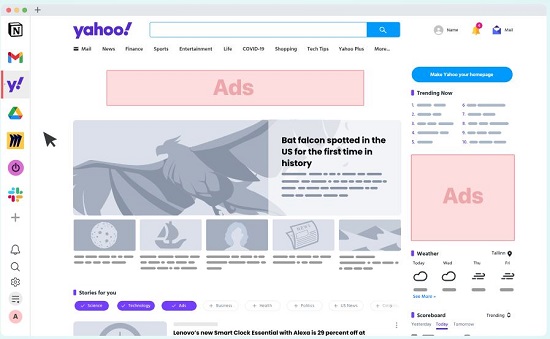
Calendar Integrations: Most of us are used to frequently checking our calendar / clock frequently so that we do not miss any meeting. Sidekick browser offers automated reminders 2 minutes before the event and take out the anxiety from your life.

Tab Suspender: Sidekick works very fast no matter how many tabs you have opened. Its AI-based Tab suspender feature suspends the Tabs that are not being used and optimizes your memory faster than any other browser to give you an enhanced performance.
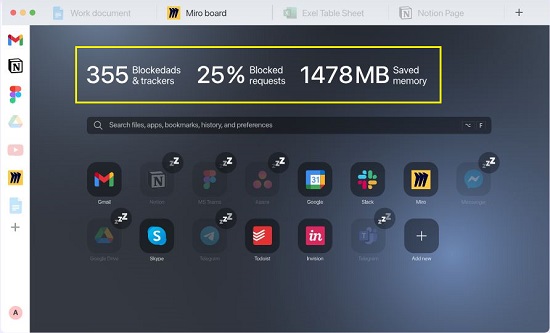
Fingerprint Defense & VPN: Sidekick provides an inbuilt VPN that hides your IP address to avoid being tracked. Additionally, an anti-tracking technology randomizes that data used by fingerprint algorithms that makes it extremely difficult to connect your visits to specific websites which is often used to build your profile.
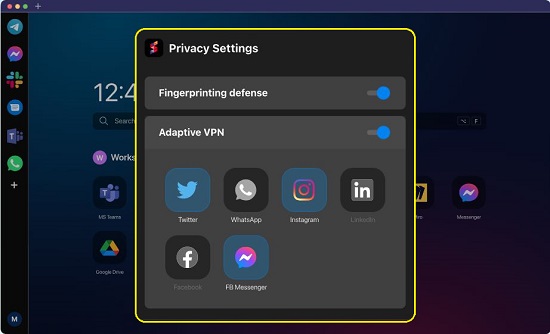
Sessions: This feature help you to stay focused on a certain project without the distraction of irrelevant tabs. You can use it to group, save and open tabs without any mess. You can instantly tidy up your tab strip while automatically saving your research work or later use.
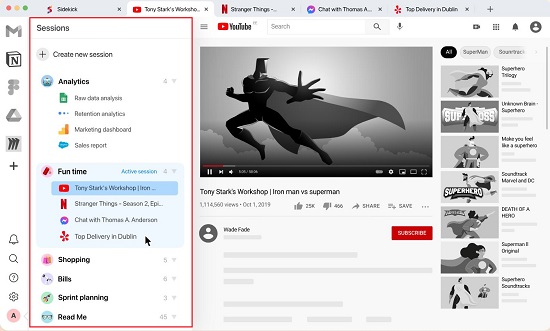
Workspaces: Sidekick offers the popular Workspaces feature that helps you to isolate your projects from your everyday routines by creating separate spaces for them. Each workspace will have its own accounts, tabs, apps, configuration and more.
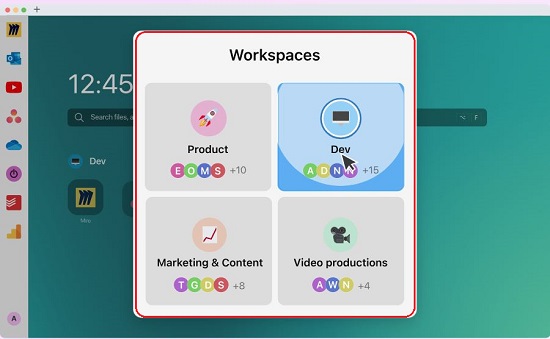
Collections: Sidekick browser enables you to easily declutter your work by allowing you to organize your docs, bookmarks etc in the form of Collections. You can share them with your friends and team members and use it as a knowledge base or assistant on every device.
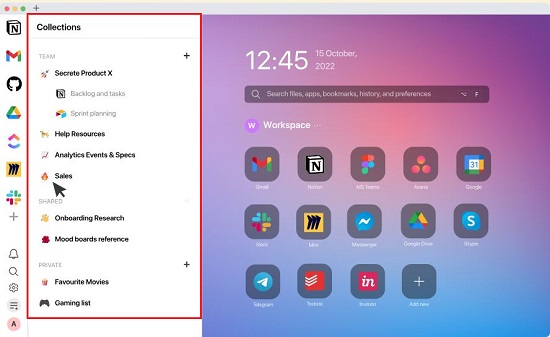
The free version of Sidekick comes with all the basic properties that include App sidebar, Ad Tracker & Blocker, Mute notifications, Sessions etc. The Anti-distraction features such as Split window, Focus mode, Task manager and Workspaces are available in the paid version only. Click here to read more about their pricing.
Closing Comments:
Sidekick is a wonderful productivity-centered browser that has been built especially for online workers. Its connects all your web apps, extensions and more in a single platform and thus enhances your speed and efficiency. Sidekick does not use your personal data unlike other browsers and protects you from unwanted ads and trackers.
Its special features enable you to regain your focus at work by structuring your surfing routines and eliminating most of the common distractions that get us entangled. Go ahead and try it out and do write to us about what you think. Click here to download Sidekick for Windows, Linux and macOS.