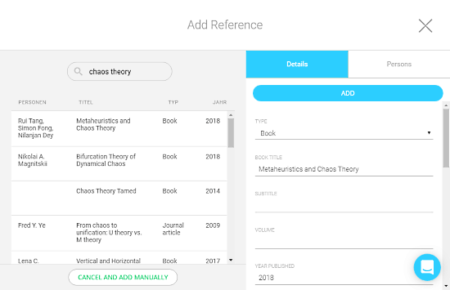Scientific writing is not an easy task. Apart from collecting and managing all the research, facts, concepts, theories, calculations, and references, one has to make sure that the format of the writing is as per the standards.
In this article, I will cover an online editor for scientific writing. Auratikum is a SaaS solution that you can use to writing academic content. This editor not only keeps your work in proper formatting but also helps you organize it. It has the built-in note and reference managers that keep all your work in one place within the reach of a click. So, let’s check out this online scientific writing solution in details.
Also read: Social Network For Teachers And Students To Upload Research Papers
Online Scientific Writing Editor with Reference Manager:
Auratikum is designed to help users easily write academic content from the first idea to final paper. This is a freemium service that allows you to create 1 project with a maximum of 20 notes and 20 references for free. However, you can raise your notes limit by referring friends.
Feature-wise, this editor can be broken into three sections which are interconnected; Projects, Notes, and References. You can jump in between these sections from the navigation panel. These three sections are discussed below.
Project
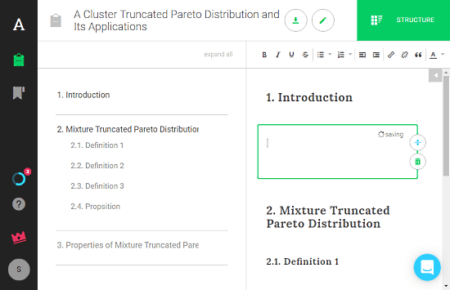
The Project section is the main section where you can write your academic content in a proper format. When you create a project, it asks to you enter a name along with the subject and choose the type of your writing from the following options:
- Paper
- Article
- Bachelorthesis
- Dissertation
- Book
- Habilitation
- Course
- Presentation
- Thesis Defense
- Project Plan
- Other
After that, it loads the project interface where you get an index on the left and project structure section on the right. In the structure screen, you can create a structure for the project by adding headings and subheading. After creating a structure, you can toggle to the writing by clicking the Write button from the top right corner.
The writing screen lists all the notes on the left side with a writing area on the right. Here, you can add text and image to your heading and subheading with table support coming soon. The editor has all the RTF options which you can use to customize the format the way you want. From this screen, you can easily copy notes and paste into the project. With all these options, you can write scientific/academic content in proper formatting with ease. After finishing a project, you can export it to a Word, LaTeX, or MD file.
Note Keeping
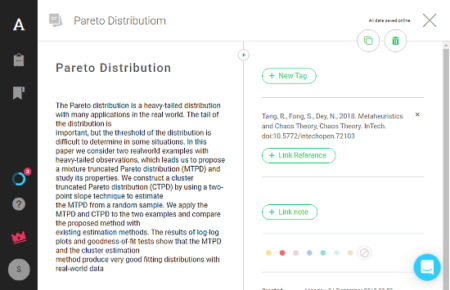
The Notes section allows you to create an save up to 20 notes in your account for free. You can add a title and write/paste the content to create a note. For later access, you can add tags to the notes, and link references and other notes as well. There is also a color option which you can use to sort similar content.
Reference Manager
The Reference section is a reference manager where you can save the references for your work. You can search for references online and add them to the reference manager. You can add references manually as well. If you already have references saved somewhere else, then, you might be able to import them here. This editor support reference import from BibTeX, Citavi, CSL JSON, Endnote, Evernote, Mendeley, Zkn3 Zettelkasten, and Zotero. You can also export your references in BibTeX format, if you want.
Along with all these features, you can set up your profile and choose a citation style from over dozens of options under the Settings. From there, you can also download a backup of all your data in JSON format.
Give this online scientific writing editor a try here.
Closing Words:
Auratikum is a very useful tool for academic content writing. It provides you with all the needed content in one place with easy integration and saves your work automatically in the cloud. This saves you from worrying about the format and finding the content, so you can stay focused on your project.