Packshot Maker is an amazing AI-based online virtual shooting studio that helps you to like Amazon, BestBuy, EBay and more. The application is based on a technology called Packshot Photography and was launched by a bunch of 3D enthusiasts with a sole objective to simplify the creation of high-quality photography of products.
Packshot Photography is one of the latest branches of Product Photography with an aim to depict an accurate and precise representation (packshots) of a product using still and moving images, often with the packaging as well as labeling. The technology is popularly used in catalogues, e-commerce pages, magazines and many more areas.
Packshot Maker enables you to generate these packshots using a virtual studio. Thereby, you can easily save up to 10 times the cost that you would have incurred in case of traditional photo shooting. The application boasts of some great features like:
- Virtual Studio: Render your Packshots from 3D models using the Virtual Studio
- Customized backdrops: Browse through multiple backdrop styles for your photos and choose one that matches best with your requirements
- Take photos from multiple angles: The virtual camera allows you take unlimited photos from any angle by rotating the 3D model as well as zoom in / out.
- Lighting: Packshot maker provides a variety of lighting options to create stunning effects that would otherwise be possible only in a traditional studio setup.
How it Works:
1. You must navigate to Packshot Maker by clicking on the link that we have provided at the end of this article.
2. A few 3D Models are available as specimens for you to try out. Click on any one of them to load them in Packshot Maker.
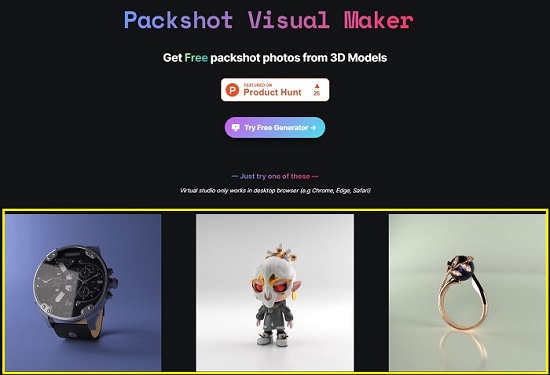
3. Click and Drag your mouse freely in any direction to change the Camera angles. To zoom in and out of the model, use the scroll wheel of your mouse.
4. The Lighting Options are available at the top of the panel on the right side. Click on any of them and try out different options based on your requirement. The changes will be reflected in real-time in the preview window.
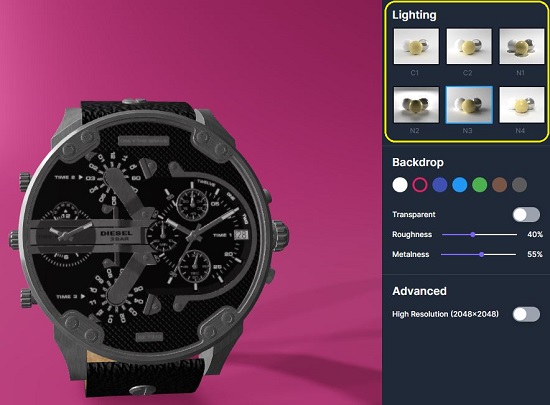
5. Click any of the colors under the Backdrop section to change the background.
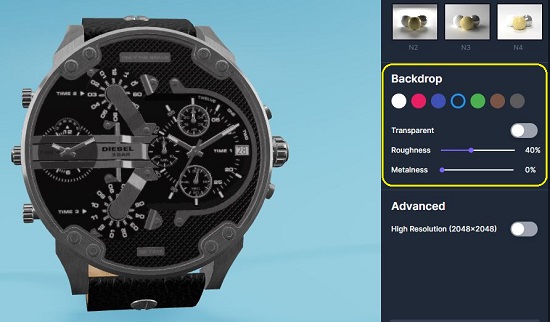
6. You can adjust the ‘Roughness’ and Metalness of the image using the relevant Sliders in the panel.
7. If you want a high-resolution image (2044 x 2048 pixels), you can enable the toggle for it. A maximum of 5 credits (1 credit per image) are available to use this feature.
8. When you have finalized all the above and are satisfied with the appearance of the product image, labeling, packaging etc, click on the ‘Camera’ icon at the bottom of the virtual studio and photo will be clicked and uploaded in a short while. All these photos are available in the panel on the left.
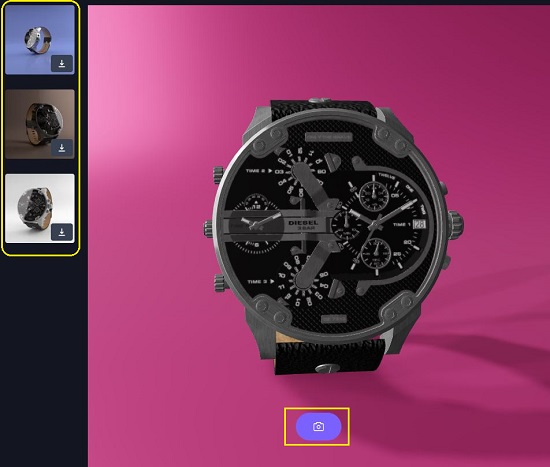
9. Click on any photo to view it in the enlarged size. You can click on the arrow mark on the photo to download it in the PNG format.
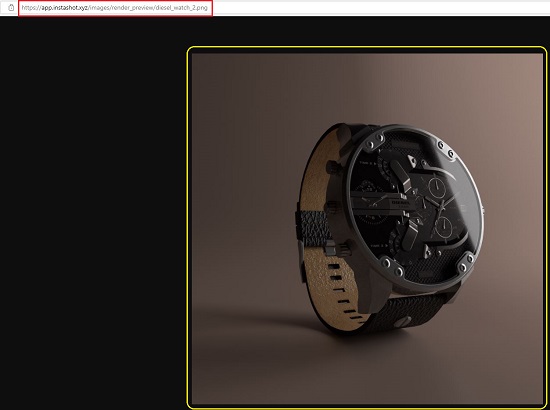
10. You can also upload your own models in the GLTF (Graphics Language Transmission Format) or GLB file format. To upload, click on ‘Upload .GLTF or .GLB file’ at the bottom right.
Closing Comments:
Packshot Maker is a great application to generate free unlimited Packshots from 3D models that you can use on e-commerce sites to accurately represent your products. This is a big leap towards the simplified creation of high-quality photographs using the concept of 3D images and virtual cameras replete with most of the elements of a professional photo studio.
Go ahead and try it out from this link.