Here are 8 free online webpage builder websites. With these online tools, you can design, create a web page for your website or create the entire website. They offer you an intuitive WYSIWYG editor that you can use to easily drag and drop different HTML components on a webpage and get the code in HTML. However, on some of these websites, you will not get the code but you can host your webpage in a subdomain. And if you want to get the code for those hosted pages then you will have to mirror them on your PC using some software that I will mention later.
Most of the websites are using WordPress for building web pages and that it okay. But if in case you want to create web pages by mixed hand coding then you can use these websites. Also, hand coding has more advantages over the CMS and other automatic site builders. And if you want to design and code web pages on your own then the following sites will help you. You can either start from the scratch or customize some pre ready templates to create landing pages, or any page for your website.
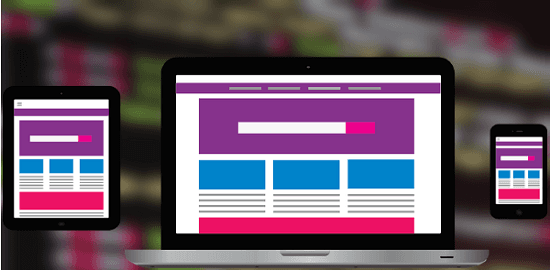
8 Free Online Webpage Builder Websites:
SAUL
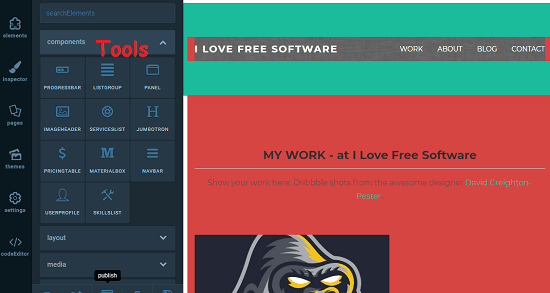
SAUL I think is one of the best free online web page builder that you can try. Here it lets you create a web page from scratch and offers some free website templates as well. You can either start from the start to create your webpage or start customizing the existing templates to create the design for your website. The editor of this tool is very intuitive and offers a lot of tools. All you have to do is use simple drag and drop operations to add the web page components. And after creating your web page, you can preview it and then export the corresponding code.
You will find HTML components like buttons, image header, progress-bar, list group, pricing table, navbar, image grid, divider, container, div container, and some others. You can easily add these components and place them at any location on the web page that you are creating. Additionally, you can customize the look and feel of the fonts and then other typography stuff on your web pages.
To use this, you will have to create a free account and then get started. Create a project and then it will take you to the editor. You can use the different options from the toolbox on the right side to create the webpage. You can easily drag-drop the different site components on the web page and frequently keep switching to the preview mode to see if the page looks good. Also, while creating a project, you can choose an existing template and then start editing it according to your needs. In the end, you can get all the code of the web page that you have created in ZIP format and then use it wherever you want.
Read the full review of SAUL here.
Grapedrop
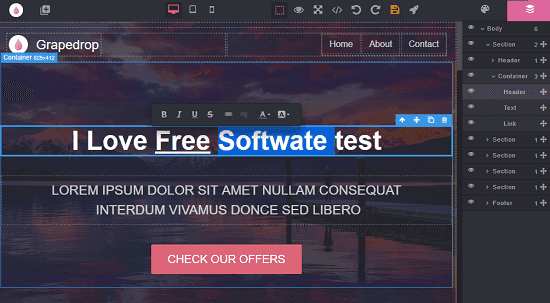
Grapedrop is very similar to the website above to create web pages online. Here it gives you a very intuitive interface to design your web pages and export the code. Additionally, you can opt to host your pages on a subdomain of this website as well. For creating web page, it either lets you start from the scratch or you can select the template to create your website. The interface is not drag and drop here, you just click on any element to change it. It works in layers and you can control the visibility of a specific layer easily from the right side.
Just like the website above, you can add different blocks on your web page and then customize the corresponding settings. It allows you to add maps, image blocks, tables, video, slider, tabs, form, button checkbox, radio button, sections, navbar, link block, and some others. You can add these components in one click and then customize them. Additionally, the background color, image along with the fonts are customizable too.
Just create a free account on the website and create a project there. In the free plan, you are only allowed to create 5 projects and I think that is more than enough for individual use. After creating an account, create a project from dashboard and then select a template. You can also use a blank page to start creating a website. There are some already nice looking templates available, you can just start editing them according to your needs.
BuildWeB
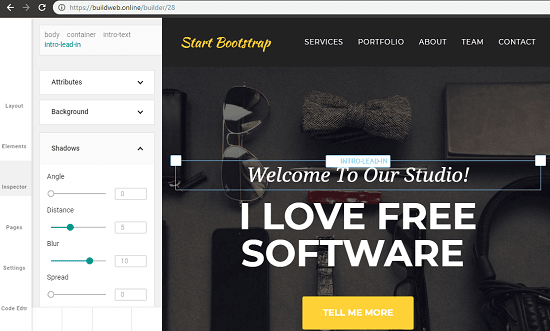
BuildWeB is a very good website that you can use to build your website using the drag-drop method. Just like some of the websites that I have mentioned here, you can use it in the same way. You just choose a template or start from a blank webpage. Just add different components on the web page and then save the changes in your project. Also, you can grab the code of the website and then do whatever you want. However, the website is not actively maintained and lags in some aspects. While using it, you will have to be a little patient.
Just create a free account on this website and then go to the dashboard. Create a project and then select a template. After selecting a template, you can start doing what you want. Simply, use the tools from the toolbox on the left and then make changes in the design. You can preview the changes as well if you want and once done, you can download the code of the webpage that you have created in it. Simple as that.
Vvvebjs
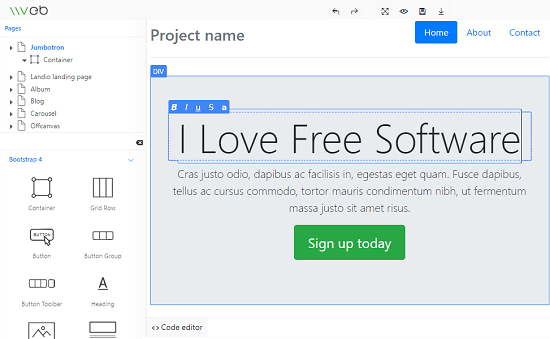
Vvvebjs is an open source tool that you can use to create a web page online for free. Here this tool lacks pre ready templates so you will have to create a web page from the scratch. It offers you an intuitive editor where you can create your website and then export the code for that. Also, you can grab its whole source code from GitHub and then do what you want. There is an example site in it as well. If you want to edit that then you can do. You can use drag and drop operations on this websites to add different components in the web page. You can also preview the page and when you are done, simply export the code.
There is no need for an account to use this. Just follow the above link and you will directly land on its editor. On the right side of the editor, you will find the HTML components that you can drop on the page and then align them properly. You can easily add the image container, div container, button group, a single button, badge, progress bar, form, input, table, checkbox, and a lot others. You can align them and customize the look and feel of the different components and finally export the code. Use the download icon from the toolbar above to export the code of the webpage that you have created here.
BUILDBLOCS

BUILDBLOCS is another free website that you can use to create web pages online. But here it just offers you some templates to get started and you cannot download the code of the website. But the web pages that you create can be hosted online. And then you can use some websites mirroring software to get the code of the web page that you have created using this simple website. Just select a template and start editing it according to your needs. You will find a lot of templates for travel blocks, restaurant, photography, art & design, wedding, logging tech, and some others. Just select a template, edit it, and host it.
To use this website, you will have to create a free account. And then you can start using it. However, if you want to move the web pages that you create in it to your own domain then you will have to upgrade to one of the paid plans. For free, you can create a project, select templates to create your website and then finally host that on a subdomain. The templates are very easy to edit. Just open them in the editor and then customize any component that you want by just selecting it.
When you are done with the editing you can temporarily host the web page on the subdomain that it creates for you. After that, you can use a free software, called, HTTRACK to mirror that web page by using its URL. This software will copy the code of the web page on your PC and then you are free to do whatever you want to do.
uCraft
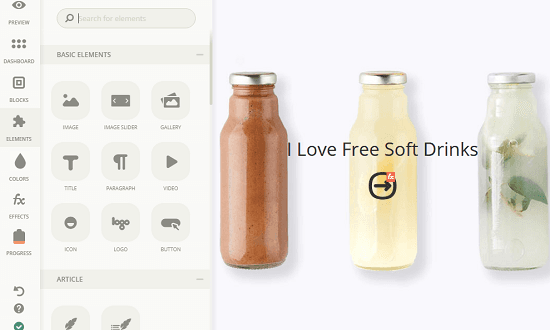
uCraft is pretty much like the above website. Here you can choose a pre-ready template for your website and then edit it in the way you want. However, it doesn’t lets you export the code of the template that you choose. After modifying a template, you can opt to host that on a subdomain of your choice. And to get the code, you can use the mirroring technique that I have mentioned in case of the website above.
One good thing about uCarft I liked the most is that the templates which are available on it are very nice. This website has the best templates in it than any other website in this list. And you are free to choose anyone to create the web pages. Also, its editor is intuitive and you can easily manipulate the different blocks and web page components. You can use the drag and drop method to add components like paragraph, image, tables, container, customizing typography, and some others.
Just create a free account on the website and choose a desired name for the subdomain that you want to use. After that, create a project there by selecting a template. It will open that template for you in its editor where you can modify it. And once you’re done with that, you can preview it and then save the changes. It will host your template there and you can download its code using HTTRACK software by mirroring it.
doTemplate
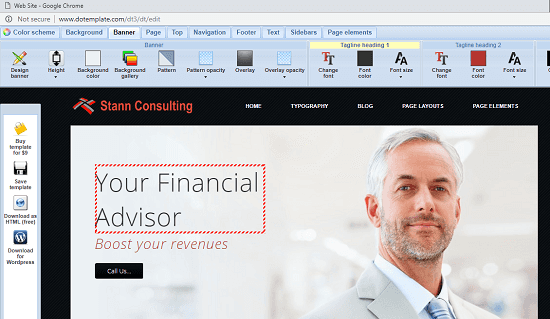
doTemplate is quite an old site that offers a lot of free templates. And good thing is that, you can customize those templates and download them on your PC to use them. However, this website allows you to use the templates for non commercial use only. Just look for a template which looks good for your website and then you can export that. It gives you a ZIP file containing the HTML, CSS, and JS code. Also, before downloading a template, if you want to make some edits to customize it then you can do that. It offers an editor in which you can edit the template and ultimately get the code. However, the editor of this website is not that intuitive like other websites that I have listed above.
You can use doTemplate website without creating an account. Next, find the template that is useful to you and then start editing that in the editor. You can customize a lot of things like header, text, and other web page components. When you are done, you can simply download the template on your PC using the HTML download button. It will give you a ZIP containing the full code of the template that you can use.
My Static Page
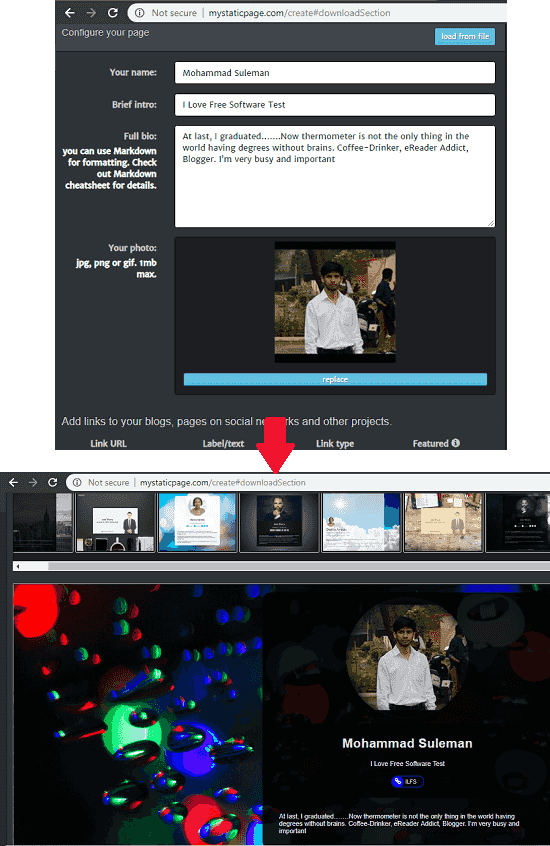
My Static Page is actually a different website than I have already added in this list. Here using this, you can create a personal landing pages. Or, you can even use this website for creating your team pages for free. It just takes the basic information like name, bio, links to blogs or social network, etc., from you and then generates the final personal landing page for you. You can customize the look and feel of the page by choosing different themes. And after everything is fine, you can download the HTML/CSS code for the page that you have created in a ZIP file.
You can use this website without creating an account. Just follow the above a link and then go to its homepage. You will see a form there in which you have to fill out your personal information. You can specify information like your name, profile picture, bio, and your links. Finally preview the page and then select different themes from above. And when you are done, simply download the code in ZIP file. Use “download your site” button from the bottom to get the code for the web page that you have created.
Final thoughts
These are the best free online webpage builder that you can use to create a landing page or the whole websites for you. And what is good about most of the above websites are is that they give you the code for the website that you have created in them. So, if you are looking for some free and simple website builders for your website then you can try the tools that I have mentioned in this list. Also, if you know some other free drag and drop website builders then you can tell me.