This article talks about a free drag and drop website builder with templates and code export. In earlier days, building a website was a lot of work, you had to build the website elements all by yourself by writing codes. But as technology grew, building a website has become a lot simpler now. These days you can find lots of free as well as paid tools to build a website without any programming knowledge.
MDB Builder is a free online website builder where you can easily build a website within minutes. This online tool packs a collection of templates that you can drag and drop to build your website. You can edit each element to change the content, position, padding, margin, links, media, icon, and color. After building the website, you can either save it to your MDB account and download the website assets. With that said, let’s see how it’s done.
Also read: Website Frontend Builder for Developers with Static Export
Free Drag & Drop Website Builder with Templates, Code Export
You can try out this website builder without creating an account. But to save or download the assets, you’re going to need an account. So, it wise to create an account first so you can save your work to your account while building.
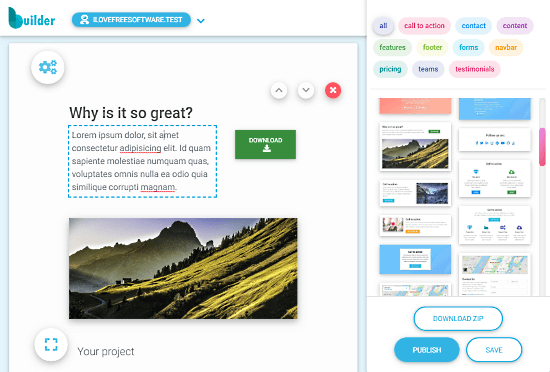
The MDB Builder website lists a few website samples along with a button to build a new one. This takes you to the editor where you get a canvas on the left with all the available templates listed on right. The template list has element tags on top which you can use to sort out the respective type of elements. You can browse the templates and drag and drop those to the canvas which you want to use on your website.
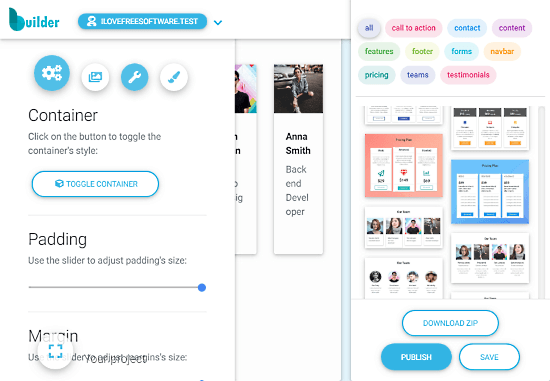
After bringing an element to the canvas, you can edit the text right away by clicking on it. You also get a gear-shaped icon on the top right corner that lets you customize the various aspects of the element. From that section, you can replace the media, add links, choose a different container and adjust it by changing the padding, margin, and color.
Once the website is ready, you can download it by clicking the ‘Download ZIP’ button. The downloaded ZIP file contains the assets files which you can directly upload to the server and publish the website. You can also save the website to your MDB account and publish it on the MDB Builder website if you want.
Give it a try here.
Wrap Up
MDB Builder offers a simple way to quickly build a website within minutes. The building process is really simple and straightforward which makes it easy to be used by anyone. The downloaded ZIP gives you all the assets of the website which you can use as it is or customize as per your needs. Do try it yourself and let us know how useful it is for you in the comments.