Niche Finder is a free, online, comprehensive SEO tool designed specifically for professionals, including independent creators and marketers, requiring thorough market research, niche identification, and keyword analysis. Featuring a user-friendly interface, it streamlines the intricate tasks of uncovering lucrative niches, exploring new market prospects, analyzing competitors, and gaining profound insights into niche keywords and market trends.
Niche keywords refer to highly specific long-tail keywords comprising three or more words, concentrating on a particular sector or industry. Due to their specificity, they typically exhibit a lower search volume; however, they have the advantage of attracting more relevant traffic to the website. For instance, if you operate an organic cleaning business, excellent niche keywords for your enterprise might include “Eco-friendly commercial cleaning products” or “non-toxic cleaning products for homeowners”. These keywords are exceptionally specific and cater to smaller segments within the broader audience interested in your product.
Niche Finder employs sophisticated algorithms, competitor analysis, and extensive data to provide you with customized, real-time insights. Whether you want to explore the top keywords used by your competitors or uncover hidden niches, analyze competition, or access detailed information about websites, Niche Finder caters to all your requirements.
Features of Niche Finder:
Keyword Research and Expansion: Uncover and generate niche keywords to explore market opportunities, effortlessly search for niches, and identify key competitors.
Comprehensive Website Insights: Niche Finder assists you in obtaining comprehensive website details, encompassing SimilarWeb rankings, traffic data, Whois information, DNS records, and more, providing a profound understanding of your market.
Export Versatility: You can effortlessly export your findings & discoveries in diverse formats such as images, PDFs, and CSV files, making it perfect for generating media reports and conducting data analysis.
Competitor Analysis: Niche Finder allows you to assess the performance of your competitors, empowering you to make well-informed decisions and surpass others in the market.
Collections: This functionality in Niche Finder enables you to systematically organize the websites and keywords you wish to explore in a well-structured manner.
Working:
1. Click on this link to navigate to Niche Finder and sign up for a free account using your email address. You must activate the free account by clicking on the link that will be sent to your inbox.
2. You will now be navigated to the Niche Finder dashboard. Click on ‘Keywords’ in the left side panel and choose ‘Keywords Niche’. Enter the keywords to search, choose the Region and Language and click on ‘Search.
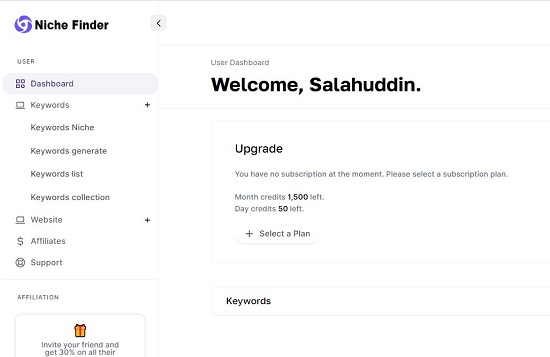
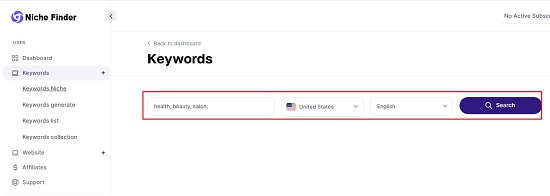
3. Wait for some time for the results to be displayed. You will be able to view the related keywords at the top of the results followed by the list of the relevant competitor websites.
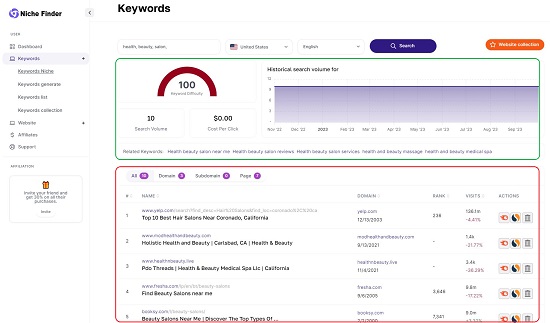
4. You can click on any of the website in the list to conduct a thorough analysis that includes top keywords used, marketing channels distribution, gender analysis and age distribution of the audience. The total visits to the website along with other statistics such as the bounce rate, pages per visit and more will be indicated in the top bar.
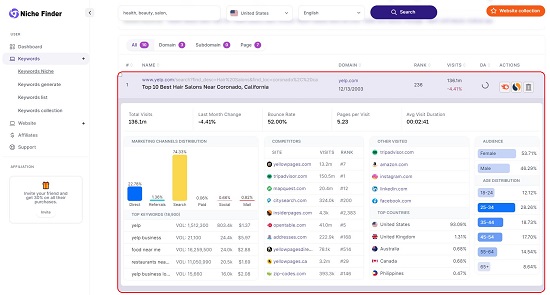
5. To get more information and statistics about the website such as distribution by country, top organic / paid keywords, keywords by intent, main organic competitors, top organic / paid position distribution (on Google SERP) and more, click on any of the corresponding icons in the ‘Actions’ column. You will then be navigated to the relevant page that displays the estimated data from Semrush or SimilarWeb.
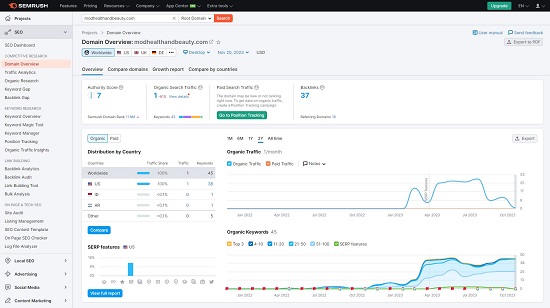
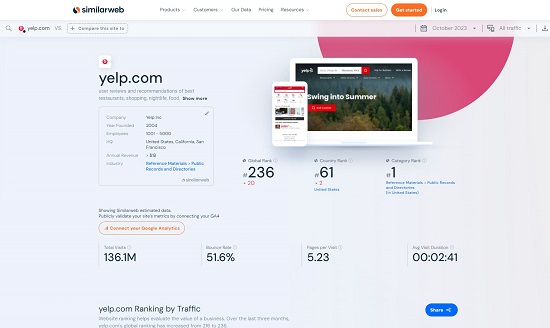
6. Alternatively, you can click Keywords > Keywords generate in the left side panel, input the desired keywords and click on ‘Generate’. Niche Finder will display a collection of related keywords along the relevant propositions and comparisons. You can click on any of the generated keywords in the list and the application will provide you with the niche identification and keyword analysis as in step 3 above.
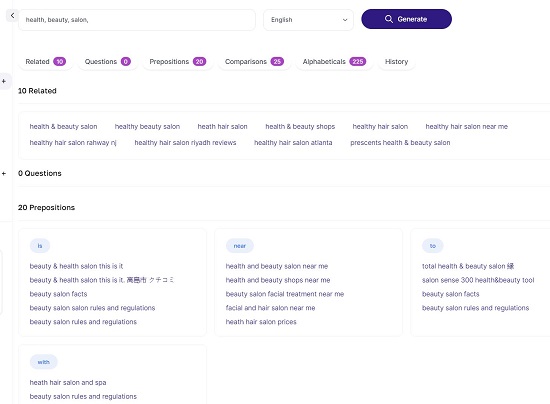
7. If you wish to extract the Whois data, DNS records and more, click on click on Website > Website > Website list in the left panel and chose the website for which you want to get the required data.
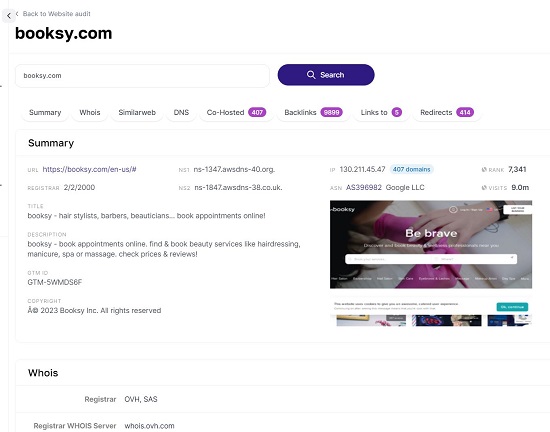
Closing Comments:
Niche Finder stands as a robust research tool designed to facilitate the exploration and analysis of niche markets through keyword search. It aids in the discovery of relevant keywords and competitors, provides access to comprehensive data, and allows you to gather valuable insights for your research. Having this tool at your disposal eliminates the need to search for scattered data or depend on pre-made reports that may be questionable. Go ahead and click here to use Niche Finder to simplify your market research journey.
If you’re in need of a keyword generator tool, look no further. Click here to explore Adsby Keywords Generator, a free tool that swiftly generates keywords for your Google Ads, blog, SEO content, and more. Simply input a topic or business name, along with your target audience, and receive a list of optimized and relevant keywords to enhance your content.