This article covers an online service to create free property page for property ad promotions. Renting or selling a property is not easy especially finding a buyer part. You have to post ads on all the popular platforms and upload photos and description again and again everywhere.
Mydoors is a web service that lets you create free property page which is perfect for property ads. With this service, you can create a web page for your property with all the photos and information you wanna add. You can add multiple photos of the property and mention amenities along with property description. And, within a few minutes, you can create an attractive property page with simple memorable URL. This service automatically adds a map on the page with property location and shows your WhatsApp contact to help you reach your customer.
Also read: Free Property Rental Management Software For Hotels, Inn, Resorts
Create Free Property Page for Property Ad Promotions
Creating a property page with Mydoors is very easy and takes only a few minutes. To do that, first, you have to visit the website and create an account, it’s free. You can also sign up with your Facebook or Google account if you want. After that, you can start building your property page which is a simple six-step process.
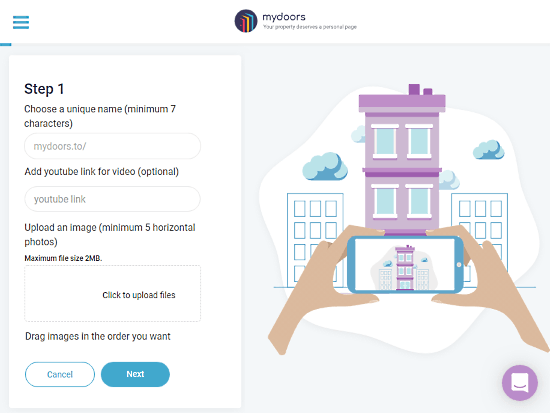
In the first step, you have to enter a unique name for your property page; keep it simple and easily memorable. Then, you have to upload the photos of the property; at least 5 photos are required to create the page. If you have a video tour of the property on YouTube, you can mention the link here and add the video to the page.
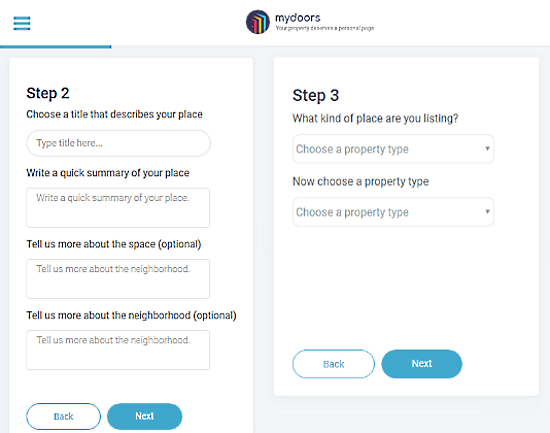
In the second step, you have to add a title and summary of the property. You can also add more information about property space and the neighborhood. The third step asks you about what kind of property you are listing. You get the following options for that:
- House
- Apartment
- Secondary Unit
- Unique Space
- Bed and Breakfast
- Boutique Hostel
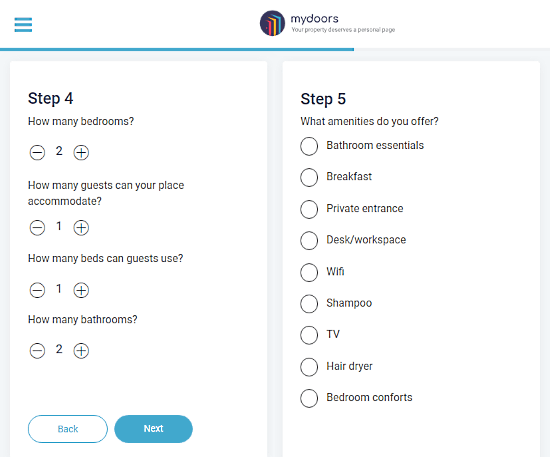
In step four, you have to provide the property space info such as number of bedrooms, guest place, beds, and bathrooms. Then, the fifth step asks you about the amenities you offer.
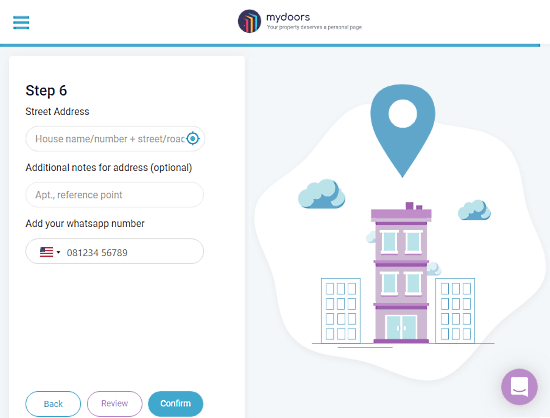
In the sixth and final step, you have to enter an address of the property. This address is used to locate your property on the map. You also have to enter your WhatsApp number for contact.
At this point, you can preview your property page and make changes by going back to previous steps if needed. Otherwise, just click the “Confirm” button to publish the page.
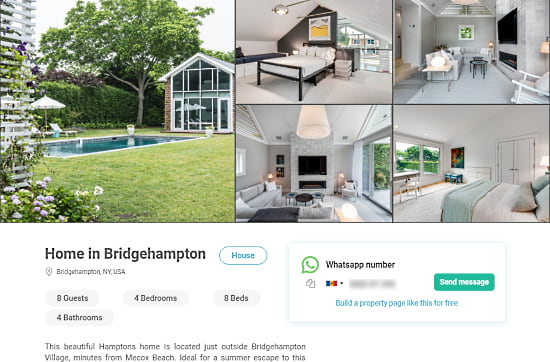
Here is a preview of how an active property page looks. It shows all the pictures at the top followed by the title, location, space, description, amenities, and other information. Your WhatsApp number appears on the right side and visible throughout the page.
Create your own property page with MyDoors here.
Wrap Up
Mydoors is a nice service to create property pages and it’s totally free to use. After creating a property page, you can just send the property page link and don’t have to go through the pain of uploading pictures and description everywhere over and over again.