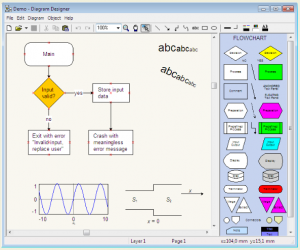DiagramDesigner is a free software to draw UML diagrams and flowcharts on the computer. Using DiagramDesigner you can draw flowcharts, UML Class Diagrams, illustrations, graphs, and slideshows.
As it is so simple, there is no need for those who use it to fiddle with the graph and flowchart functions in other programs that aren’t catered for charts and graphs specifically. This also ensures that you can create simple UML diagrams without using complex UML modeling tools like IBM Rational Modeler, and ArgoUML.
Features of DiagramDesigner:
- Customisable template object palette.
- Spellchecker.
- Import/export WMF, EMF, BMP, JPEG, PNG, MNG, ICO, GIF and PCX images.
- Slideshow viewing function.
- Simple graph plotter for mathematical expressions.
- Advanced calculator with equation solver.
- MeeSoft Image Analyzer integration for bitmap and extended file format support.
Making Graphs and Flowcharts Simple Work
This free vector graphics editor is deliberately cut down and lacking in complex features so as to make it quicker overall. So, do not try to use it as a full fledged vector graphics editor.
As DiagramDesigner is stripped down and specifically tailored for basic drawings like this, there is no problem with speed at all. Also, the drawing features are high quality and top of the range as a result of the program being specialized towards graphs and flowcharts.
Thoughts…
Overall, the simplicity of this free vector graphics editor is its main strength in that it runs smoothly and efficiently without being a huge load on your system. Its simple drawing tools make drawing graphs and flowcharts a very simple task indeed, regardless of your level of expertise.
This all contributes to how good the free vector graphics editor is. Although it is not a piece of software that those who don’t often work with graphs or charts will find useful, for those who do work with those things, it can be a very useful tool indeed.
Of course, if you need more features, you can always use free BPM software, and free UML design software.