This article covers 5 free PDF to Base64 converter websites.
Converting PDF to Base64 is really easy with these websites. Simply upload your PDF file, select encode option and hit the convert button. That’s all it takes.
Some of these websites give you two options for the output; one to give you the Base64 text string and other to download it as a bin file. You can select any of these options as per your convenience. You can also use these websites to decode the Base64 string.
Also read: 3 Best Free Online PDF Word Counter Websites
Here Are 5 Free PDF To Base64 Converter Websites:
Base64Decode.org
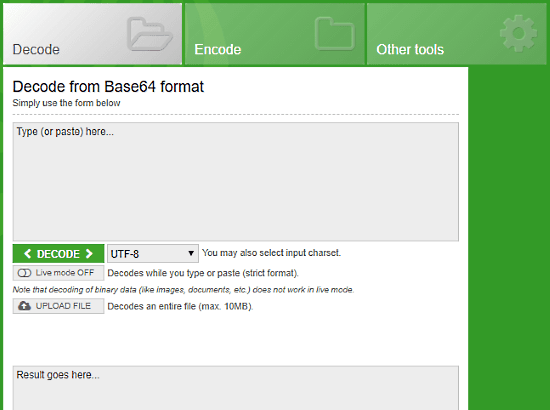
Base64Decode.org is a free website designed to help you deal with the Base64 format. Here you can easily encode/decode any file or text to base64 format. To convert your PDF to Base64, click the ‘Upload File‘ button and browse to your PDF file. You can upload a PDF file up to 10 MB in size. As soon as your file uploads, it converts it to the Base64 and automatically downloads the Base64 code file for you.
Try this online PDF to Base64 converter here.
Browserling.com
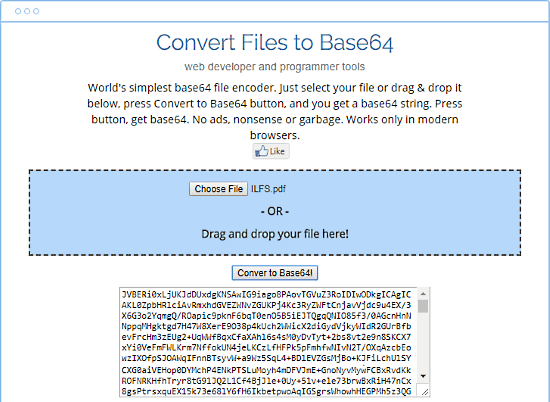
Browserling.com offers a free tool to convert files to Base64. With this tool, you can convert your PDF file to Base64 format. To do so, just upload your PDF file to the website and click the ‘Convert to Base64!‘ button. It will convert your PDF and will give you the Base64 string for that. You can simply copy the Base64 string from there and use it wherever you intended to.
Convert PDF to Base64 at Browserling.com here.
Base64Converter.com
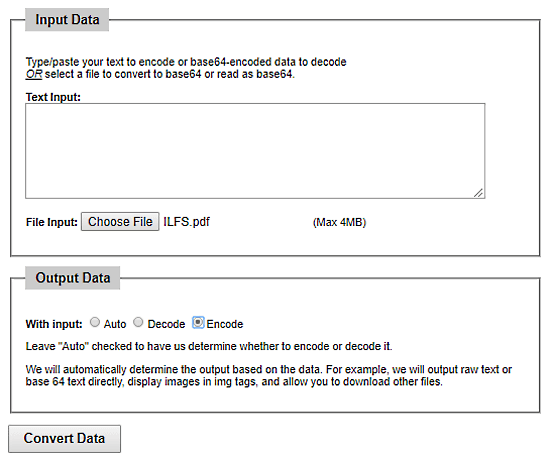
Base64Converter.com provides a convenient online tool to convert any file to Base64 format. You can use this tool to encode or decode Base64 data. To convert your PDF file to Base64 here, click the ‘Choose File‘ button and upload your file. It supports up to 4 MB PDF file. After that, click the ‘Encode‘ radio button under the ‘Output Data‘ tab. Then, click ‘Convert Data‘ button to get the respective Base64 data string of your PDF file.
Give this PDF to Base64 converter a try here.
FreeFormatter.com
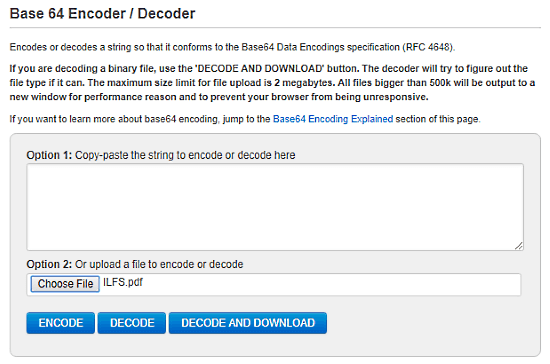
FreeFormatter.com is another free website packing lots of free online tools. With its Base64 Encoder/Decoder tool, you can easily convert PDF to Base64 format. The maximum supported PDF file size is 2 MB here. Simply upload your PDF file and click the ‘Encode’ button. It will convert your file to Base64 and give you the data string for that. Along with that, it also generates HTML javaScript and HTML CSS embedding code for the converted Base64 data.
You can try this PDF to Base64 converter here.
MotoBit.com
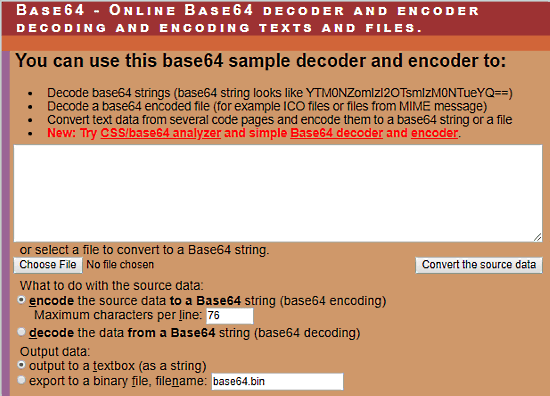
MotoBit.com offers a free Base64 Encoder/Decoder which you can use to convert your PDF to Base64. The maximum supported input file size is 10 MB here and you can set the number of characters per line for the output Base64 string. To convert the PDF to Base64, upload your file here and select ‘encode‘ option. After that, set the maximum characters per line (if you want to change it) and select an output option. Then, click the convert button to get the Base64 string/file.
Try this PDF to Base64 converter here.
Wrap Up
These PDF to Base64 converter websites are very efficient and easy to use. You can use any of them to convert your PDF to Base64 data. Go ahead, give them a try and share your experience with us in the comments.